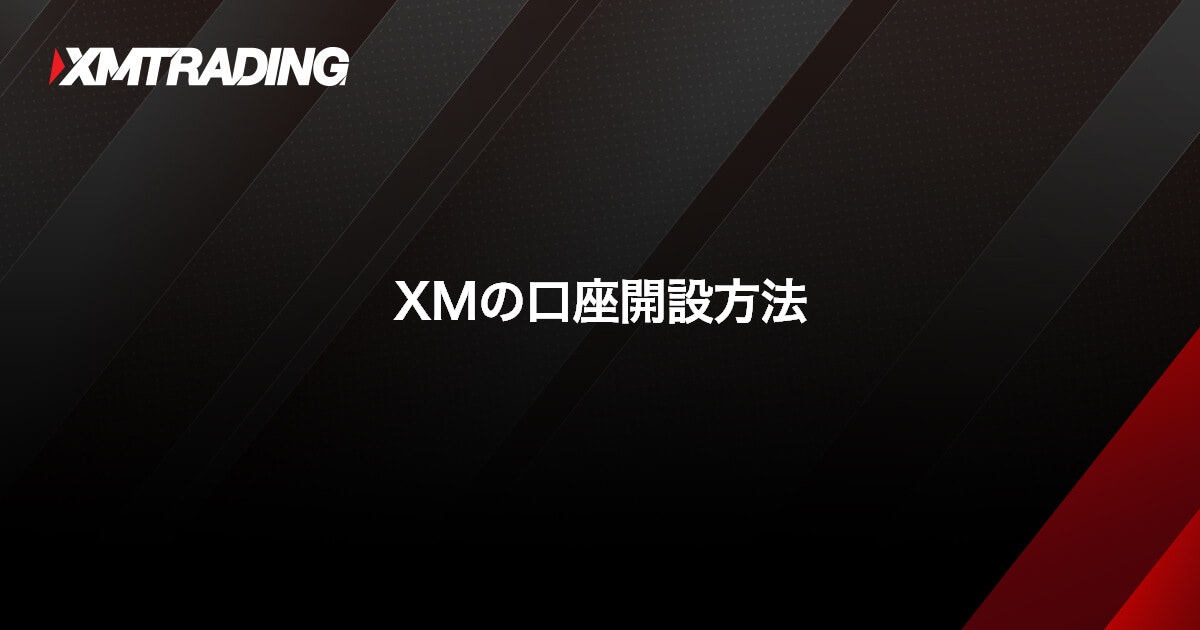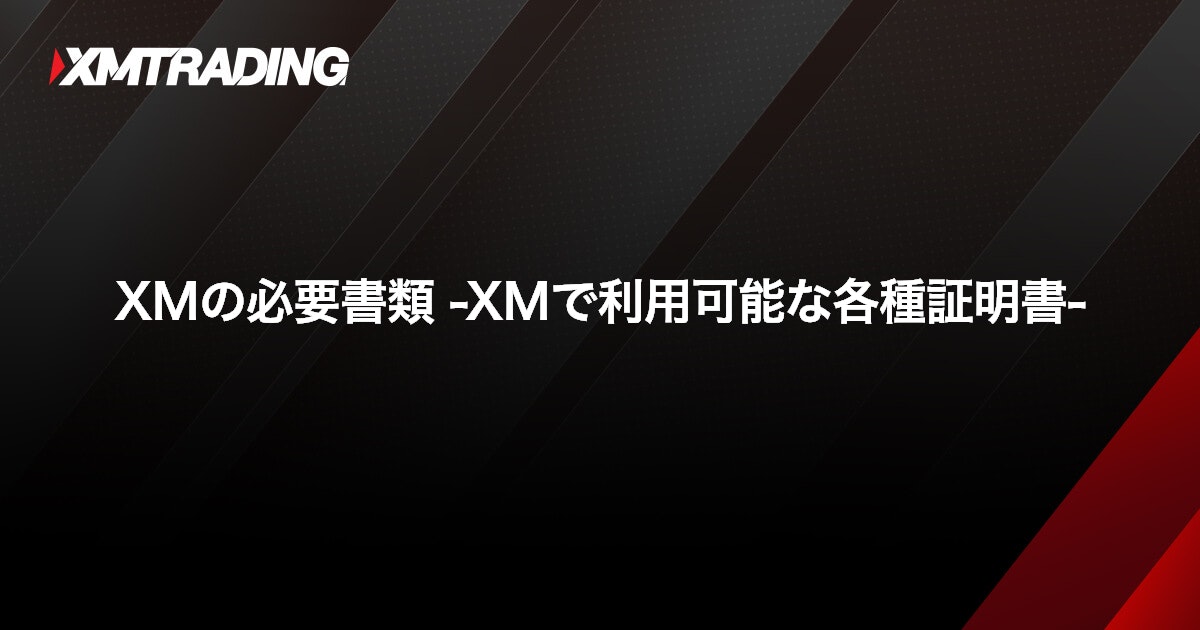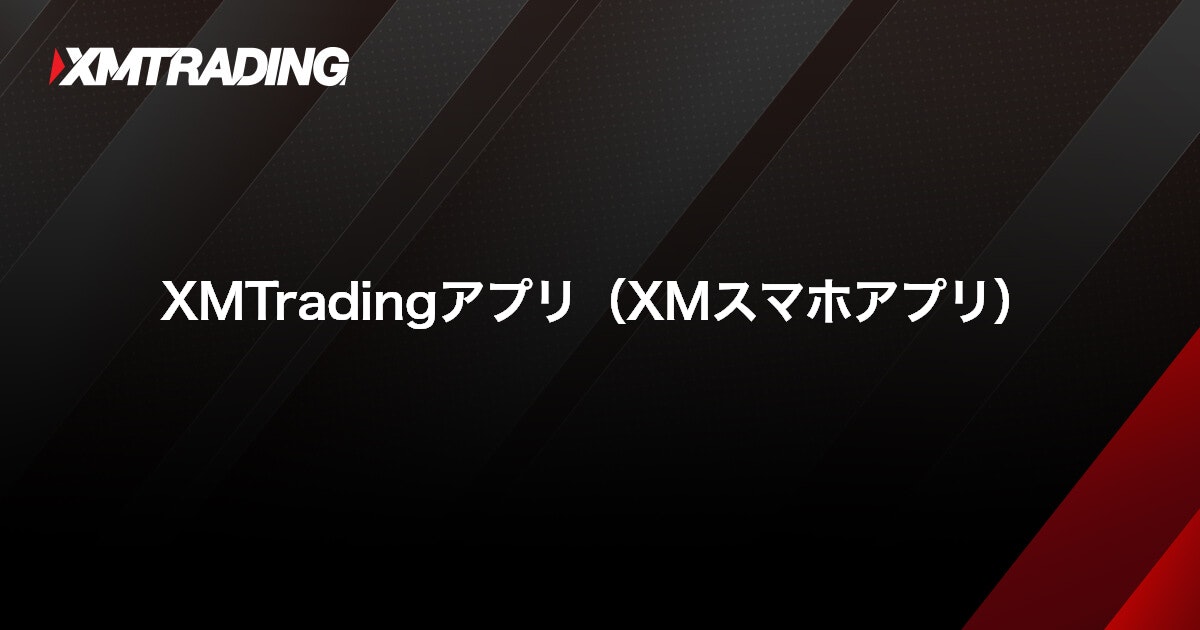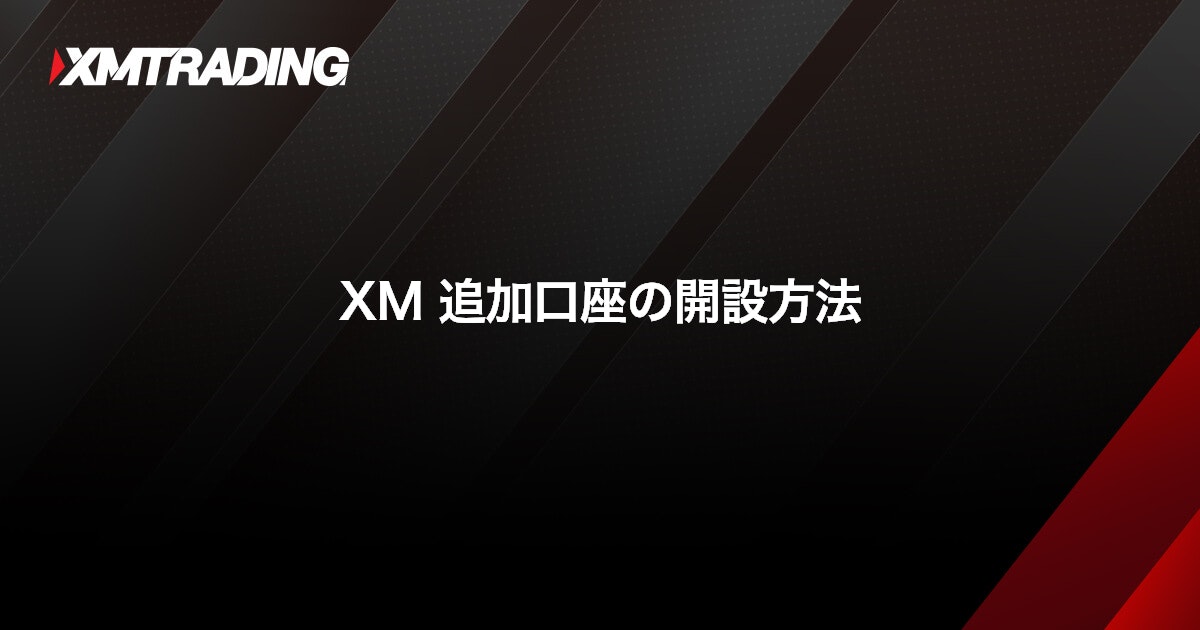XM Real Account Activation (Identity Verification)
XM Real Account Activation (Identity Verification)
After completing your account registration with XM, you will need to verify your profile and activate your account (verify your identity) . For profile verification, you will be asked to fill out a form with required information such as your name, address, investment objectives, and investment experience. Account activation involves submitting proof of identity and current address, which will be confirmed and approved to ensure that they match the information you provided when opening your account (account registration). The XM account activation procedure can be completed entirely online on the XM member page or the XM app, and will be completed within 30 minutes to one business day after submitting the required documents.
To receive XM’s account opening bonus (trading bonus), you must activate your account, and the deadline for receiving the bonus is within 30 days of opening a new real account. After opening an XM real account, please submit the required documents as soon as possible, complete account activation, and receive your generous bonus.
XM Real Account Activation
-
Documents required for XM account activation (identity verification)
-
XM Account Activation (Identity Verification) Procedures and Procedures (Web)
-
XM Account Activation (Identity Verification) Procedures and Procedures (XM Smartphone App)
-
How long does it take to activate an XM account (verify your identity)?
-
Important points regarding XM account activation (identity verification)
-
FAQs related to XM account activation (identity verification)
XM account activation (identity verification) refers to registering (profile authentication) your customer information (name, address, investor information), then submitting proof of identity and current address, which is then confirmed and approved to confirm that it matches the information you registered when opening your account with XM. Until your account is activated, you will not be able to receive your account opening bonus (trading bonus), make deposits and withdrawals (Note: 1) , or trade. In particular, there is a limit of 30 days after opening your account (account registration) to receive the account opening bonus, so please be sure to complete the activation procedure by the deadline.
Documents required for account activation can be uploaded and submitted via the XM member page or the XM trading app (XM smartphone app). XM will check your documents, and once approved, your account will be activated within 30 minutes to one business day, allowing you to use all services.
Even before your account is activated, some deposit methods may be available depending on your trading account.
Differences in available services before and after account activation
If you do not have an XM account, please open an account (register) first. We are currently running a ” Double Up Campaign ” exclusively on this site, where we are offering an account opening bonus (trading bonus) of 15,000 yen , an increase from the usual 3,000 yen, for a limited time . If you do not yet have an XM account, please take this opportunity to receive this special bonus.
To activate your account (verify your identity), XM requires you to submit a valid photo ID and a current address verification document issued within the last three months . Save the documents listed below to your smartphone, tablet, or PC, and upload (submit) them via the XM member page or the XM app (XM smartphone app).
Documents required for XM account activation (identity verification)
| Identification document (ID card) [ One of the following valid documents ] |
|
|---|---|
| Current Address Certificate (Address Verification Document) [ One of the following documents issued within the last three months ] |
|
| 本人確認書類(身分証明書) 【有効期限内の以下のいずれか1点】 |
|
|---|---|
| 現住所証明書(住所確認書類) 【3カ月以内に発行された以下のいずれか1点】 |
|
There are requirements that your ID must be valid and have a photo, and that your proof of current address must have been issued within the last three months . Depending on the type of document you submit, you may need to submit the back of the document, so please be aware of these points. Health insurance cards will not be accepted if they are more than three months old, even if they are still valid. Also, if you submit a driver’s license as ID, please note that an international driver’s license will not be accepted as proof of current address. Please confirm the details of the required documents before proceeding with the account activation process.
Do I need my My Number card to activate my account?
Submitting your My Number card is not required to activate your XM account. During the XM account activation process, there is a procedure to confirm whether or not you have a My Number as part of the CRS (Common Reporting Form) before submitting the required documents. Even if you have a My Number card, you do not necessarily need to submit it to XM, so if you do not want to submit your My Number card as a required document, please select “No.” It is possible to activate your XM account without registering your My Number.
When authenticating your XM profile and activating your account (identity verification) , saving the required documents (identity card and proof of current address) to your device in advance will ensure a smoother activation process. To activate your XM account online, log in to the XM member page and click the “Authenticate Profile” button. After filling out the form with your name, address, and investor information, upload the required documents on the identity verification document submission screen. Your account will be approved by XM within 30 minutes to one business day, and activation will be complete. Receive an account opening bonus (trading bonus) and enjoy high leverage trading with up to 1,000x .
XM Account Activation (Identity Verification) Procedure (Web)
-
Steps: 1
Login to XM Member Page
Please log in to your XMTrading “Member Page” using your registered email address and password .
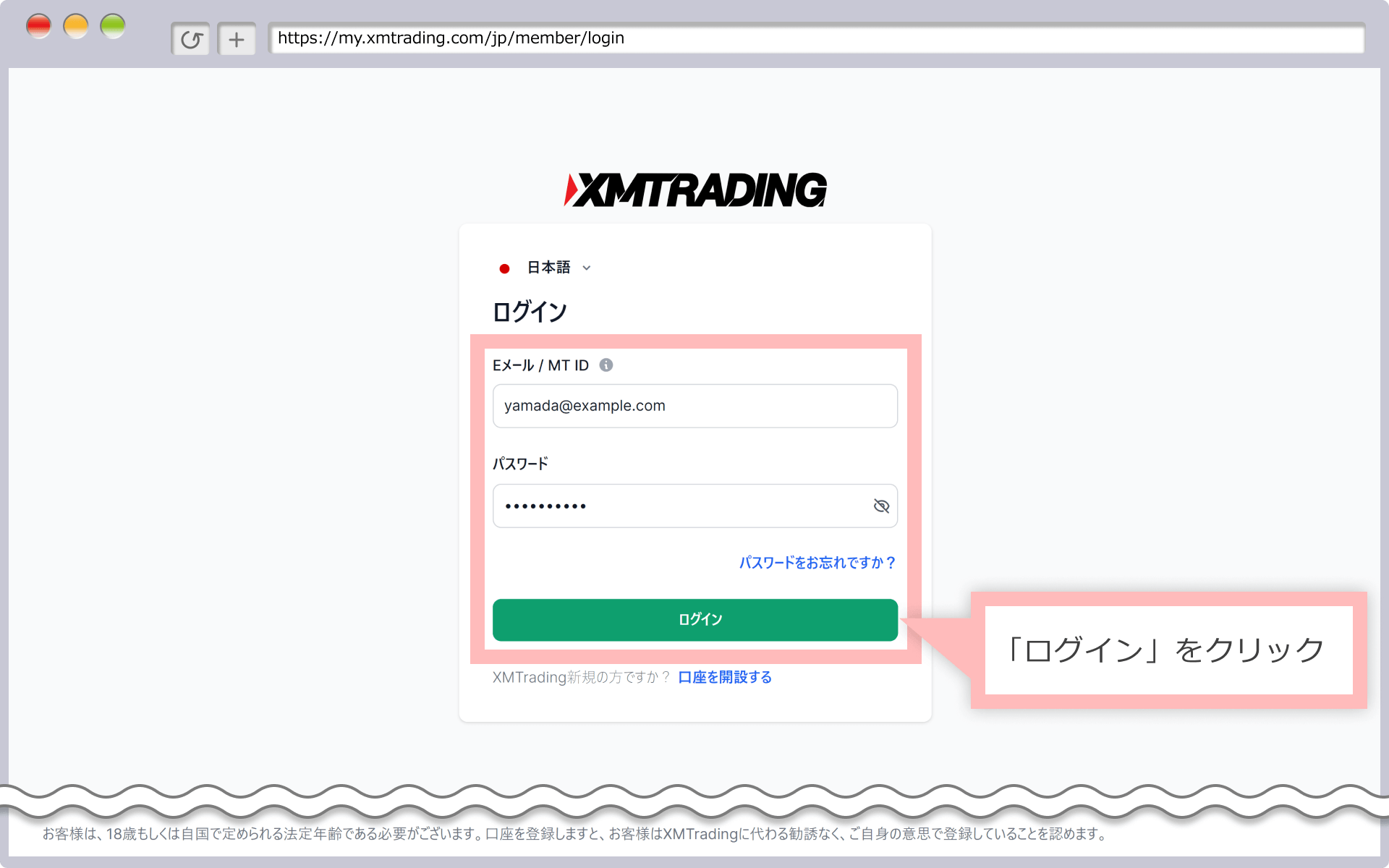

-
At XM, with the introduction of the new account management feature, XMTrading Profile, the login ID for the member page has been changed from MT4/MT5 ID to email address. If you have converted to a profile or registered a profile, you will not be able to log in with your MT4/MT5 ID, so please be sure to log in to the member page using your registered email address.
-
-
Steps: 2
Verify your profile
Click “Authenticate Now” to proceed to the customer information registration screen.
「今すぐ認証」をタップして、お客様情報の登録画面へ進みます。
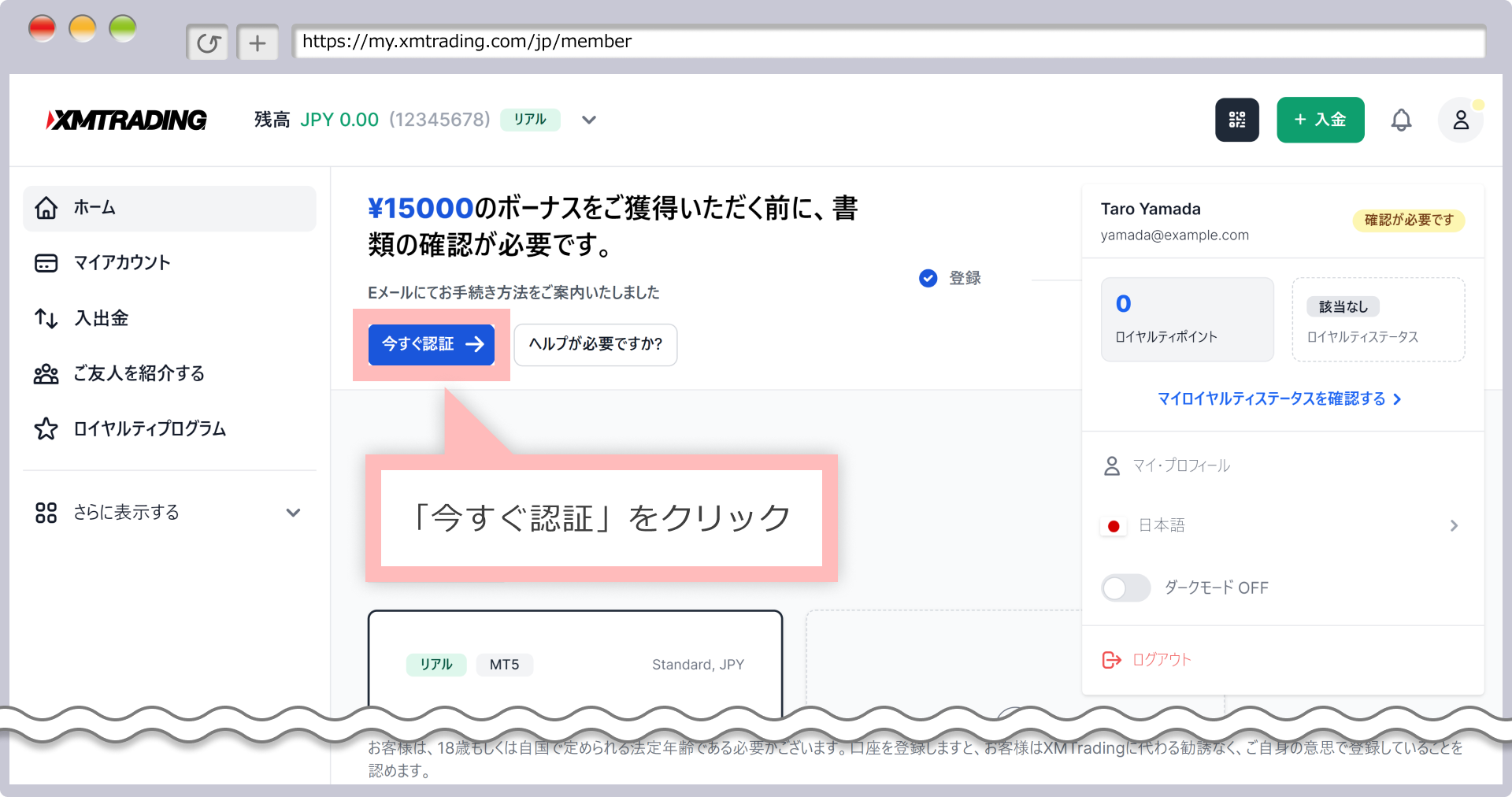
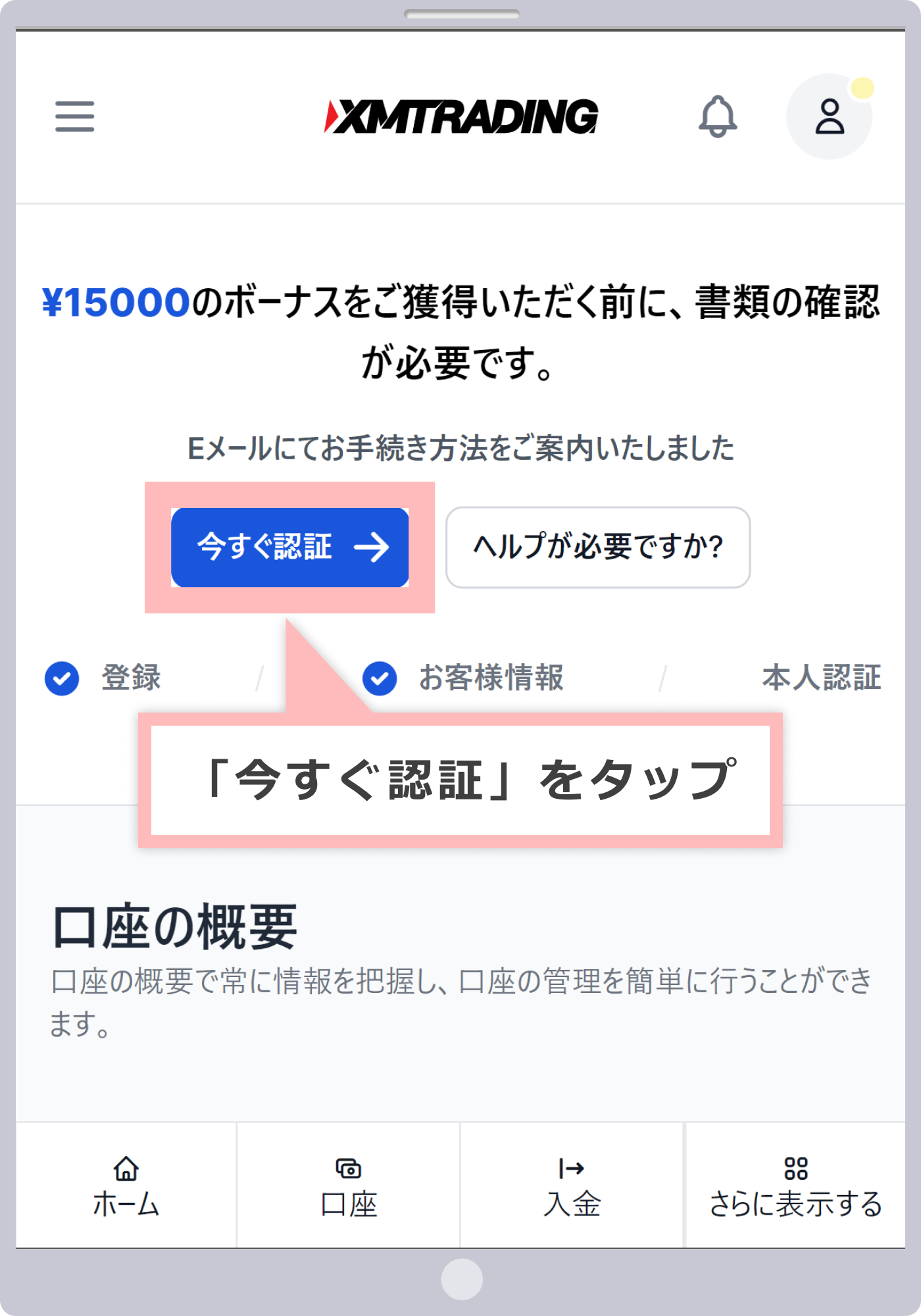
-
Steps: 3
Register your profile details
Enter your personal information (name, date of birth, place of birth, phone number) in the profile registration form and click “Continue.”
プロフィール登録フォームにお客様の個人情報(氏名・生年月日・出生地・電話番号)を入力し、「続行する」をタップします。
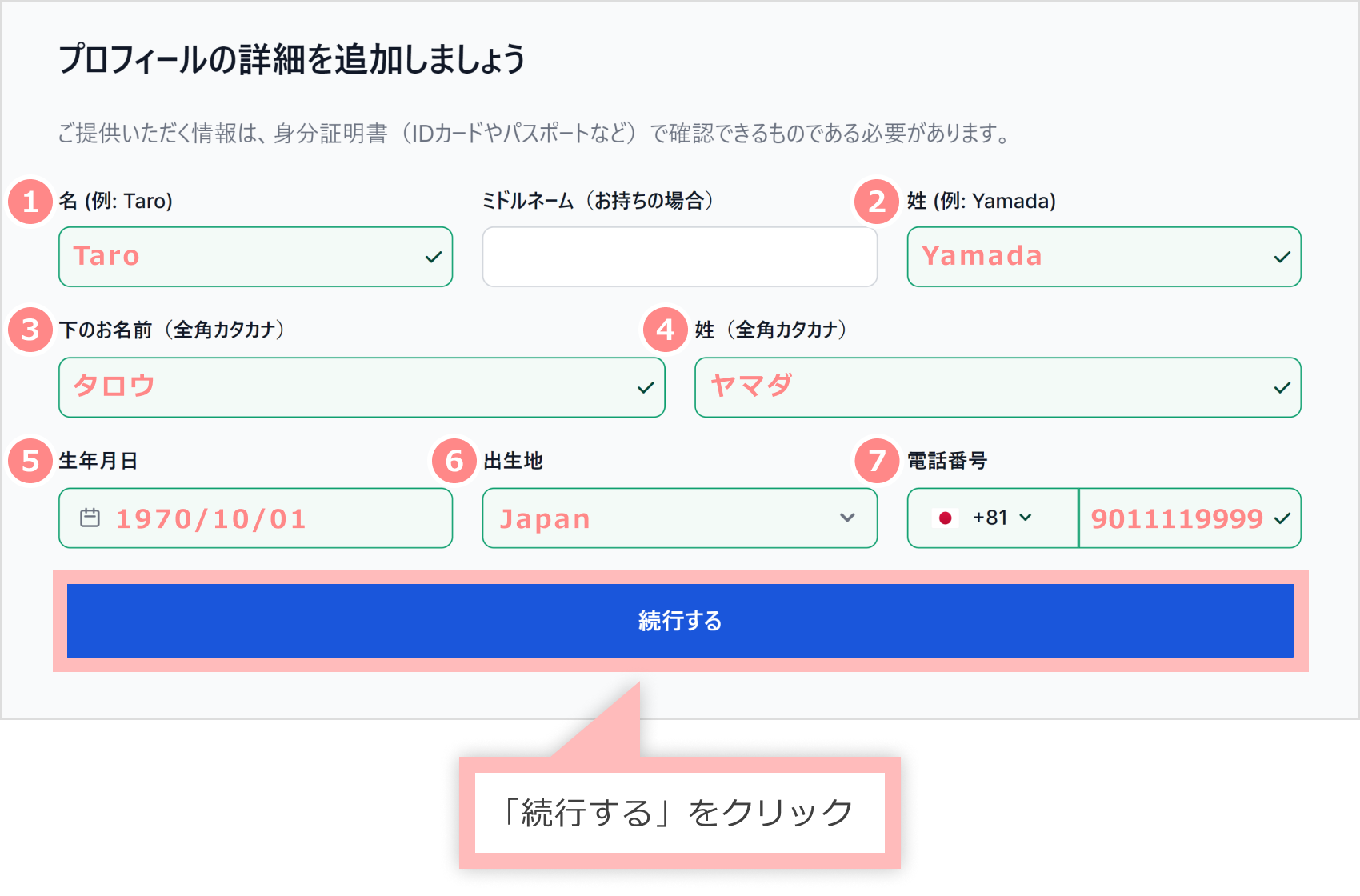
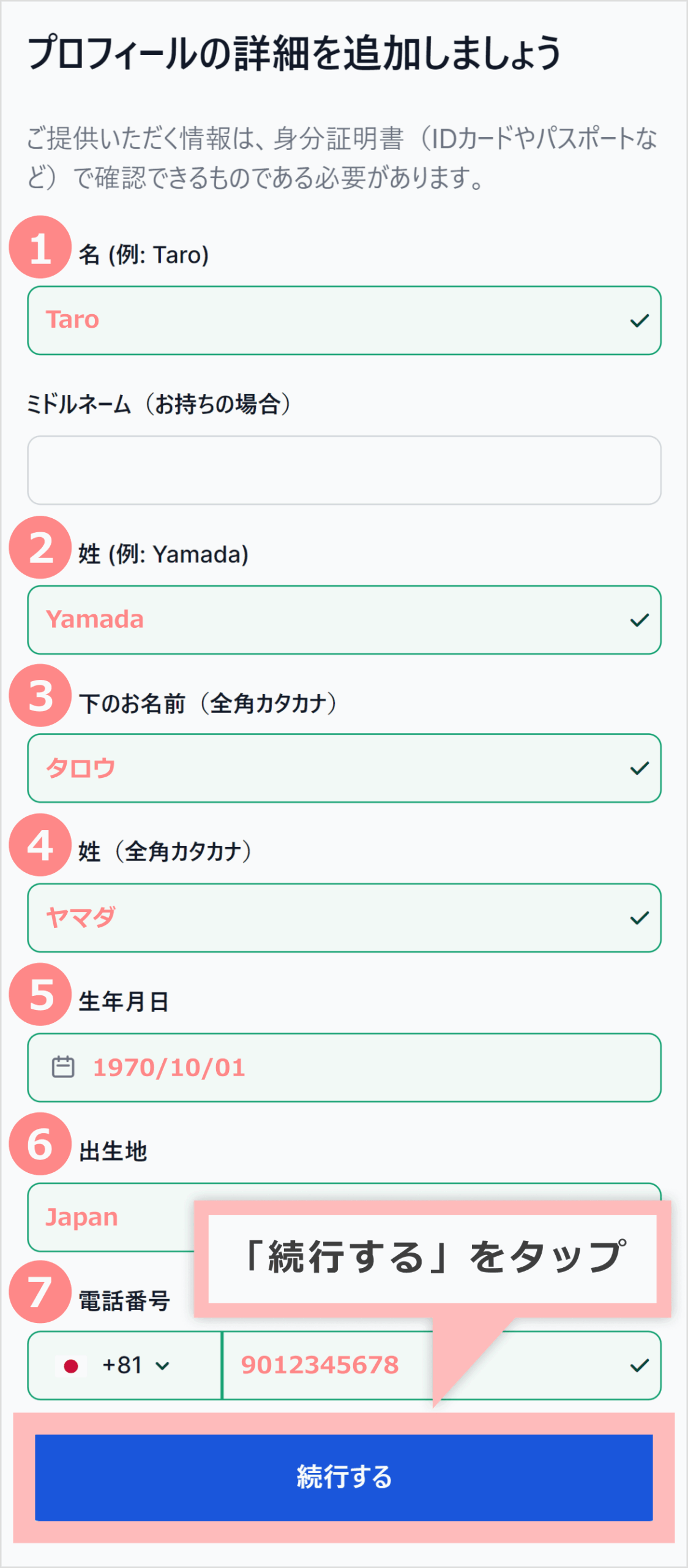
1 First name (English) Example: Taro 2 Surname (English) Example: Yamada 3 Name below (full-width katakana) Example: Taro 4 Last name (full-width katakana) Example: Yamada 5 date of birth Example: 1970-10-01 6 Country of residence Example: JAPAN 7 Code + Phone Example: +81 90 1111 9999 (enter without the first “0”) ① Enter your first name and ② last name in half-width alphabets. If you have a middle name, please enter it in the “Middle name” field.
③ Enter your first name (full-width katakana) and ④ last name (full-width katakana) in full-width katakana.
⑤ Enter your date of birth in half-width numbers for the year, month, and day. You can also select it from the calendar icon on the right.
⑥Your country of residence will be the one you selected when registering your account. You can also select it from the menu.
⑦For Code/Telephone , select the code for your country of residence (Japan is “+81”), then enter your phone number without the first “0” and omitting the “- (hyphen)” in half-width numbers.
Next, select your country of residence, enter your address in Roman letters, and click ” Continue .”
続いて、居住国を選択して住所をローマ字で入力した後、「続行する」をタップします。
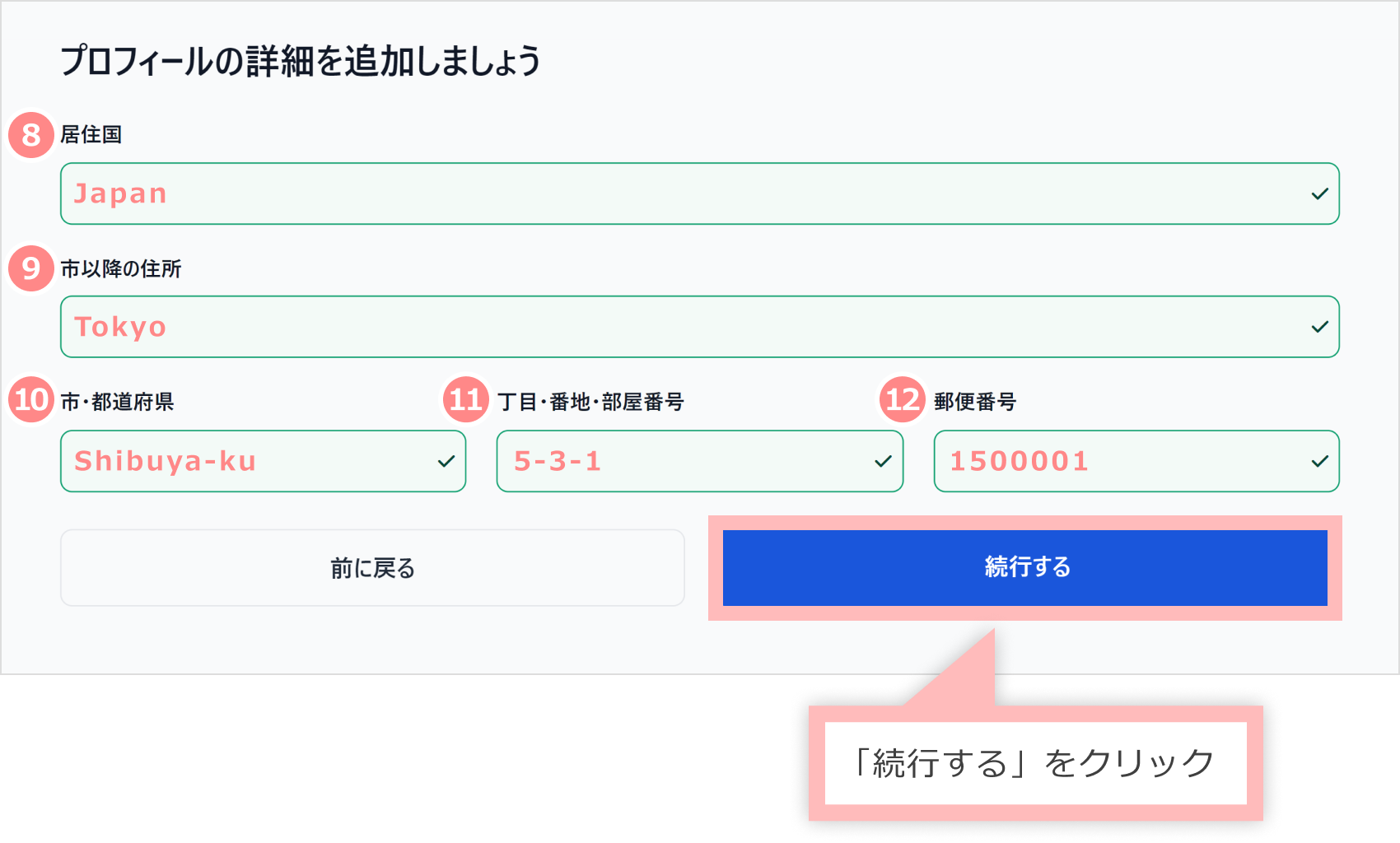

8 Country of residence Example: Japan 9 Address after city Example: Tokyo 10 City/Prefecture Example: Shibuya-ku 11 Chome, number, and room number Example: 5-3-1 12 post code Example: 1500001 ⑧Your country of residence will be the country you selected when registering your account.
⑨ Enter the address from the city number onwards , ⑩ City and prefecture, ⑪ Chome, number and room number in half-width alphanumeric characters.
⑫Enter the postal code without the hyphen “-“.
-
Please enter accurate profile details (name, address, phone number, etc.) that match the information in the identity verification documents you plan to submit.
Finally, select your tax information and click ” Add Financial Status .”
最後に、納税情報を選択して「財務状況を追加する」をタップします。
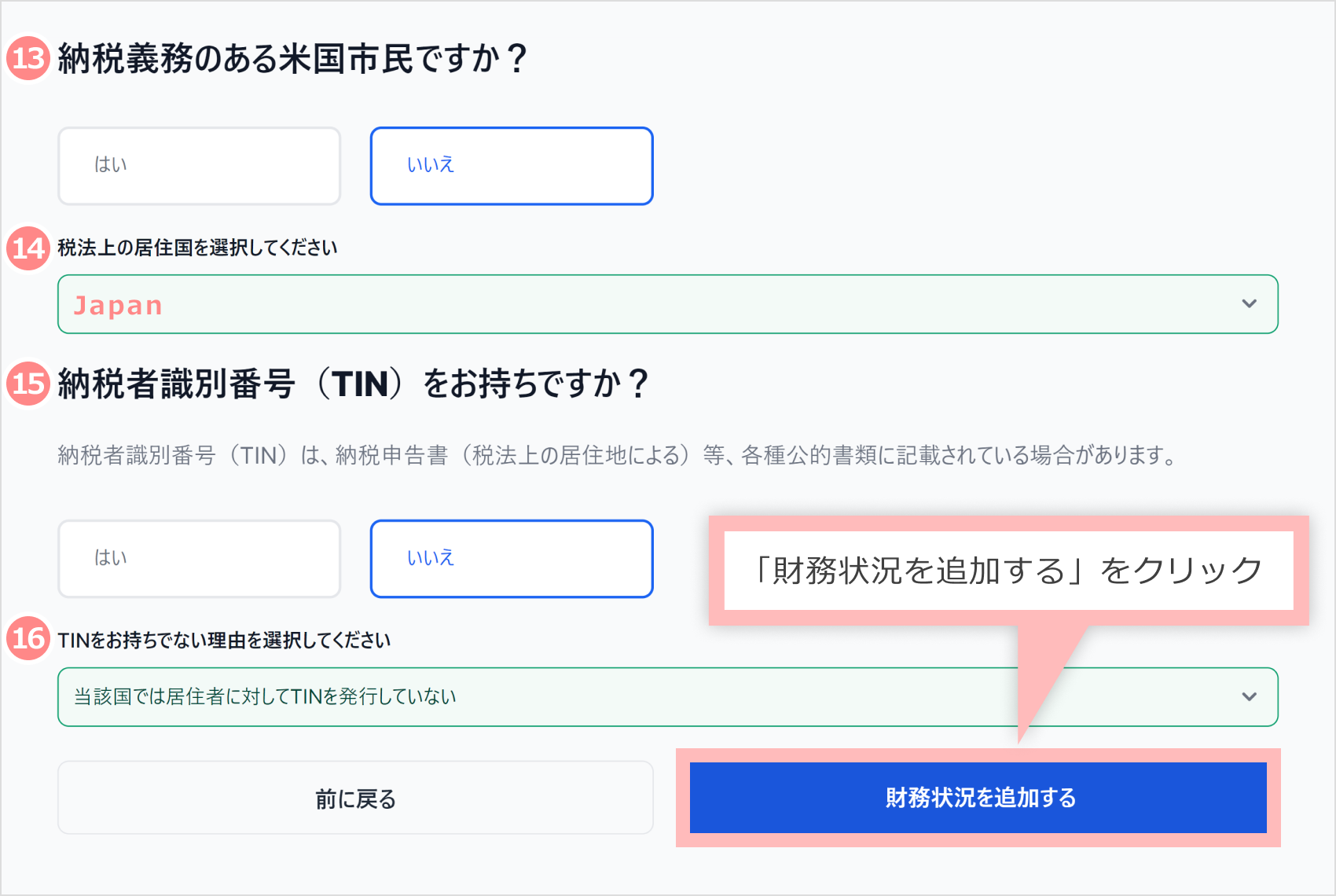
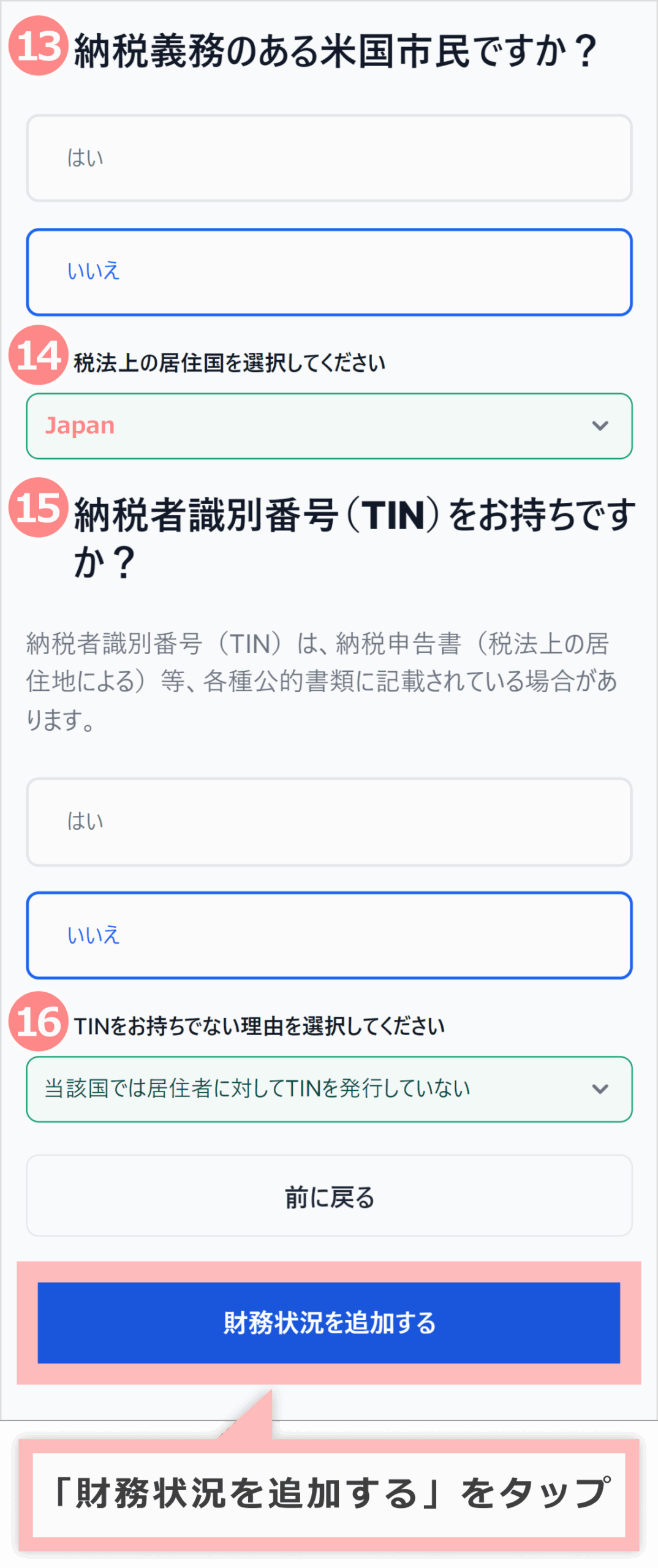
13 Are you a tax-paying US citizen? Example: No 14 Select your country of tax residence Example: Japan 15 Do you have a Taxpayer Identification Number (TIN)? Example: No 16 Please select the reason why you do not have a TIN Example: The country’s laws do not require disclosure of the TIN. For ⑬ to ⑯ , please select the item that applies to you.
-
A Taxpayer Identification Number (TIN) is a unique identification number assigned to taxpayers and is different from the number on your My Number card.
-
You are not required to provide a Taxpayer Identification Number (TIN) when opening an account with XM.
-
You can complete your account activation and use all XM services without providing your Taxpayer Identification Number (TIN). If you do not wish to provide your TIN, select “No” to the question “Do you have a Taxpayer Identification Number (TIN)?” and proceed with your profile registration.
-
-
Steps: 4
Register your investor profile
Enter your investor profile (planned annual investment amount, purpose for opening a trading account, employment status, estimated annual income, estimated net worth, etc.) and click ” Continue .”
投資家プロフィール(年間投資予定額・取引口座開設の目的・就業状況・推定年収・推定純資産等)を入力し、続行する」をタップします。
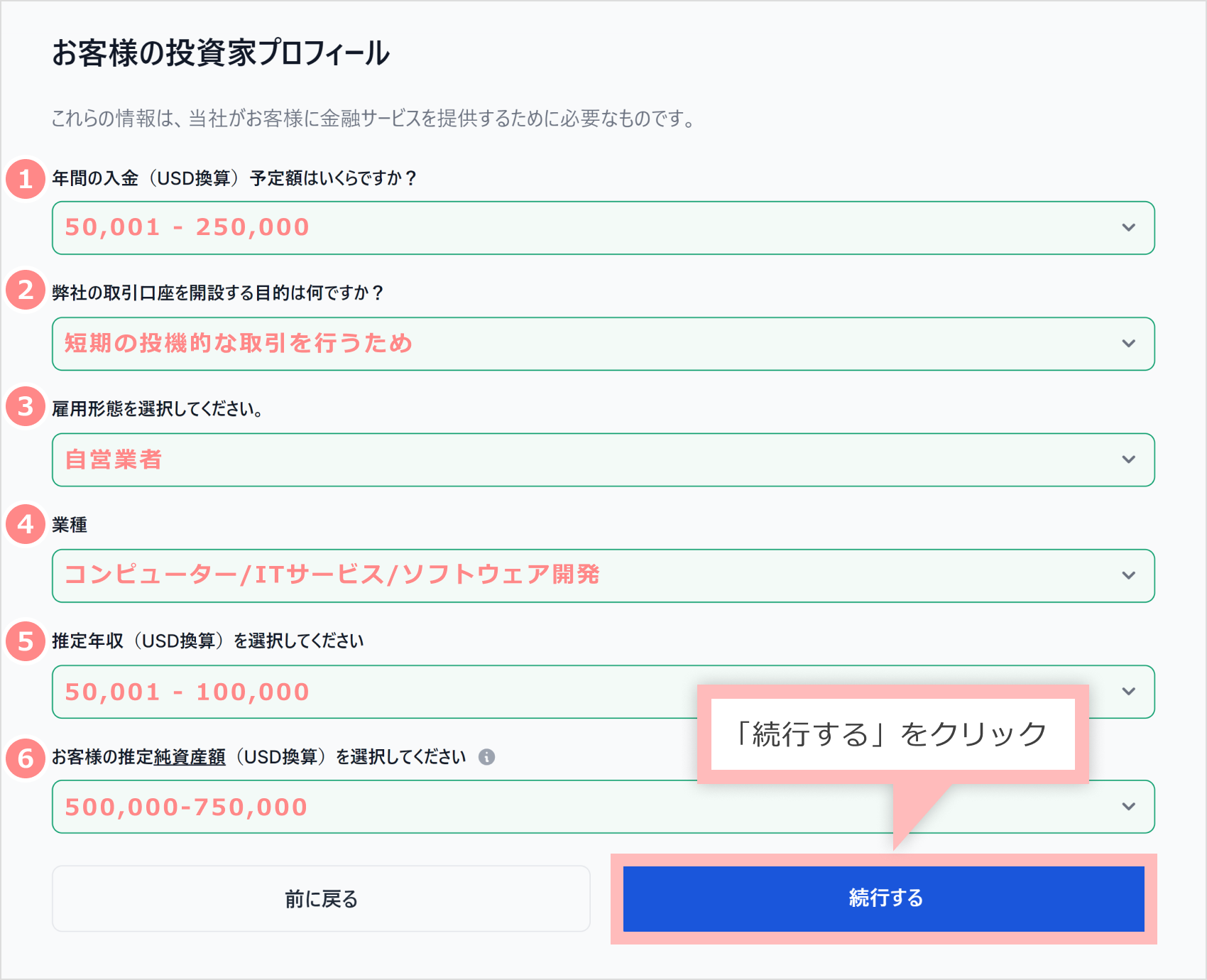
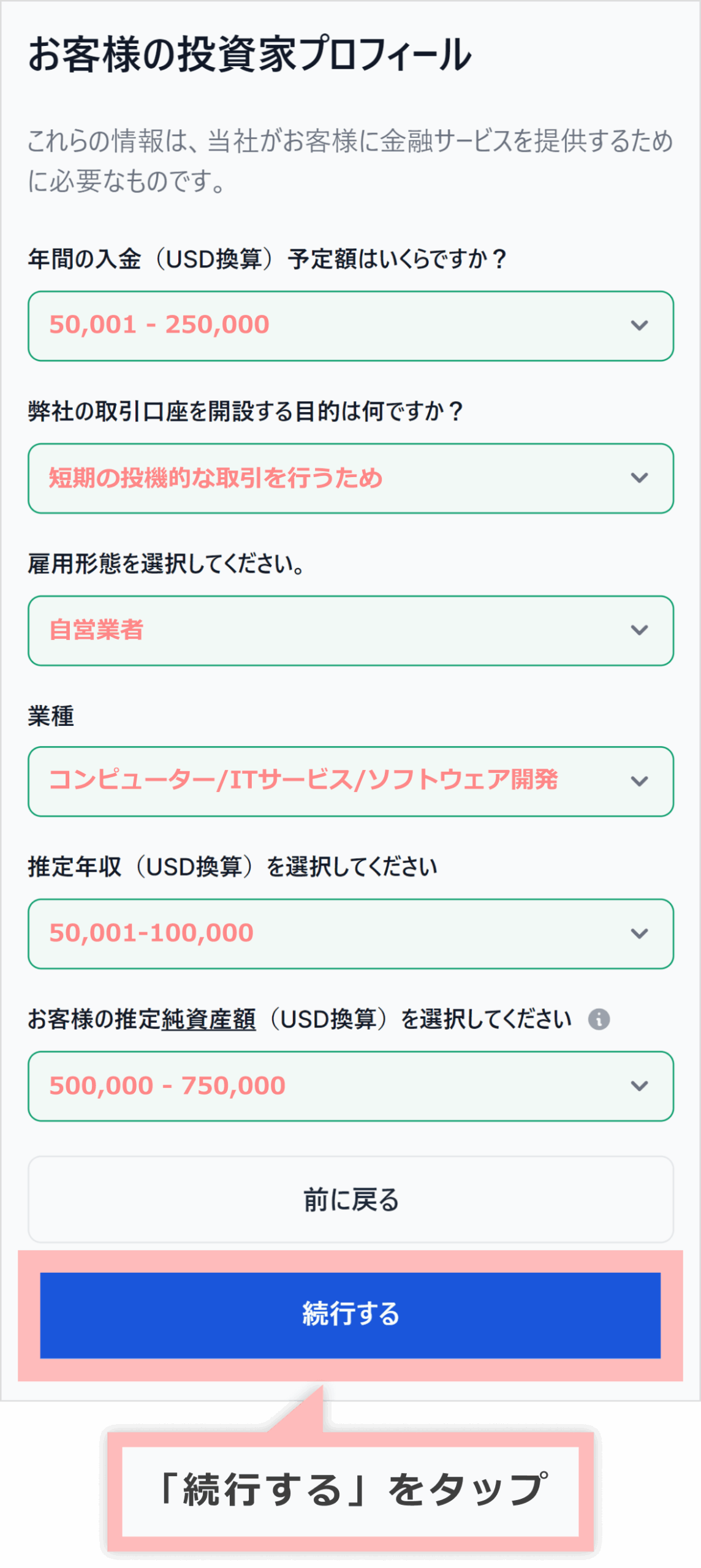
1 Expected annual deposit amount (USD) Example: 50,001 – 250,000 2 Purpose of opening a trading account Example: To conduct short-term speculative transactions 3 Employment type Example: Self-employed 4 Industry e.g.) Computer/IT services/software development 5 Estimated annual salary (USD) Example: 50,000-100,000 6 Estimated Net Worth (USD) Example: 500,000 – less than 750,000 ①For the planned annual deposit amount (USD) , convert the planned annual investment amount into US dollars and select the corresponding number.
②Select the purpose of opening a trading account .
③Select your employment status .
④Select your industry .
⑤For Estimated Annual Income (USD) , convert your total annual income into USD and select the appropriate figure.
⑥For Estimated Net Worth (USD) , convert the assets held in your name into US dollars and select the appropriate figure.
-
The information you enter in your investor profile will not affect whether or not you can open an account, so please feel free to select the items that apply to you.
-
-
Steps: 5
Upload (submit) your ID
To submit your “Identification Document”, click ” Start Authentication “.
「身分証明書」の提出は、「認証を開始する」をタップします。
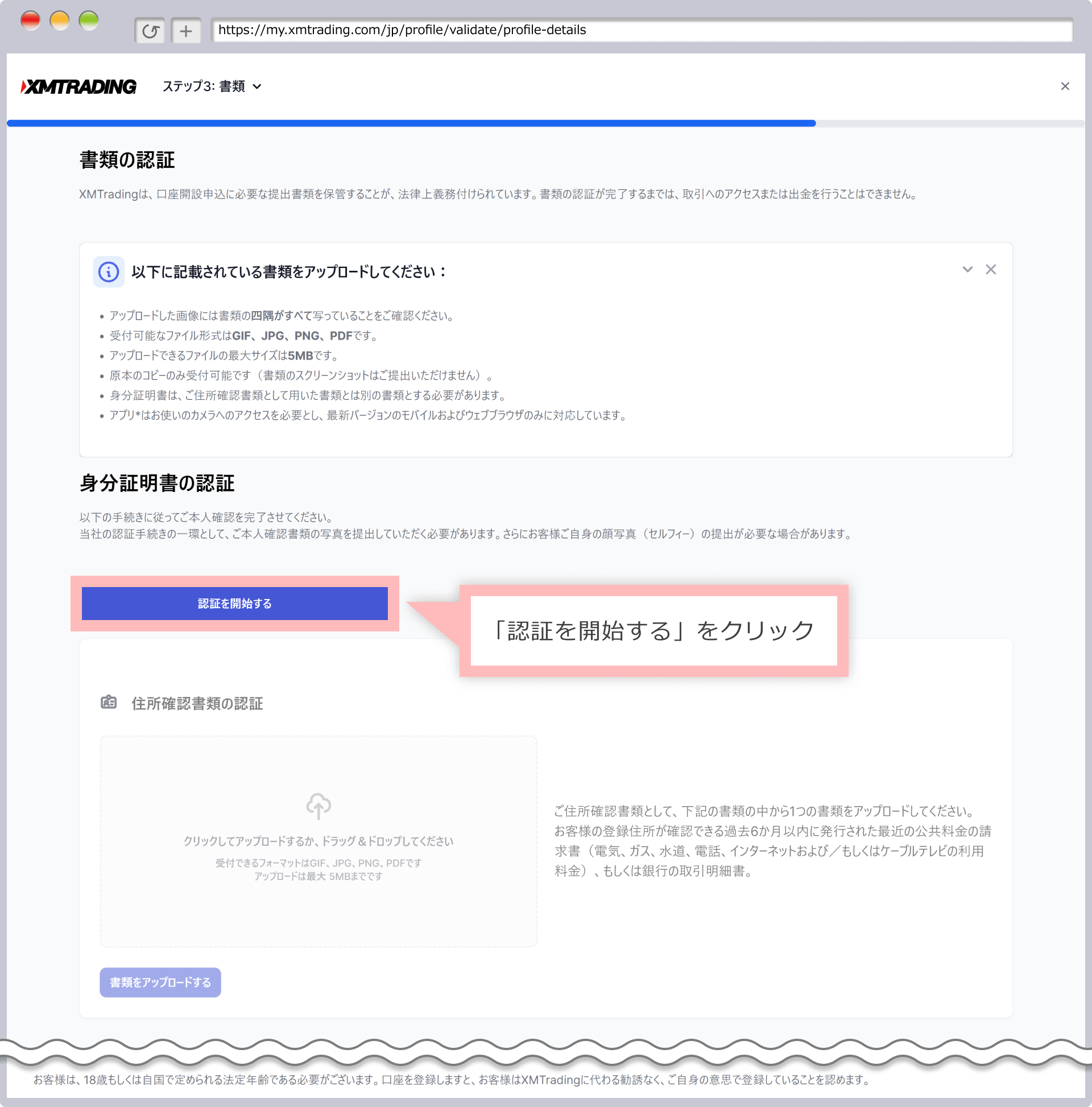
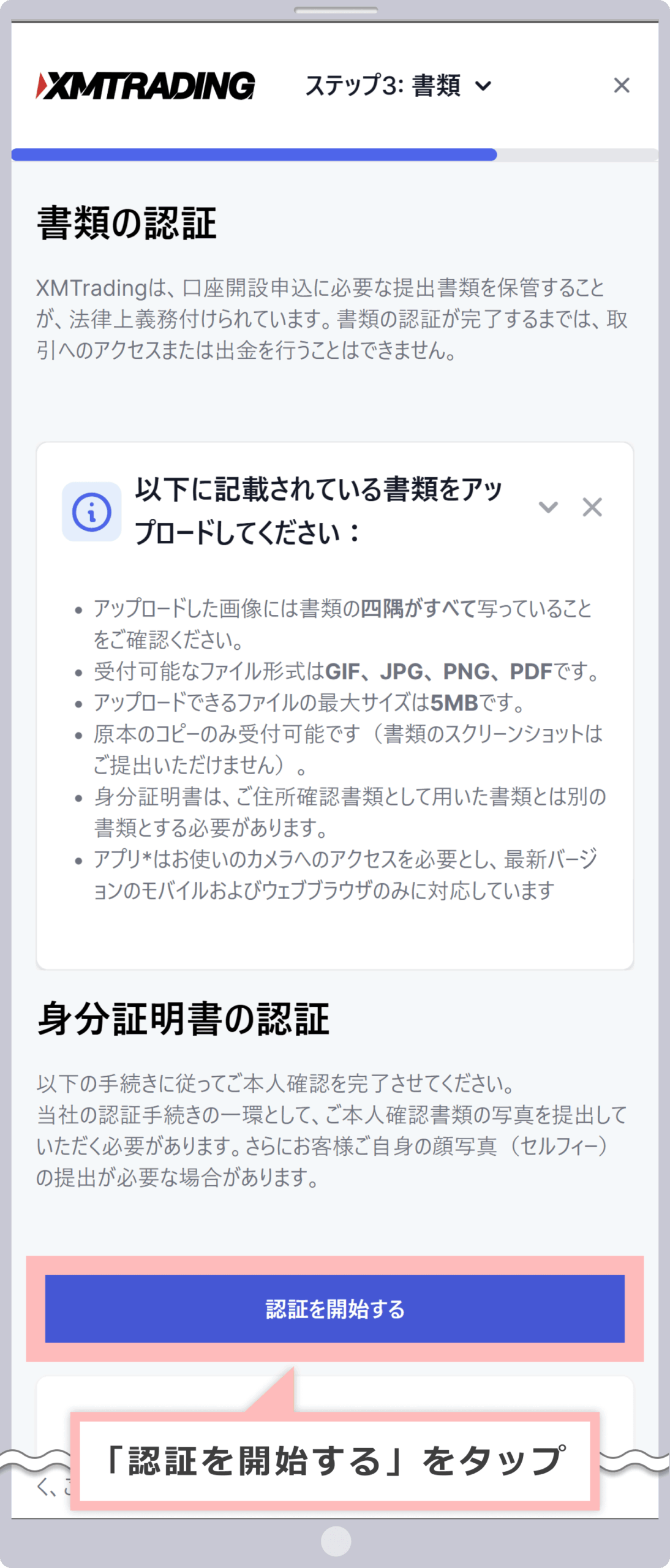
-
Step 6
Launching Shuftipro
Shuftipro will start, so check the terms and conditions and click ” Authenticate “.
Shuftiproが起動しますので、同意規約にチェックを入れ、「認証する」をタップします。
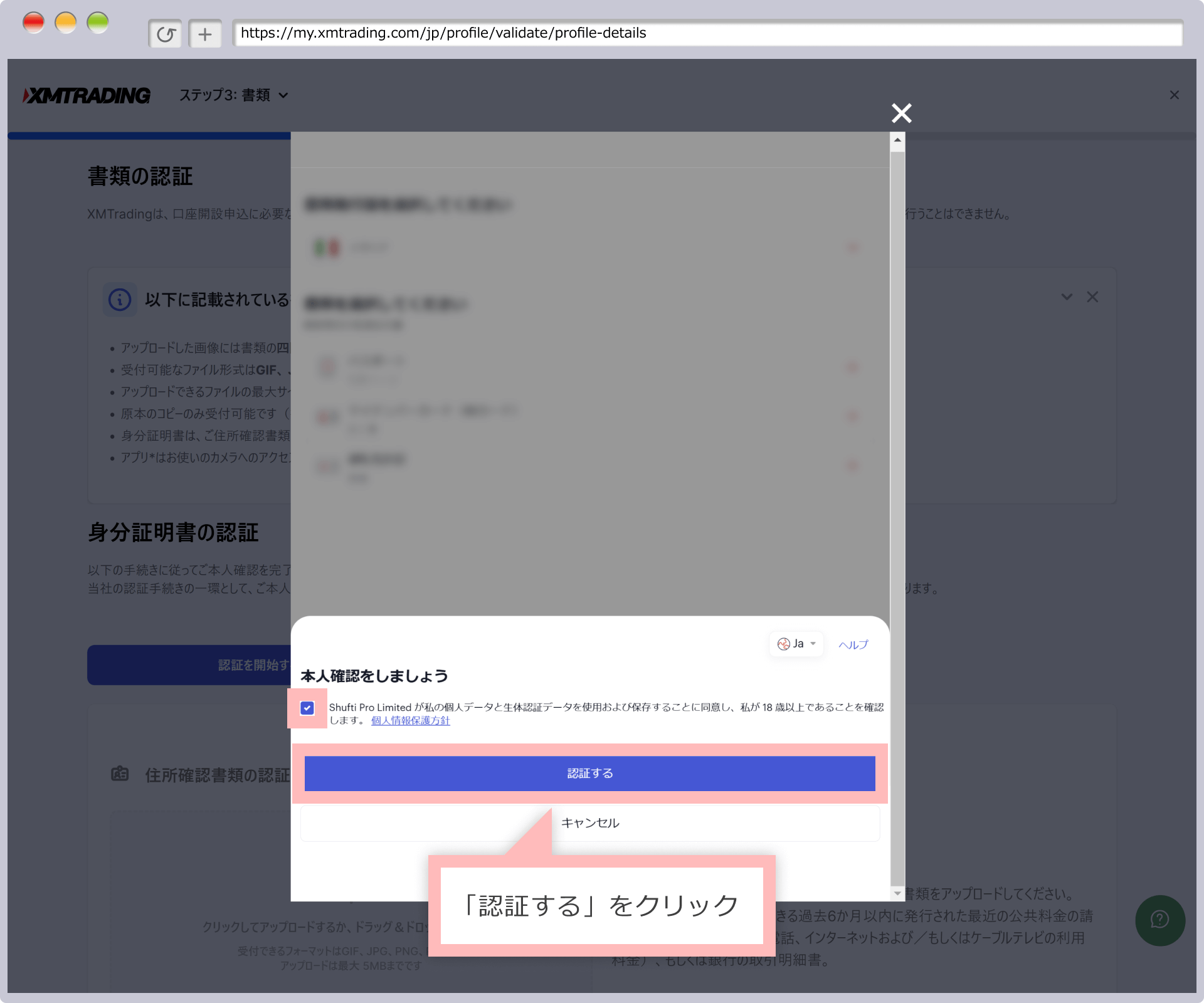
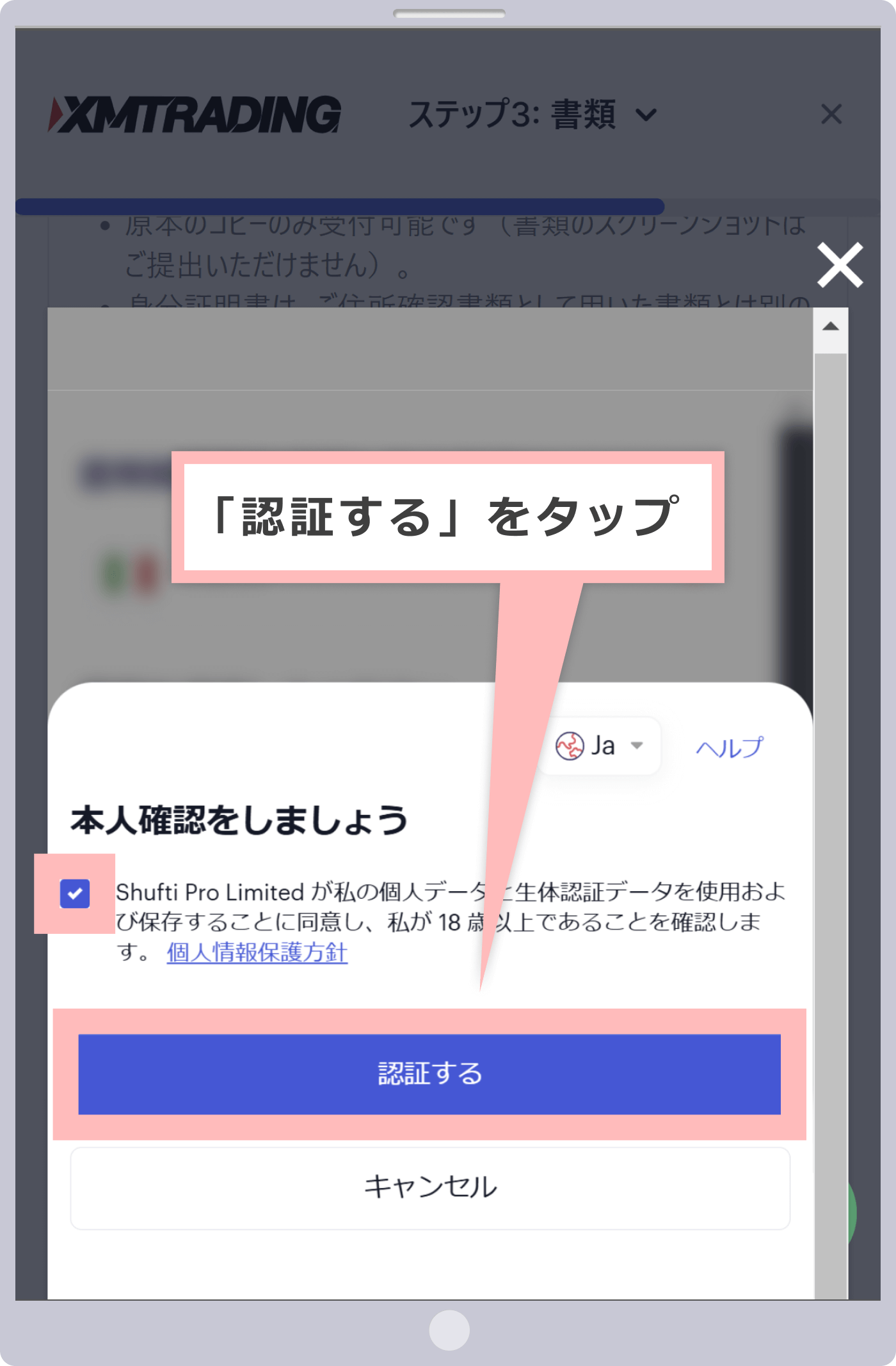
-
Step 7
Select the country of issue and ID
Select the country of issue of the document and the type of ID.
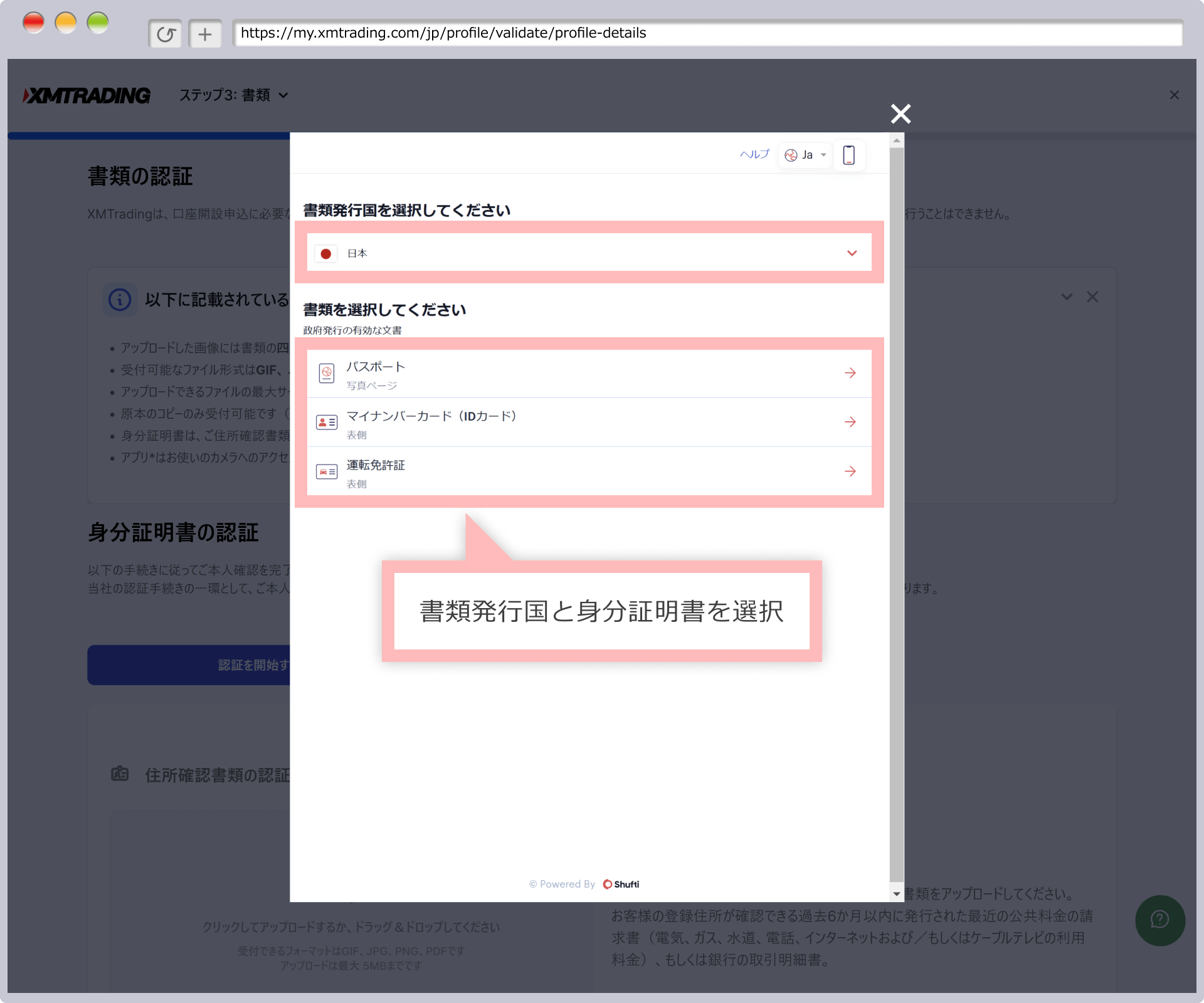
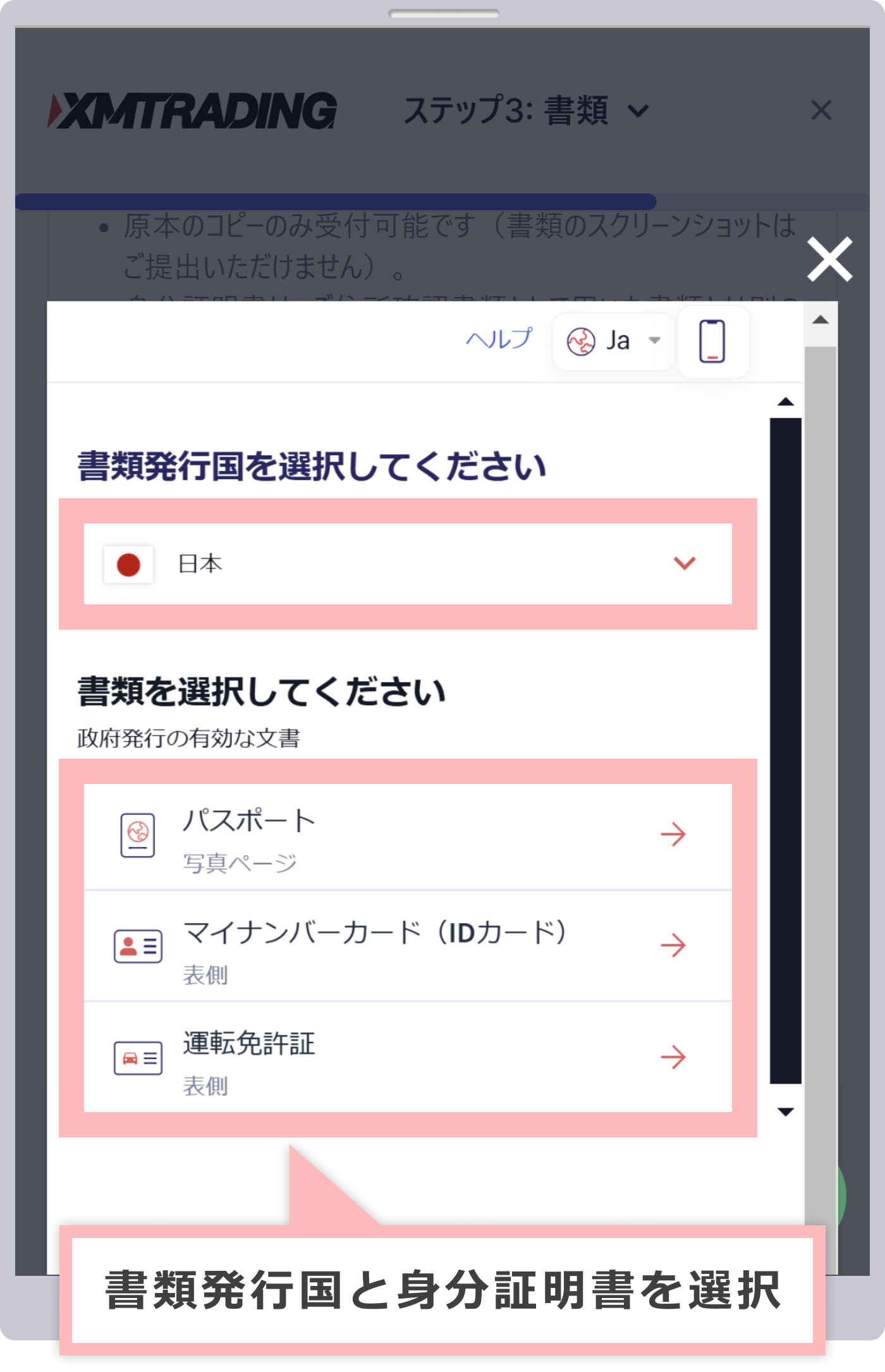
-
Step 8
Checking the shooting method
A confirmation screen for how to take a photo will be displayed, so please check the instructions and click the “x” in the upper right corner of the confirmation screen to proceed with the photo. Please note that if the document is not captured in all four corners or is unclear, it will not be authenticated properly.
撮影方法の確認画面が表示されますので、ご確認の上、確認画面右上の「×」をタップして撮影に進みます。書類の四隅が含まれていない場合や不鮮明の場合は正常に認証されないためご注意ください。

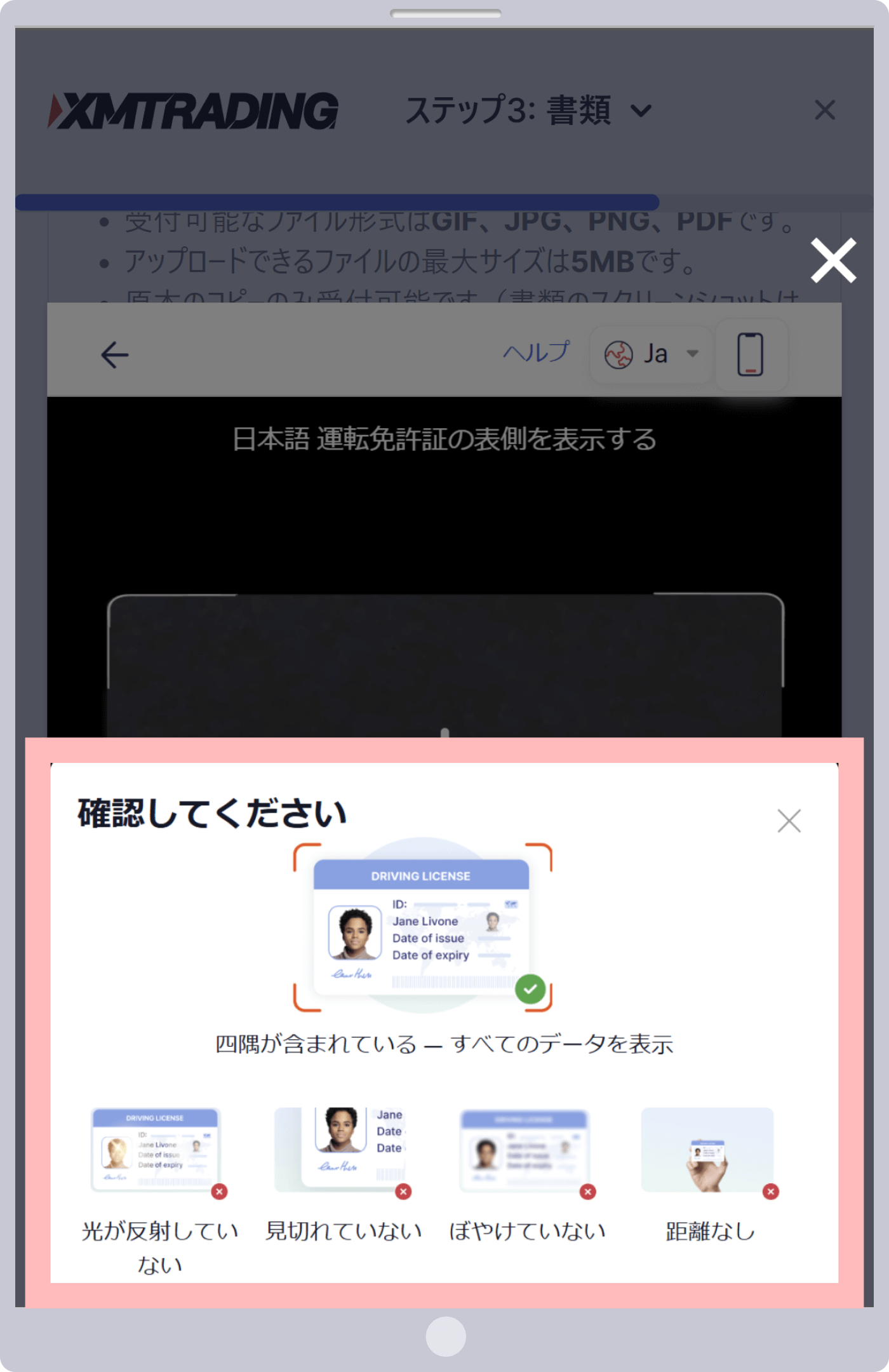
-
Step 9
Taking a photo of your ID
The computer’s camera will start up, so place your ID within the frame and take a photo.
スマホのカメラが起動しますので、身分証明書を枠内に収めて撮影します。

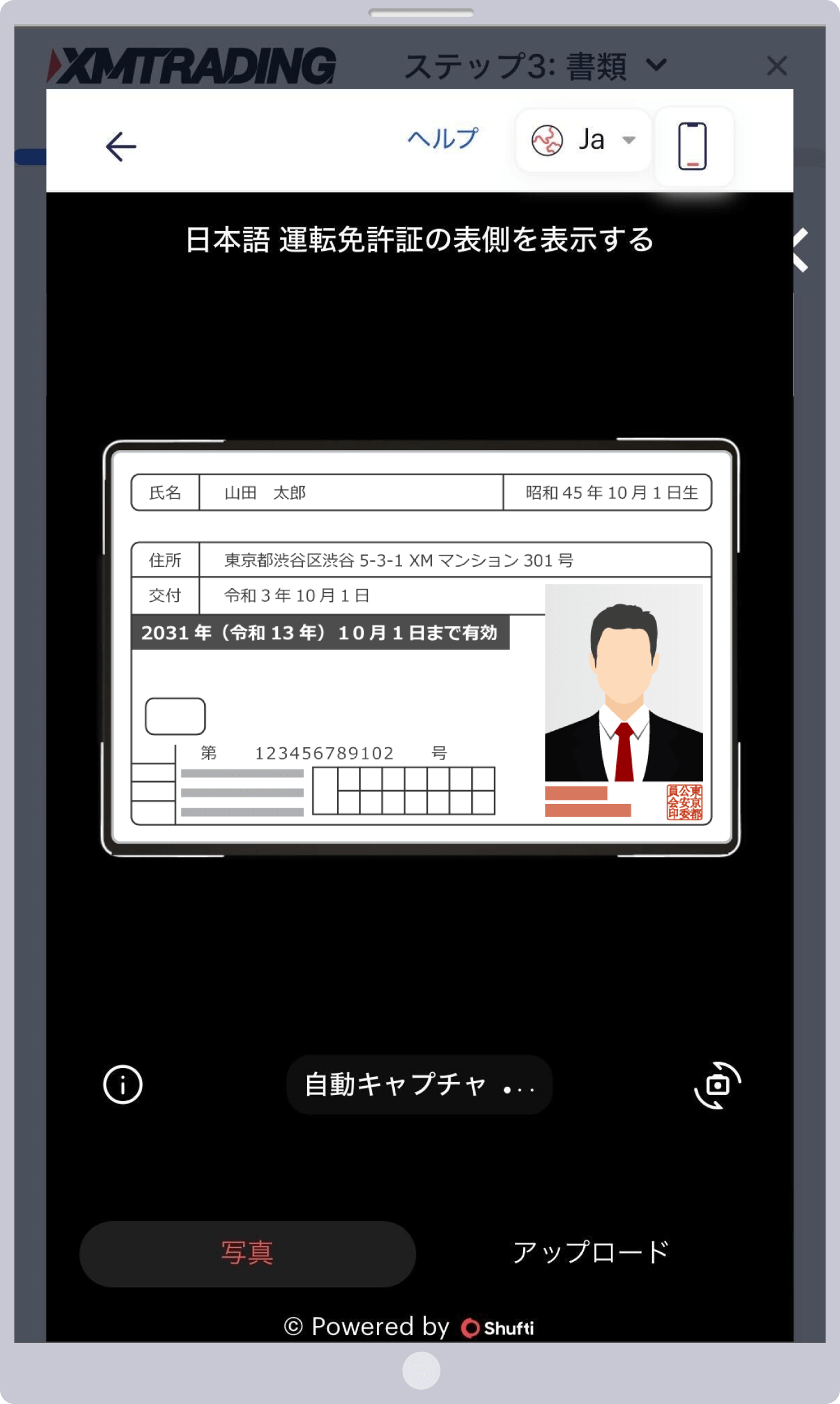
If you are taking a photo with a mobile device (smartphone, tablet, etc.), click the smartphone icon in the upper right corner of the photo screen to display a QR code. Scan the QR code to activate your device’s camera, then take a photo of your ID within the frame.
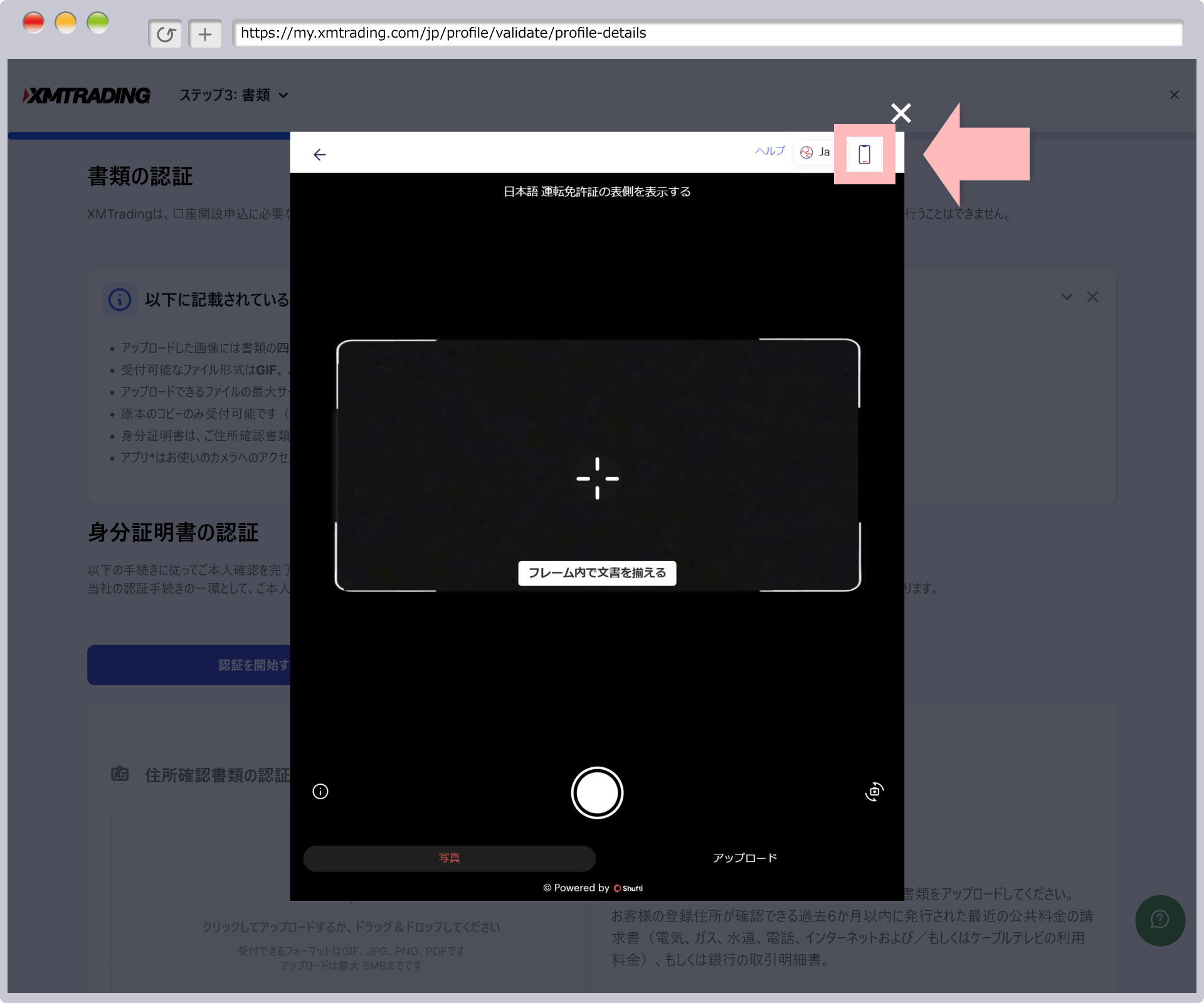

You can also specify a file to upload.
If you are unable to take a photo of your ID properly on your device, you can upload a previously taken photo by saving it on your device. To upload a file, click “Upload” in the bottom right of the photo capture screen and submit the ID file from the upload screen.
XMTrading(エックスエム)では、ご利用端末にて身分証明書の画像を正常に撮影できない場合、既に撮影済みの写真ファイルをご利用の端末に保存し、ファイルを指定してアップロードすることも可能です。ファイルをアップロードする場合は、撮影画面の右下「アップロード」をタップして、アップロード画面より身分証明書のファイルを提出してください。
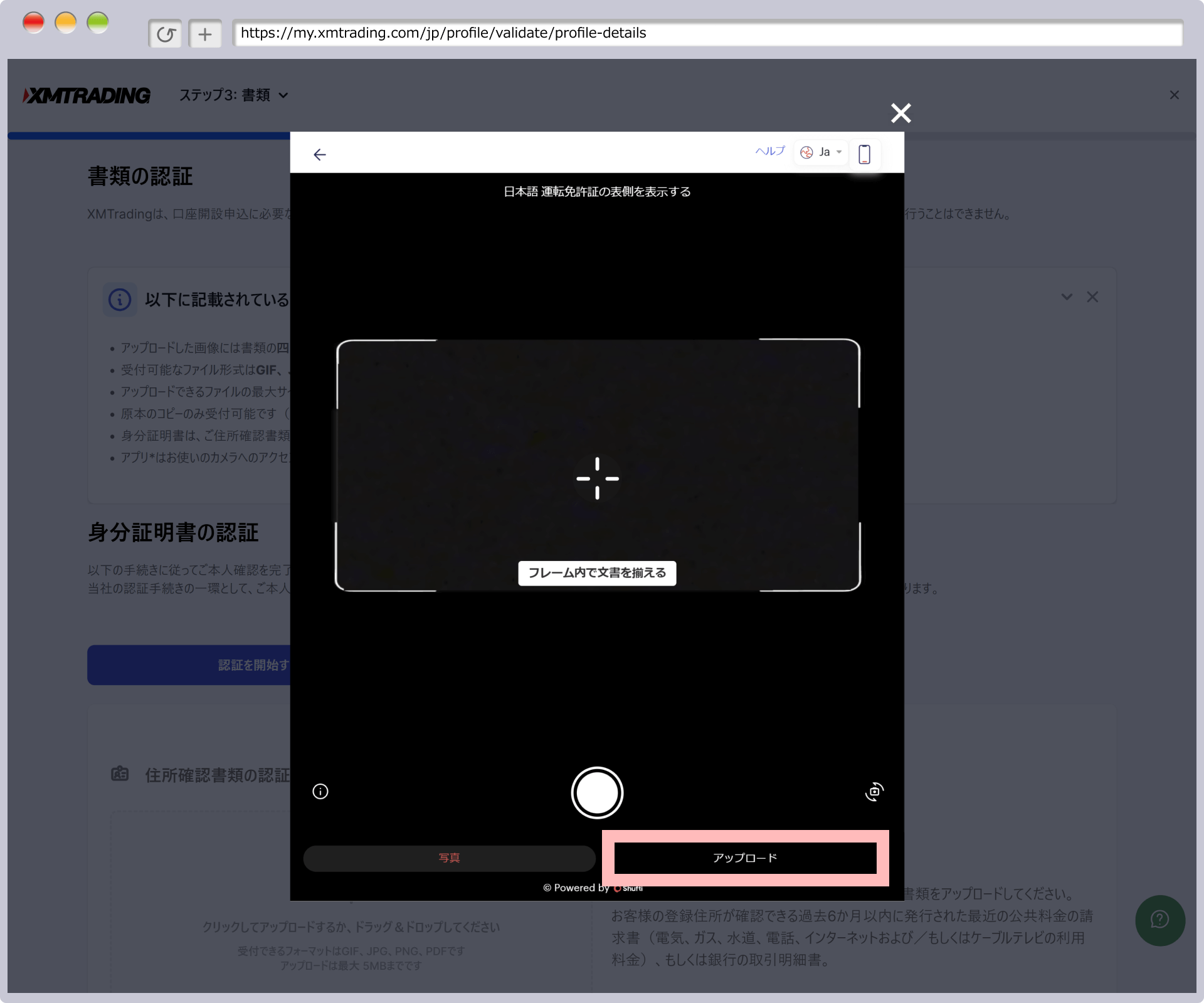
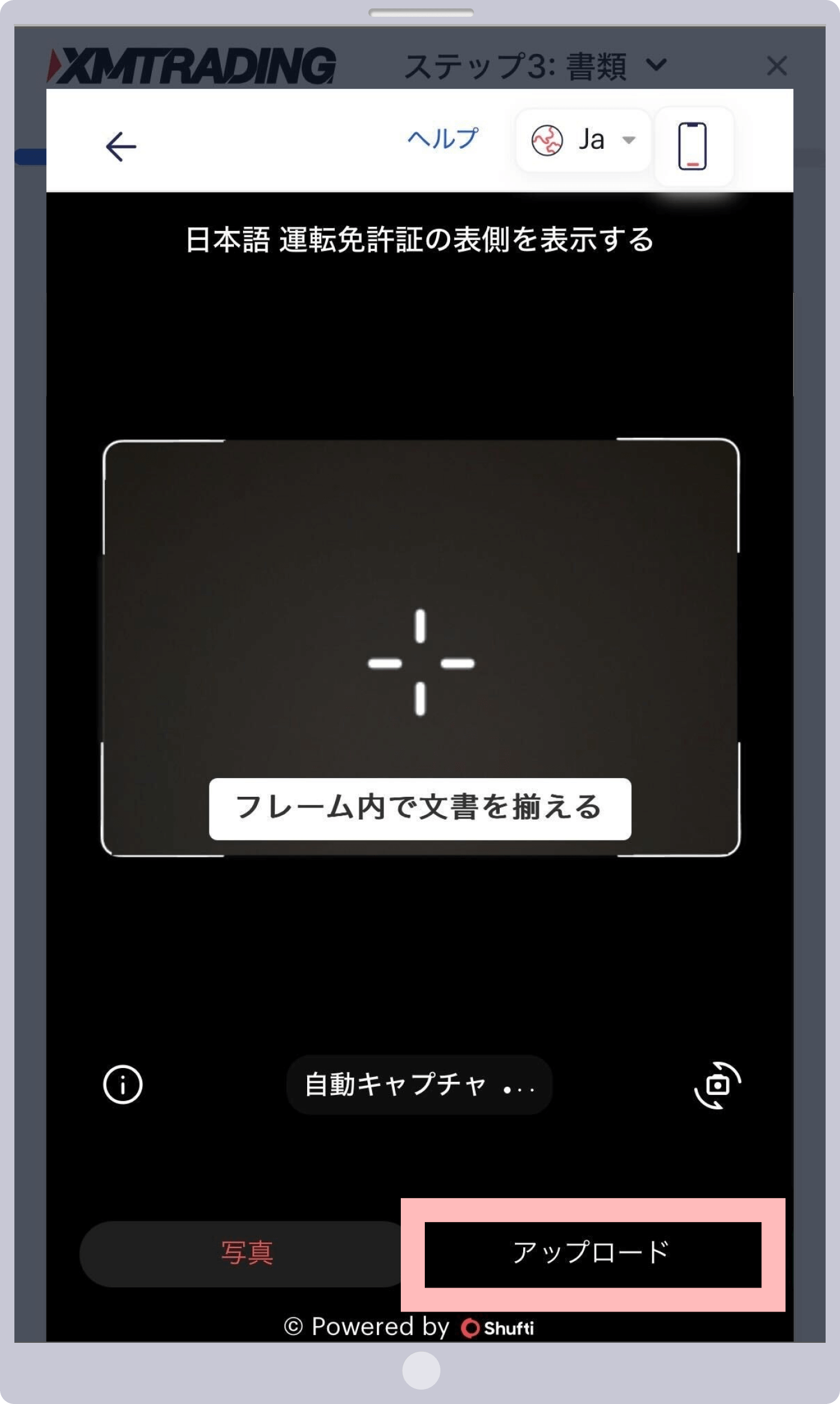
-
The file formats that can be uploaded to XM are GIF, JPG, PNG, and PDF.
-
The maximum file size that can be uploaded is 5MB.
-
Monochrome (black and white) ID documents will not be accepted. Please submit in color.
-
Please make sure all four corners of your ID are visible.
-
Please check whether you can read the face photo and the text.
-
-
Step 10
Checking the shooting method
A confirmation screen for how to take a photo will be displayed, so please check the details and click the “x” in the upper right corner of the confirmation screen to proceed with the photo shoot. Please note that if your face is not within the frame or if you are wearing glasses, you will not be properly authenticated.
撮影方法の確認画面が表示されますので、ご確認の上、確認画面右上の「×」をタップして撮影に進みます。お顔が枠内に収まっていない場合や眼鏡などをご利用されている場合は正常に認証されないためご注意ください。
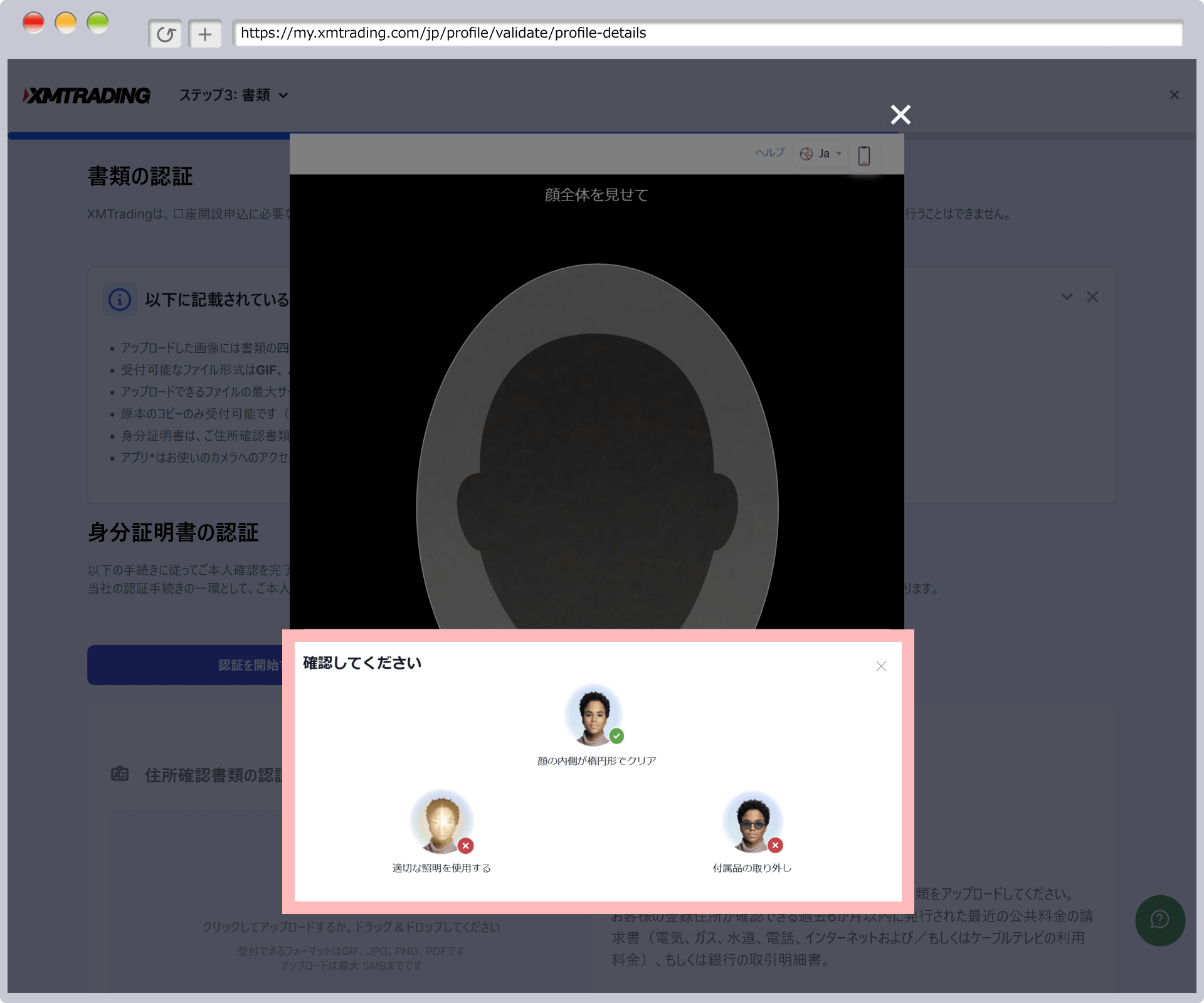
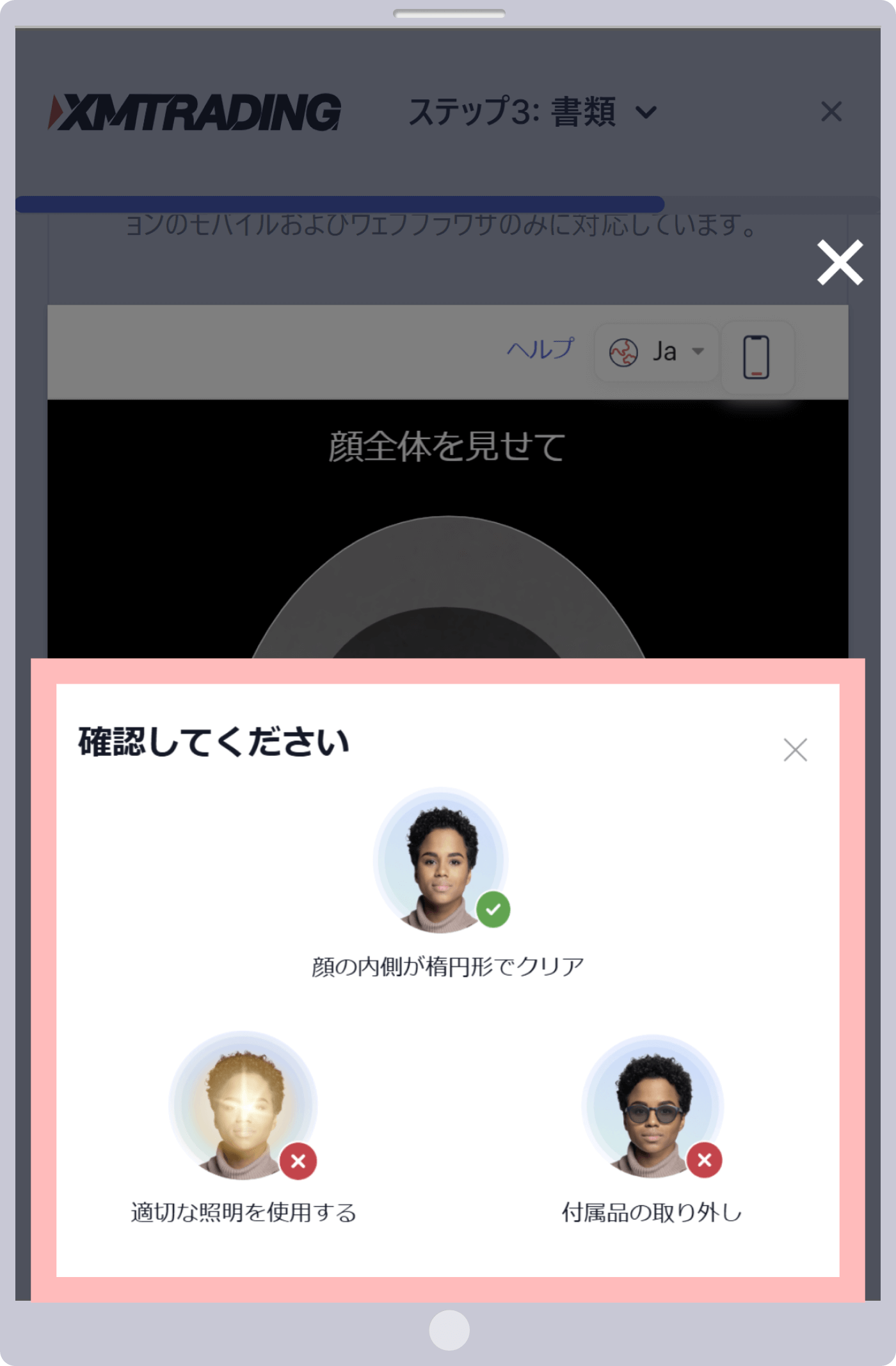
-
Step 11
Taking a photo of your face
We will take a photo of your face using your computer camera or your mobile device camera.
お客様の正面の顔を撮影します。

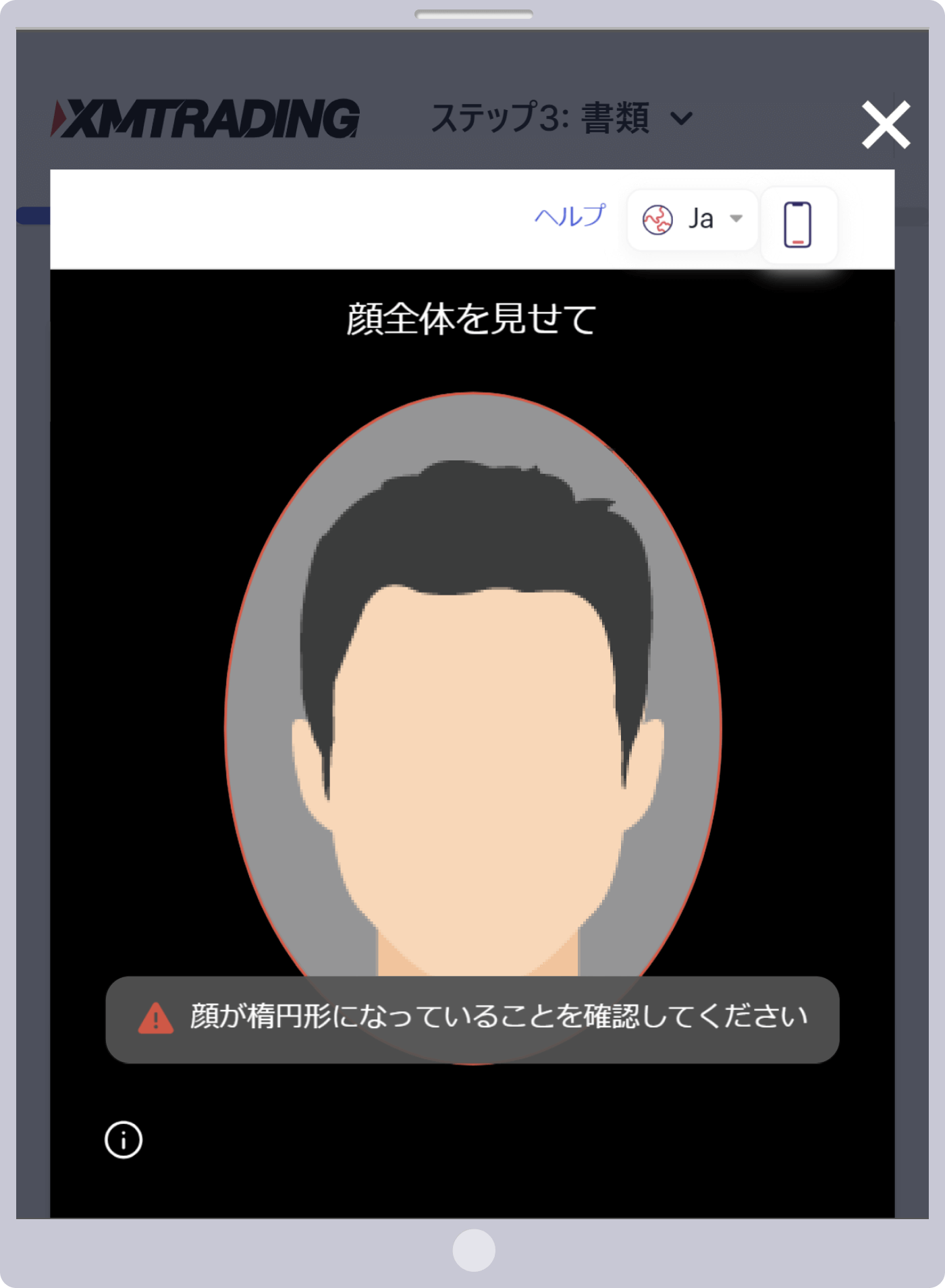
-
Step 12
Identification document upload (submission) completed
When you see the message ” Electronic authentication completed ,” the process of uploading (submitting) your identification to XM is complete.
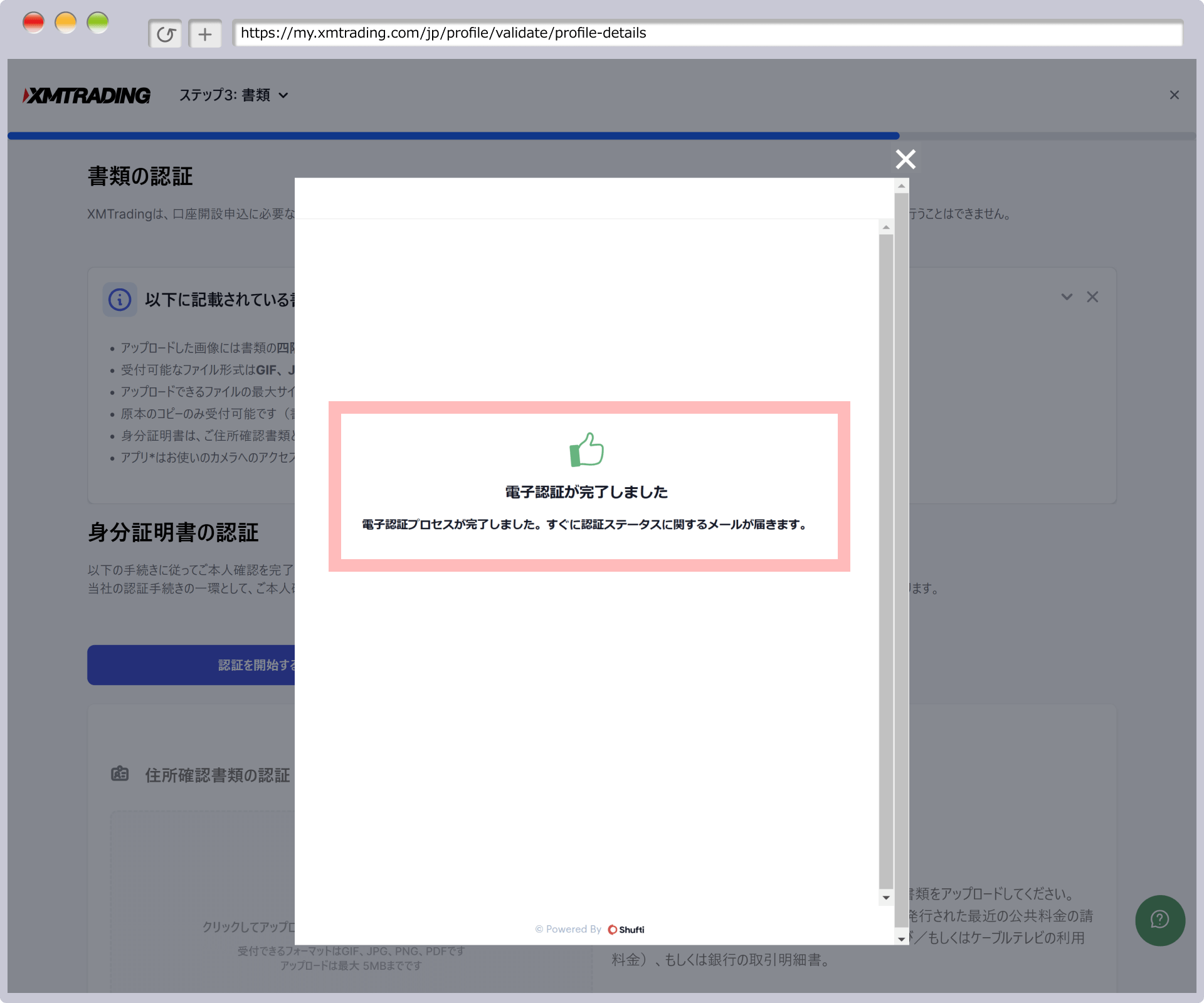
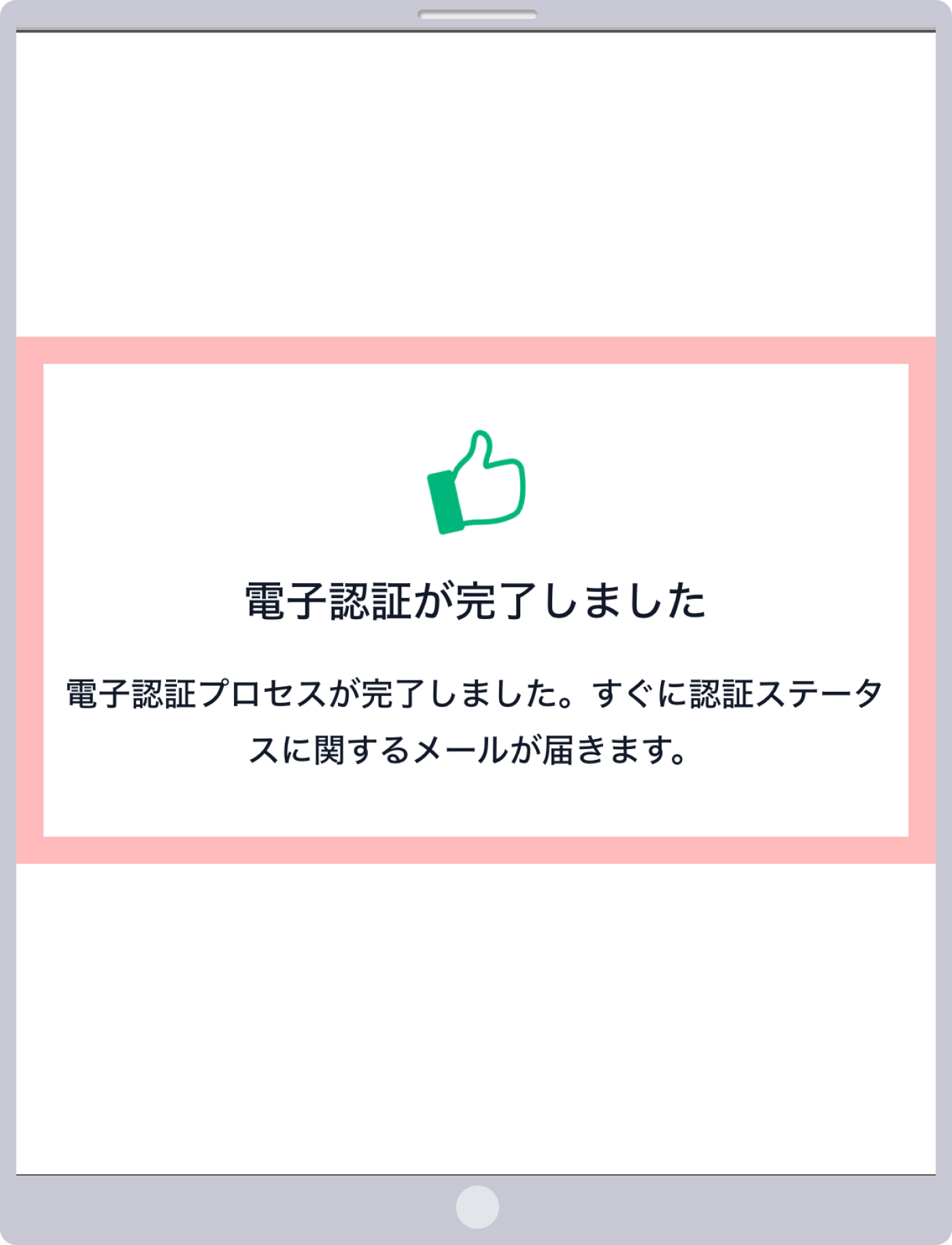
-
Step 13
Upload (submit) proof of current address
Specify the “Address Verification” file and click ” Upload Documents .”
「住所確認書」のファイルを指定の上、「書類をアップロードする」をタップします。
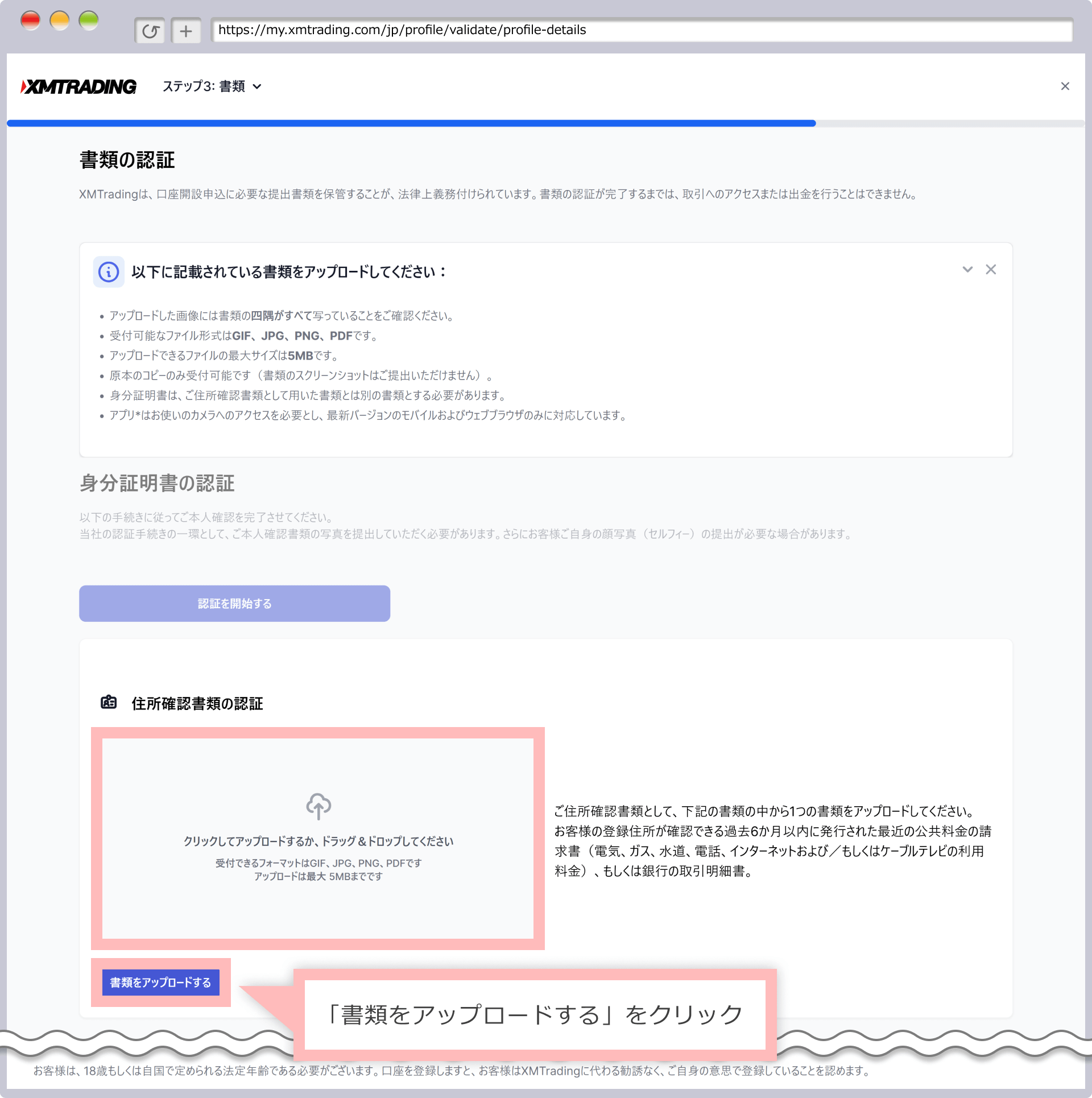
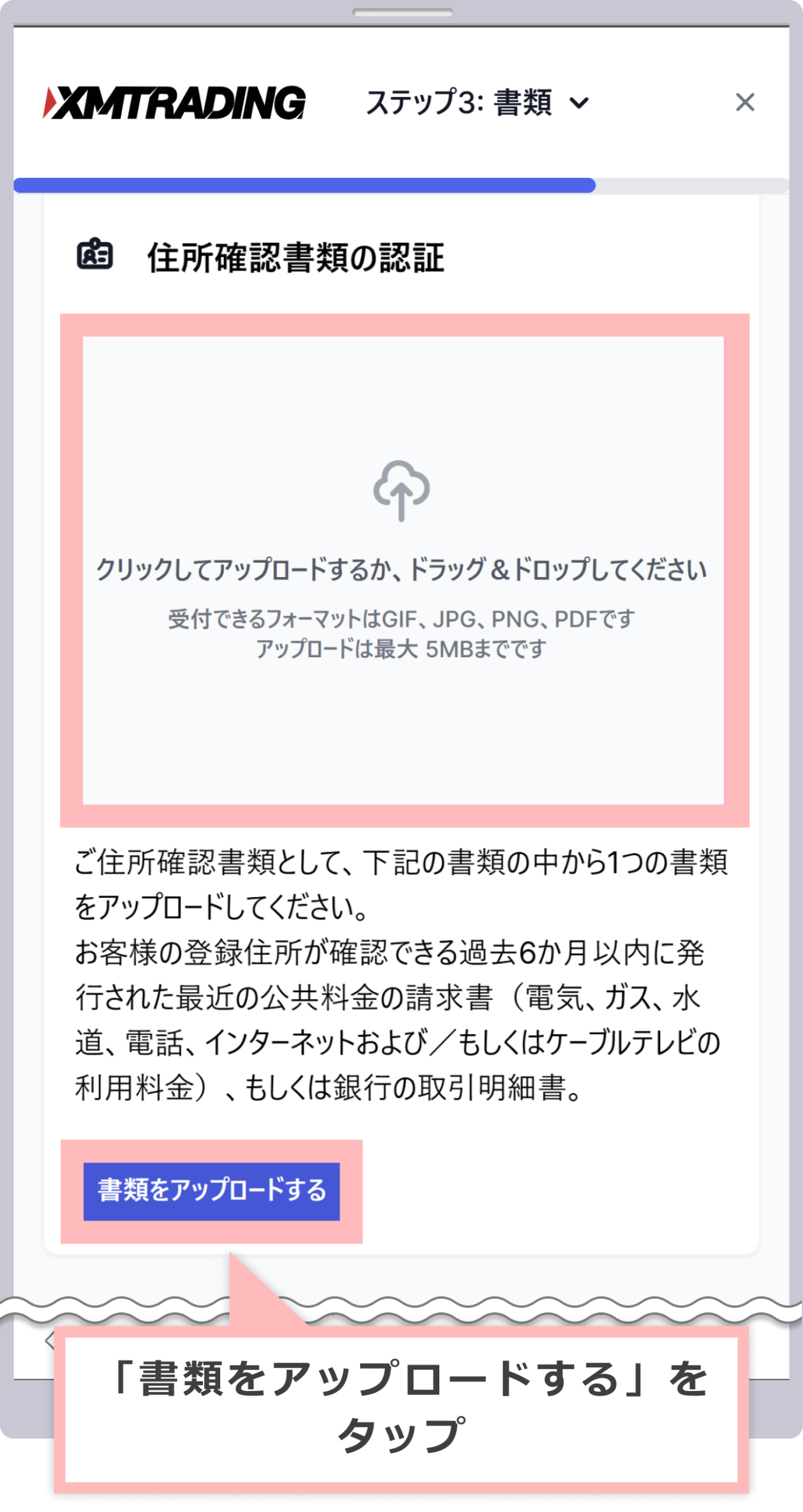
-
Step 14
Upload (submit) proof of current address completed
When you see the message ” Documents uploaded! “, the process of uploading (submitting) the required documents to XM is complete.
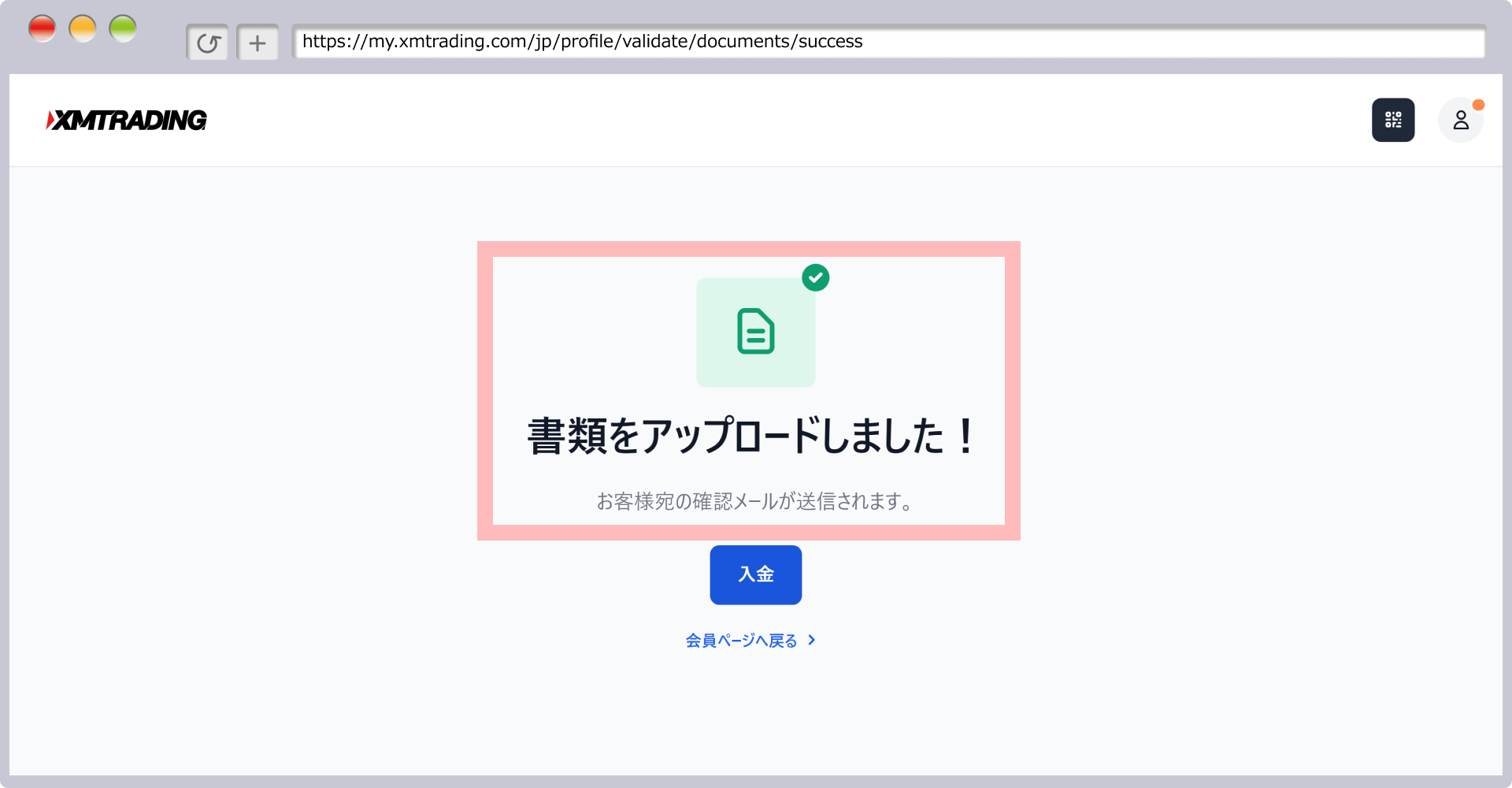
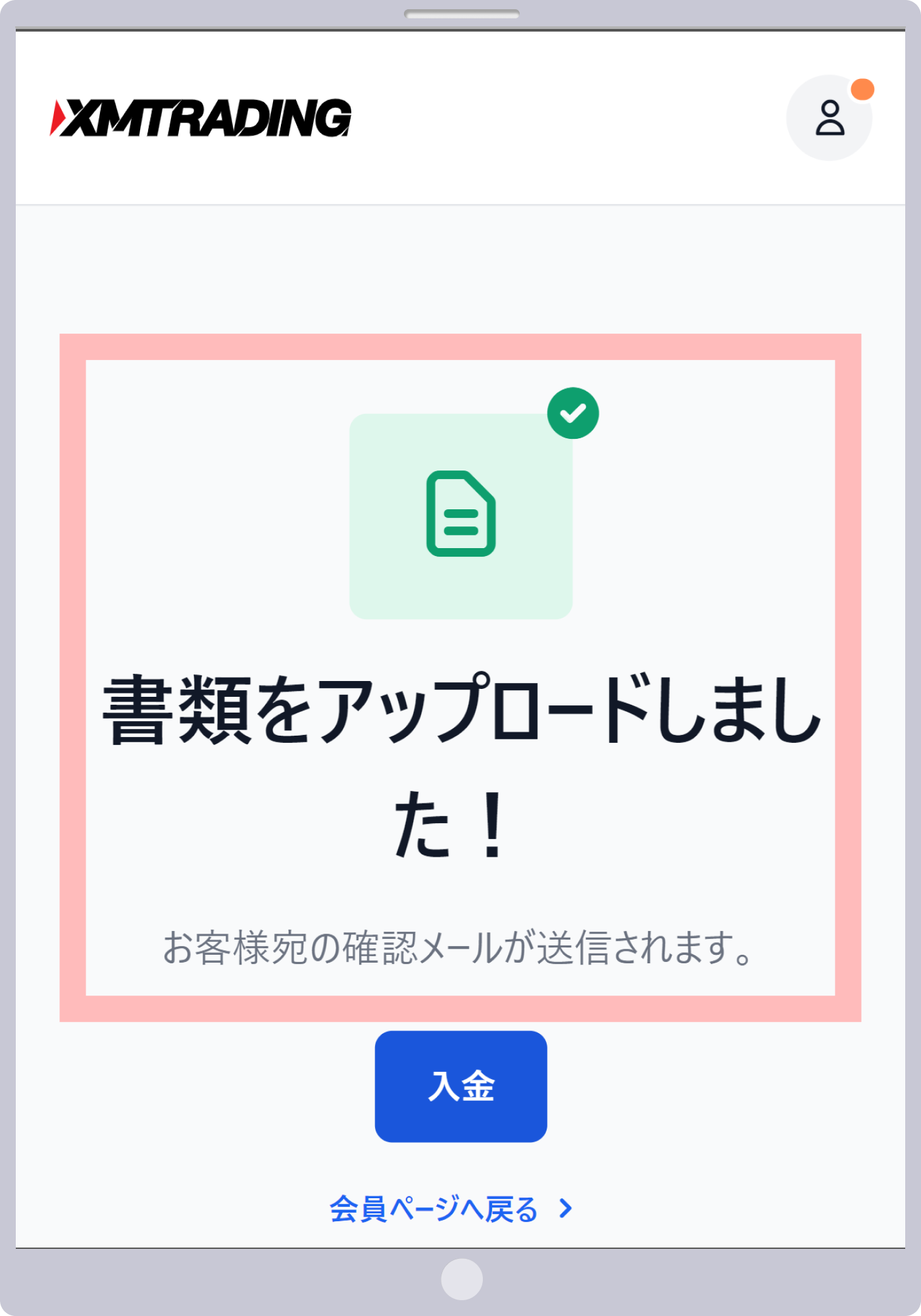
-
Step 15
Notification of completion of uploading (submission) of required documents
XM will send an email with the subject ” Notification of Completion of Upload of Proof Documents ” to your registered email address .
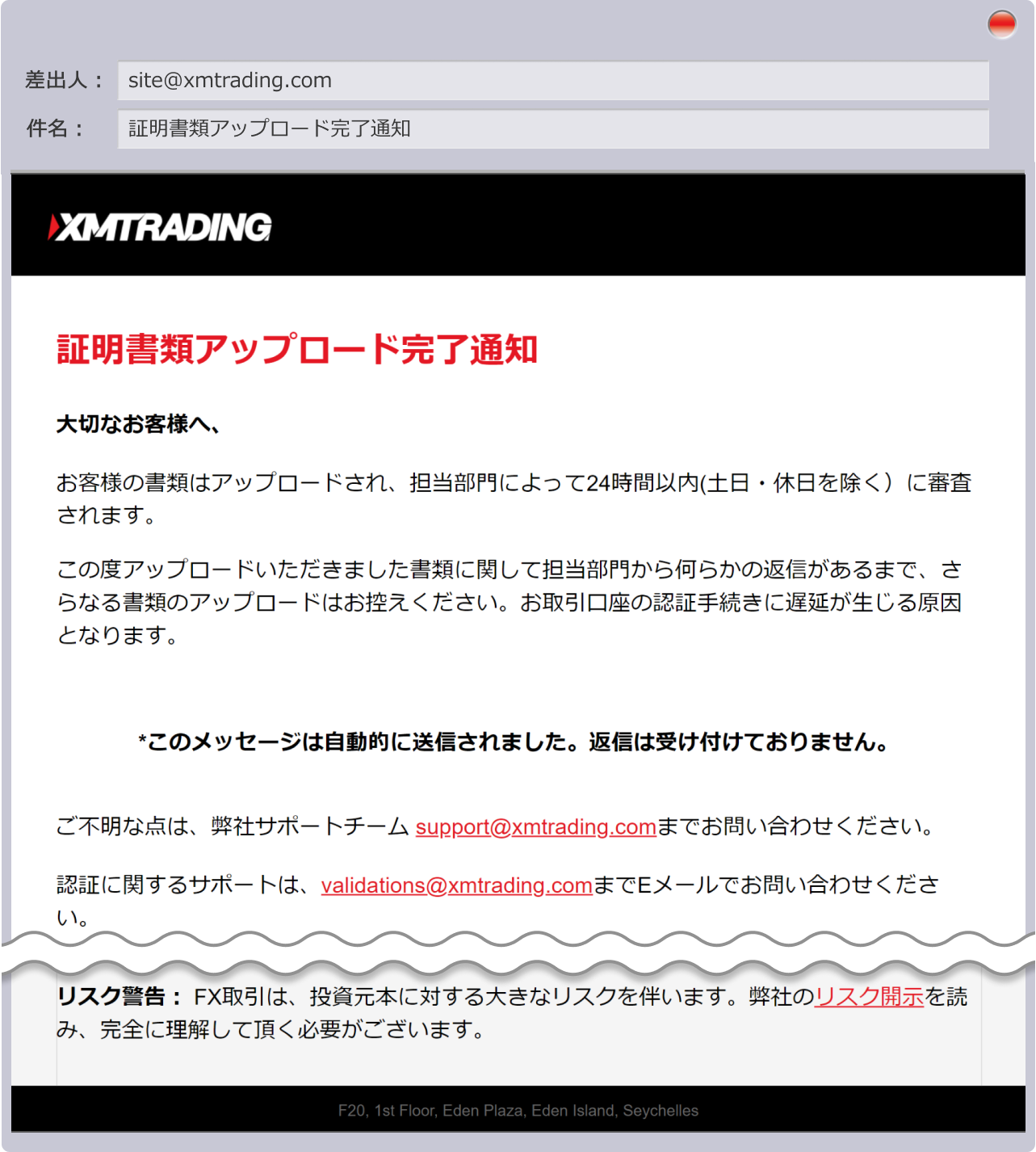
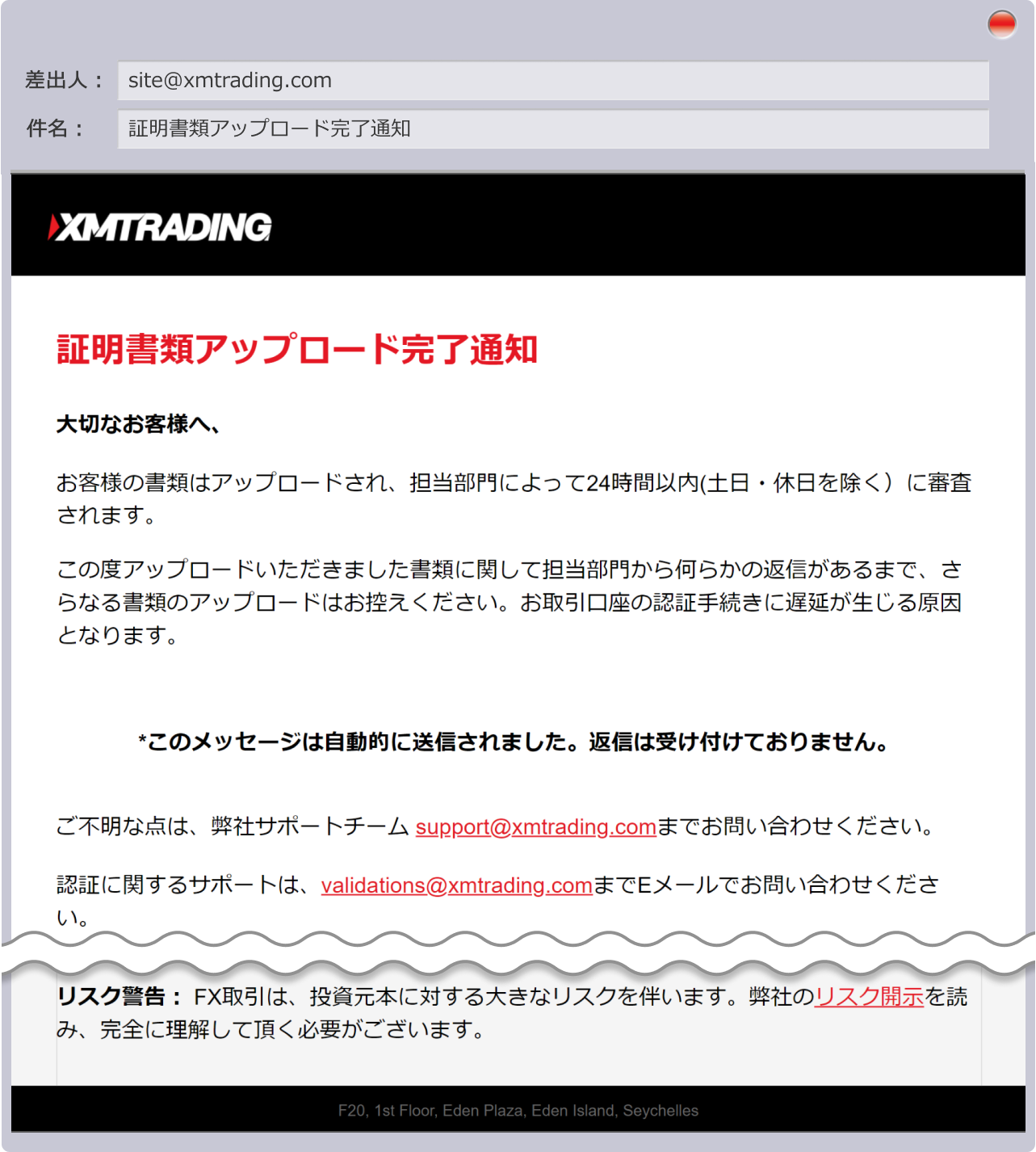
XM will verify the information you entered in the account opening form with your ID and current address certificate. It usually takes between 30 minutes and 1 business day for your account to be activated.
-
Step 16
Account activation (identity verification) completed
When you receive an email from XM with the subject ” Account Verification Completed ” to your registered email address , your XM account activation (identity verification) is complete.
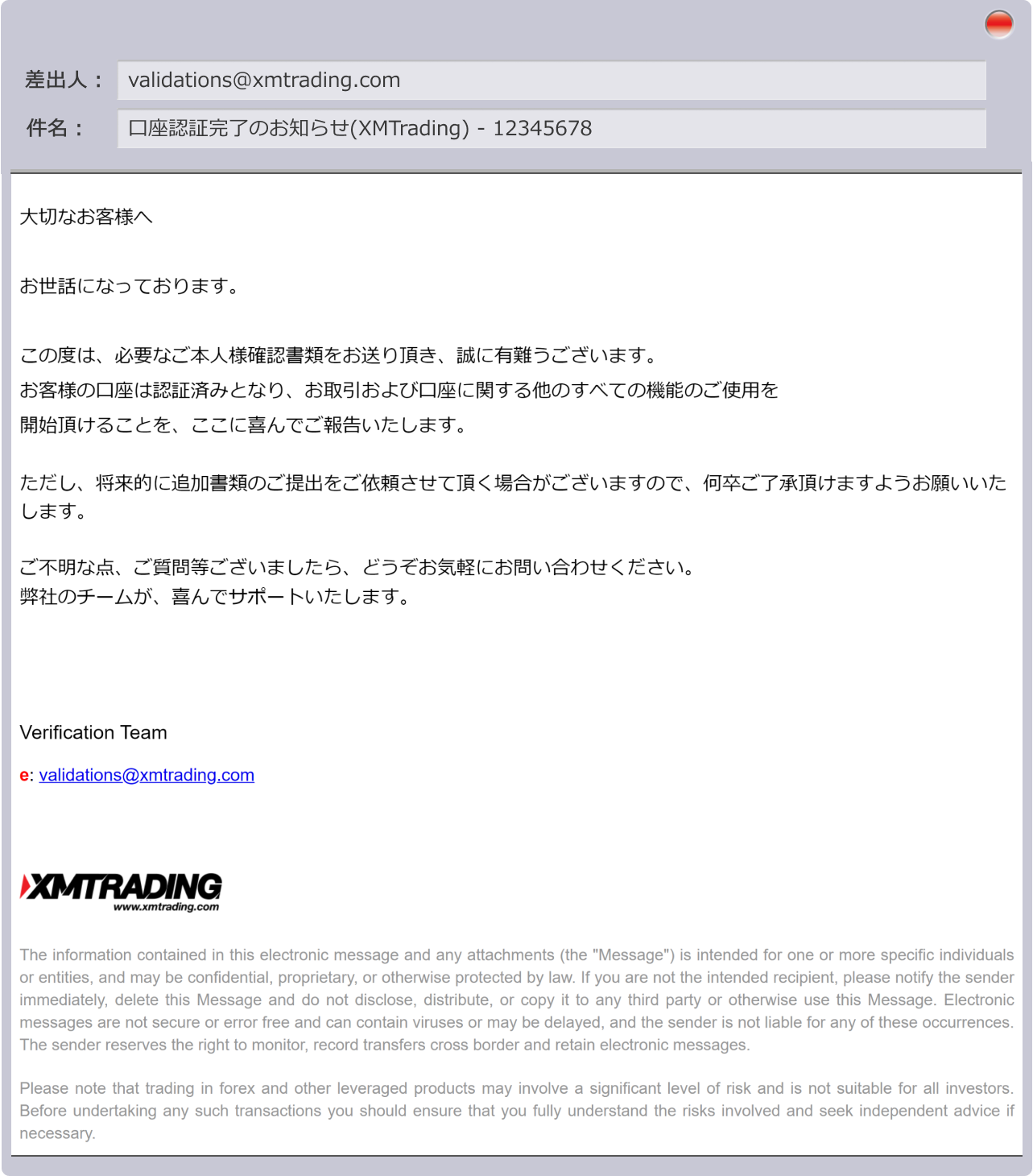
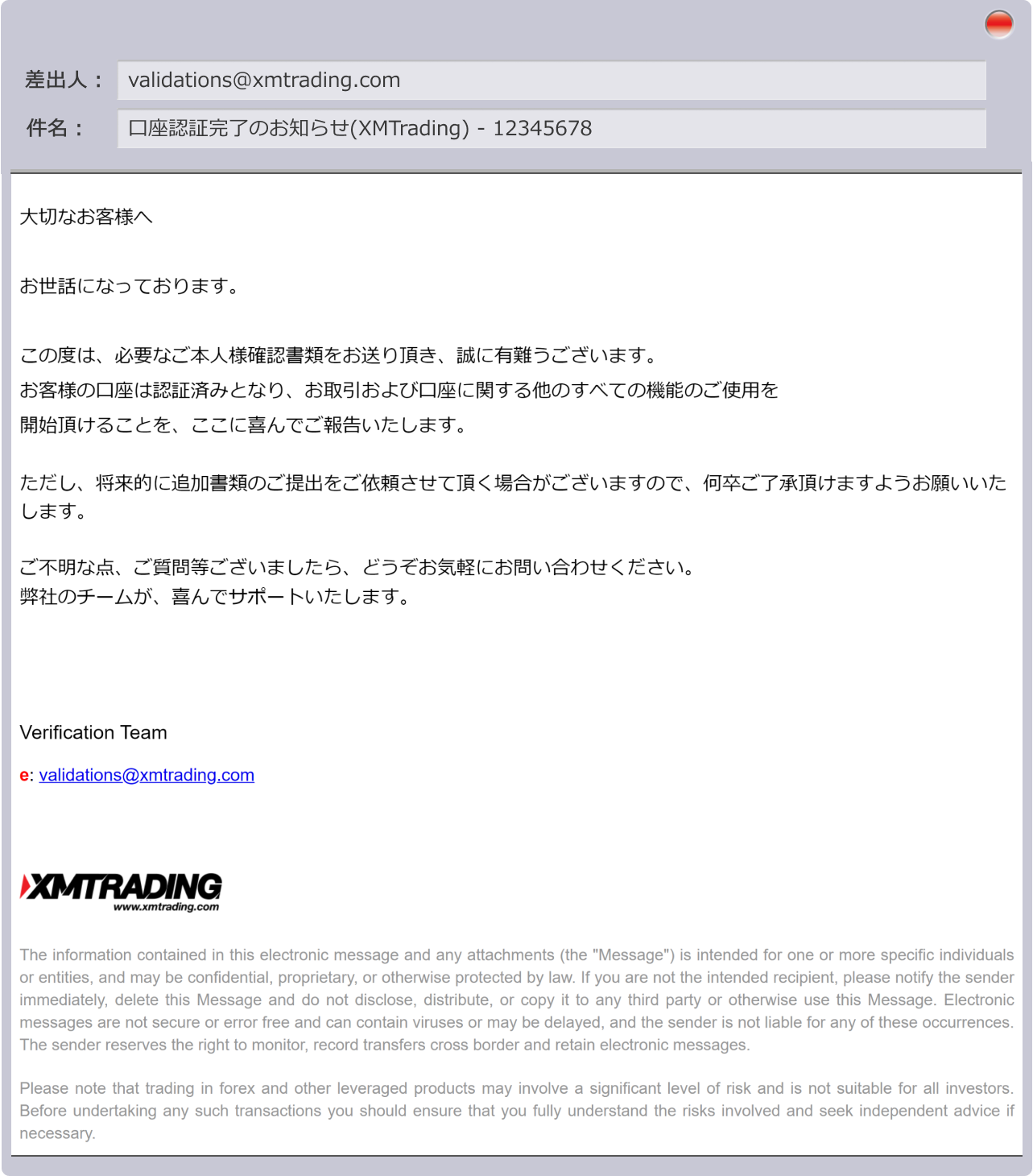
Once your account has been activated, “Verified” will be displayed in the profile menu at the top right of your member page. You can confirm this by clicking the person icon.
口座の有効化が完了すると、会員ページ右上のプロフィールメニューに「認証済」と表示されます。人型マークをタップしてご確認頂けます。
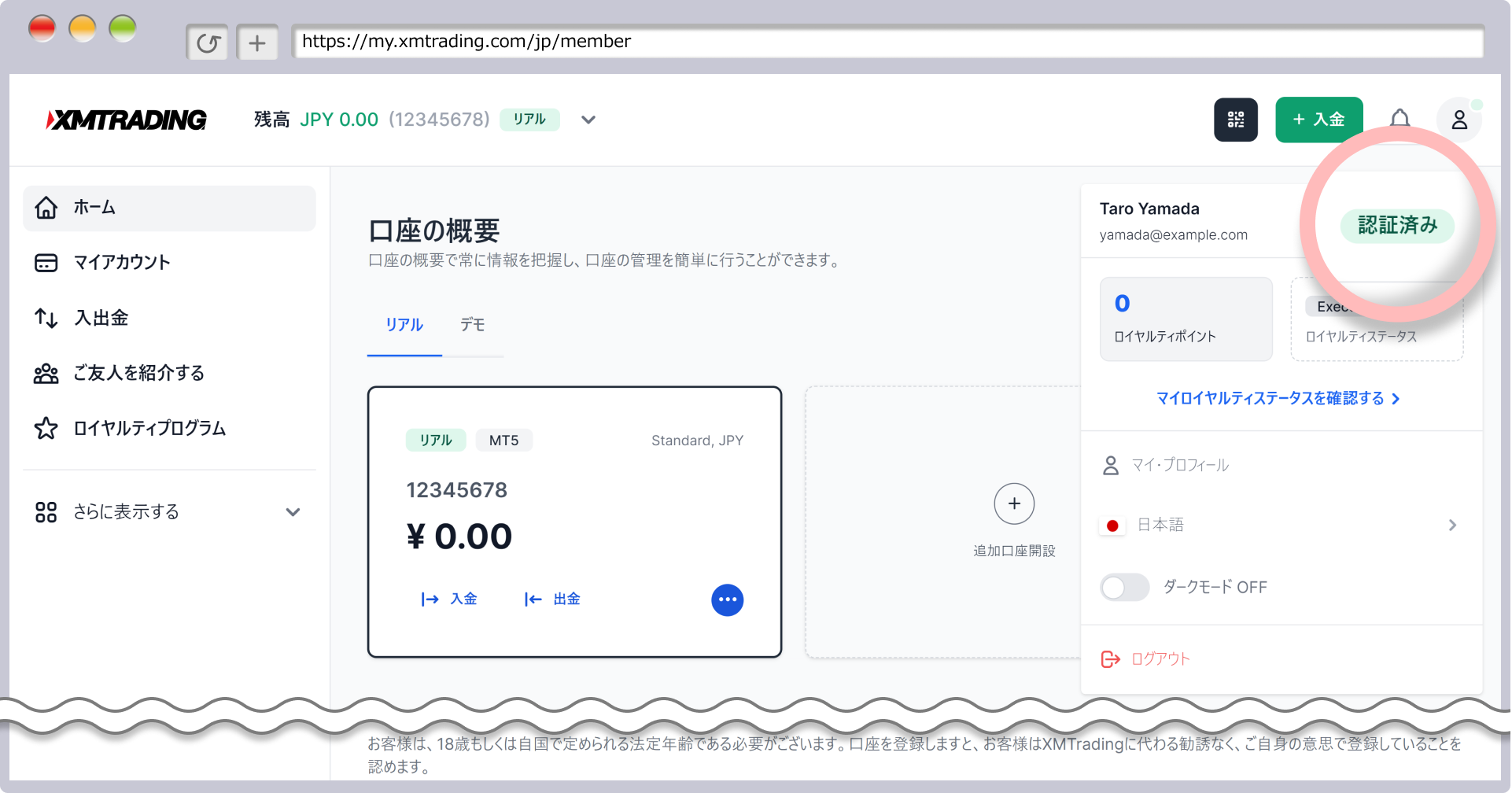

This completes the activation process for your XM account. You can now receive your account opening bonus (trading bonus), make deposits and withdrawals, and start trading.
To activate your XM account (verify your identity) using the official XM app, the “XM Smartphone App,” simply log in to the XM app and select “Authenticate Profile” from the detailed menu. After registering your profile details, upload the required documents on the identity verification submission screen. Your account will be approved by XM within 30 minutes to one business day, and activation will be complete. Receive your account opening bonus (trading bonus) and enjoy high leverage trading with up to 1,000x.
Currently, the iOS version of the XMTrading app cannot be installed.
The XM app makes the activation process smoother!
XMTrading’s official app, the “XMTrading app,” is compatible with both MT4 and MT5 and is an all-in-one mobile app that allows you to comfortably open an account, deposit and withdraw funds, and trade . The XM app features an intuitive and easy-to-understand interface, making the activation process even easier. It’s also extremely convenient because you can upload certificate data taken with your smartphone.
XM Account Activation (Identity Verification) Procedure (XM Smartphone App)
For detailed instructions on how to activate your account (verify your identity) using the XM trading app (XM smartphone app), please see the “XM App User Guide.” The XM App User Guide provides easy-to-understand, illustrated instructions on how to open an account, make deposits and withdrawals, perform technical analysis, place orders, settle accounts, and perform various settings using the XM app. Detailed instructions are provided for both the iOS and Android versions, so if you are unsure how to use the XM app, please see here for detailed instructions.
XM’s account activation (identity verification) is usually completed within 30 minutes to one business day. If it takes longer than usual to activate your account, please check the situation and take action such as resubmitting documents or contacting XM.
XM account activation (identity verification) is usually completed within one business day.
The time required for XM account activation (identity verification) is usually between 30 minutes and one business day if all acceptable documents are submitted without any issues. However, if the transaction falls on a weekend or public holiday, XM’s approval will be made on the next business day, so it may take longer than usual. If there are any issues with the required documents you submitted and XM cannot approve them, you will need to submit the documents again. In this case, it will take longer than usual to activate your account. We recommend that you check the documents required for XM account activation and points to note when taking photos in advance before proceeding.
What to do if XM account activation (identity verification) is slow
If your account activation (identity verification) is slow or takes longer than usual even though it is an XM business day, please log in to your XM member page or the XM app (XM smartphone app) and check your account activation status. If there are any issues with the documents you submitted, the XM Support Desk will send you an email explaining why your documents were not accepted. Please submit the necessary documents again. If the documents you submitted are correct but activation is not complete, please contact the XM Support Desk by email or live chat.
XMTrading Support Desk:
support@xmtrading.com
XM’s account activation (identity verification) procedure involves verifying the information you registered when opening your account with the information on your ID and current address certificate. Please note that if the documents you upload (submit) to activate your account are unreadable, have expired, or do not meet the requirements, your account will not be approved. Please check the points to note regarding XM’s account activation in advance to ensure a smooth activation process.
It is not necessary to present your My Number to XM
At XM, we will ask you whether you have a My Number when you activate your account (verify your identity). However, providing your My Number is not required for approval of account activation. You can complete account activation and use all of XM’s services without providing your My Number. If you do not wish to provide your My Number, please select “No” when asked “Do you have a Taxpayer Identification Number (TIN)?” during the account activation process and proceed with the process.
My Number notification cards cannot be accepted.
Please note that when activating an XM account (verifying your identity), My Number notification cards cannot be accepted as proof of identity or current address verification. My Number notification cards are paper cards that contain your My Number as well as your name, date of birth, address, and gender. However, they do not list an expiration date or issue date, and therefore cannot be accepted by XM as proof of identity or current address verification.
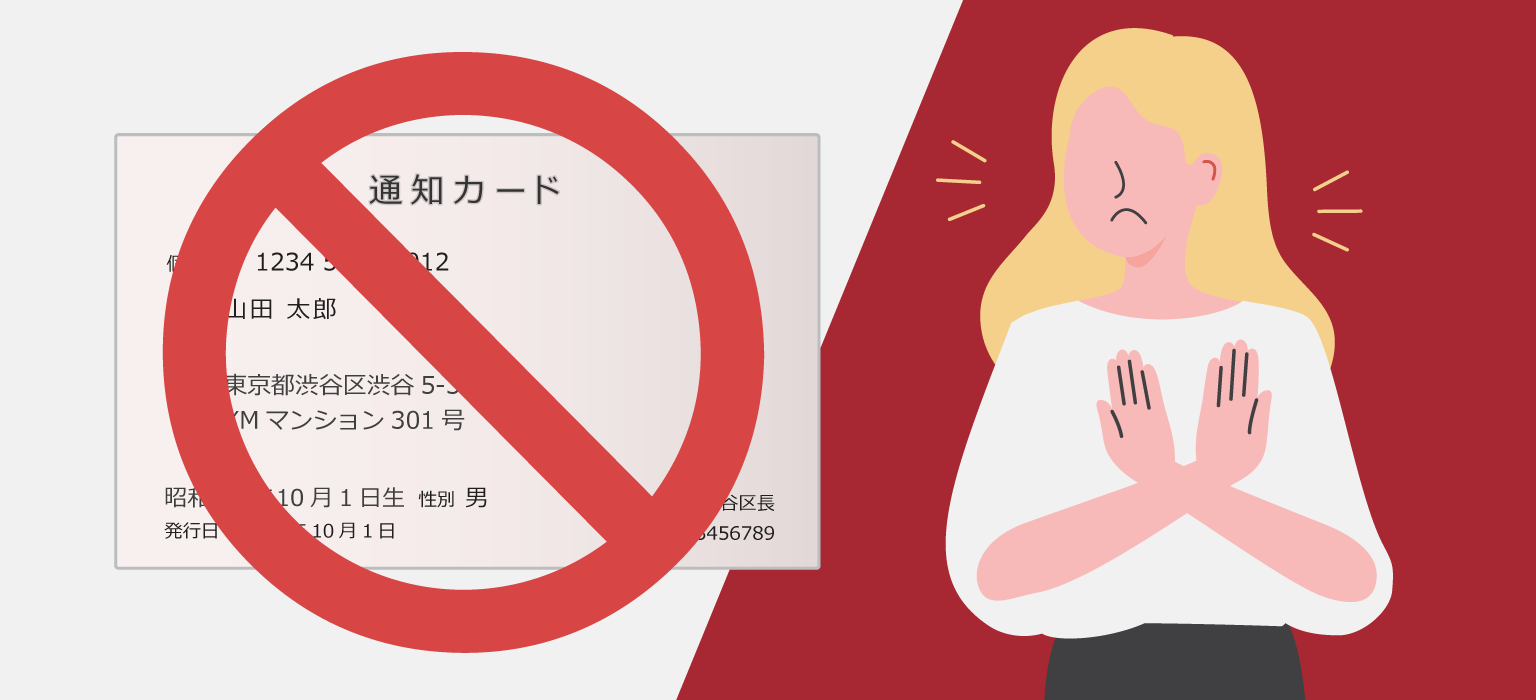
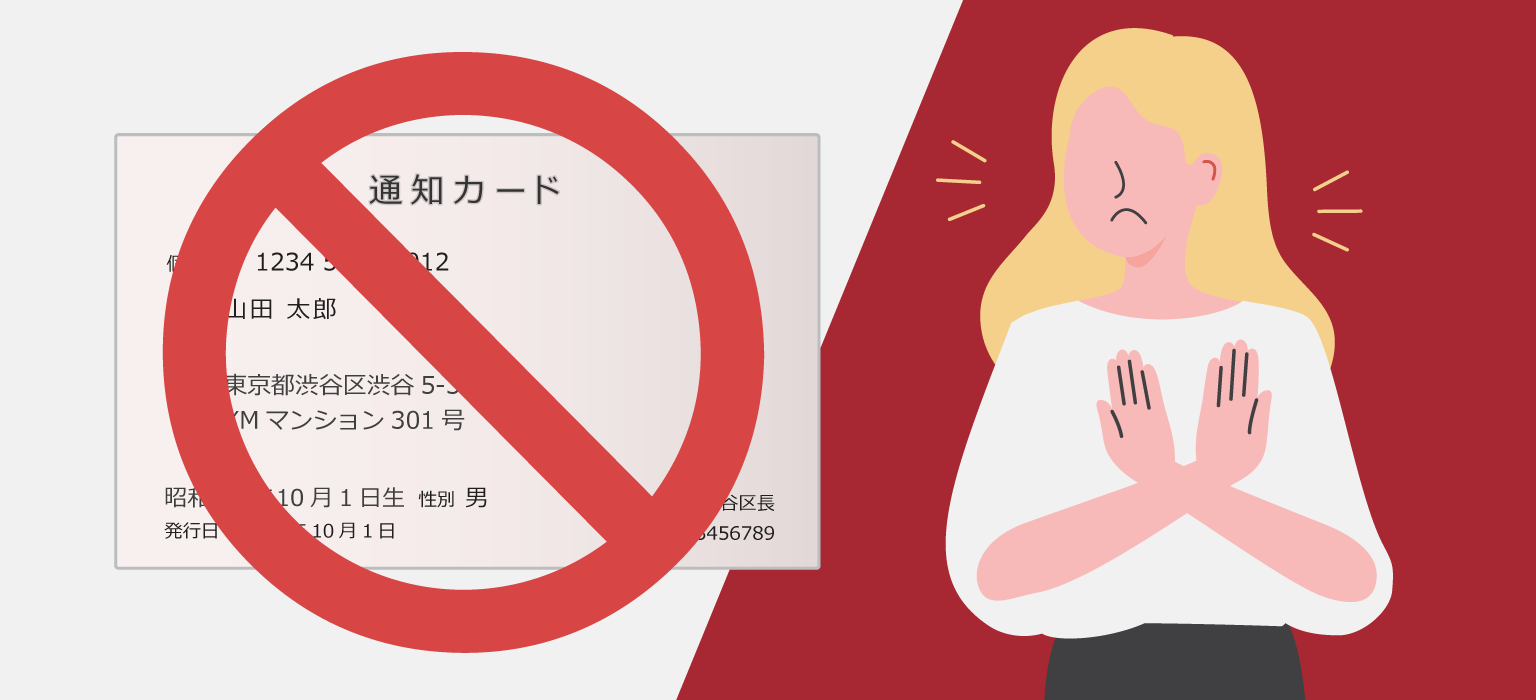
Click here for information on ID cards that cannot be used at XM
Expired documents or documents issued more than three months ago will not be accepted.
The documents that can be used to activate your account (verify your identity) at XM are a valid certificate with a photo issued by a public institution and a document issued within the last three months that can verify the issuer, name, and current address. Documents that have expired or are more than three months old will not be accepted. Also, please note that if you submit a health insurance card as proof of current address, it will not be accepted if it is more than three months old, even if it is still valid.
Click here for documents required for XM account activation (identity verification)
No activation (identity verification) procedures are required when opening an additional account
If you have already completed the account activation (identity verification) process with XM, you do not need to go through the activation process again when opening an additional account. At XM, account activation is done on an account-by-account basis, so once you have been approved, you do not need to submit any additional documents and can freely open up to 8 accounts (1 new account and 7 additional accounts). Please note that investor accounts and strategy manager accounts for copy trading are not included in XM’s maximum account limit (8 accounts).
Learn more about XM copy trading here
You cannot receive the account opening bonus (trading bonus) unless you activate your account (verify your identity).
You can receive the XMTrading account opening bonus (trading bonus) after completing account activation (identity verification). The deadline for receiving the account opening bonus is within 30 days of registering your account. If 30 days have passed since registering your XM account, the account opening bonus will be forfeited. You can also receive the account opening bonus in an account (additional account) separate from the real account that is automatically opened after registering your account. We recommend that you activate your account promptly after registering your account to receive the bonus.

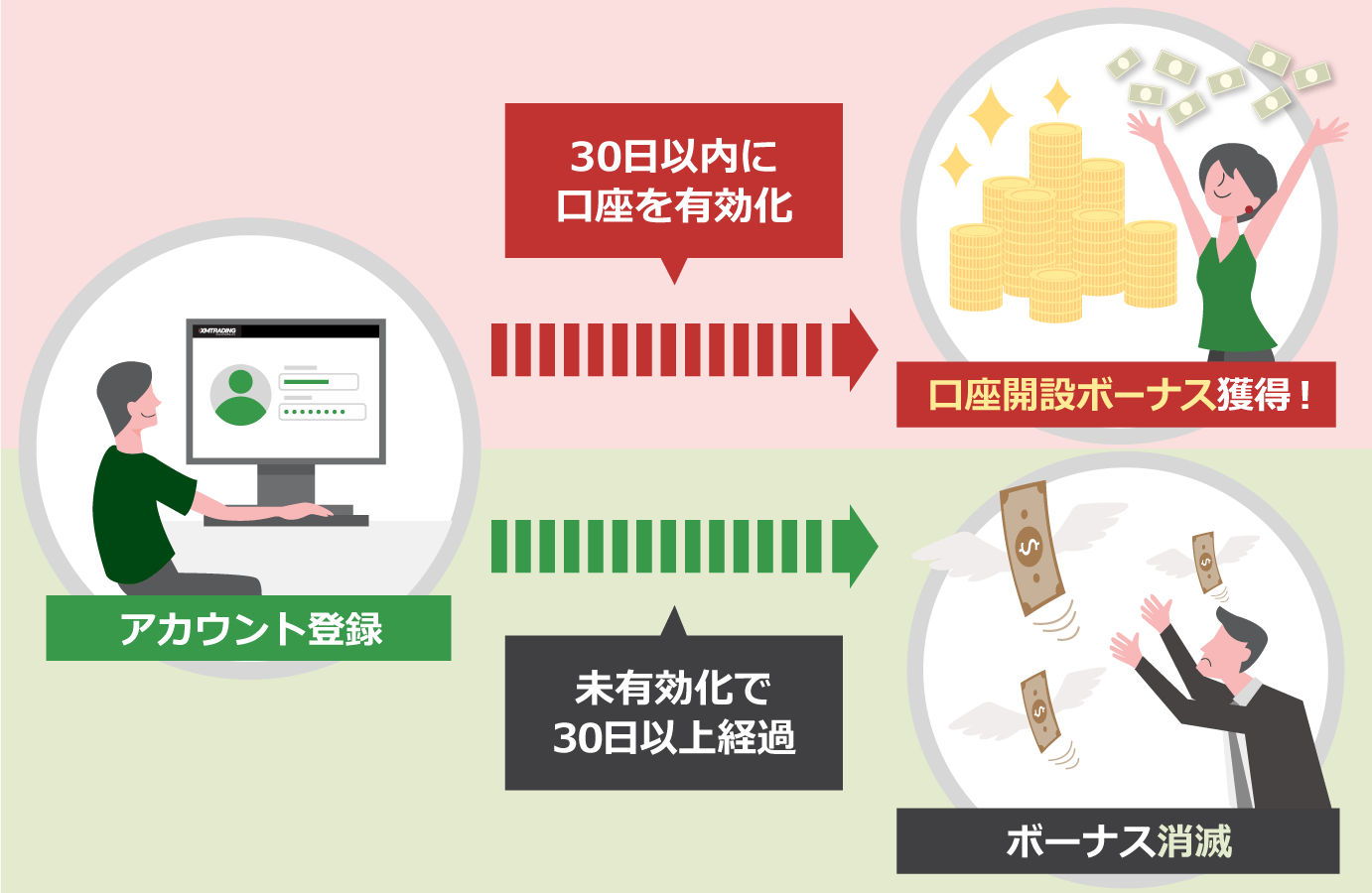
Currently, XM is increasing the usual account opening bonus of 3,000 yen to 15,000 yen for a limited time only for those who open an account through this site . This is a great opportunity to experience XM trading at a great price, so please take this opportunity to open a real XM account through this site.
You cannot participate in the trading contest unless you activate your account (verify your identity).
XM (XM) holds the “Top Trader Showdown” (held monthly) with a total prize pool of $150,000, and the “Weekly Demo Competition” (held weekly) with a total prize pool of $10,000. Entry into both contests is only possible from accounts that have completed identity verification (account activation) . Prizes won in XM trading contests can be freely withdrawn without restrictions. Please complete identity verification (account activation) and participate in XM trading contests.
-
What should I do if my XM account activation is slow?
If your XM account activation is slow, please check the account activation status on the XM member page or the XM app (XM smartphone app). If activation is not completed even though all submitted documents are in order, please contact the XM support desk via email, live chat, or LINE.
read more
2023.03.20
-
Where can I activate my XM account?
You can activate your XM account on the XM member page or the XMTrading app (XM smartphone app). On the XM member page, please upload the required documents on the identity verification document submission screen. If you are using the XM smartphone app, the entire activation process can be completed on the XM smartphone app.
read more
2023.03.20
-
Does XM require activation procedures when opening an additional account?
No, if you have already activated your account with XM, you do not need to go through the activation process when opening an additional account. At XM, account activation is done on an account-by-account basis, so once an account is activated, you do not need to submit any additional documents, and you can freely open up to a maximum of eight accounts: one new account and seven additional accounts.
read more
2023.03.20
-
How long does it take to activate an account at XM?
XM’s account activation is usually completed within 30 minutes to one business day. However, if the activation falls on a weekend or public holiday, XM’s approval will be delayed until the next business day. Also, if there are any errors in the required documents you have submitted, you will be required to submit the necessary documents again, so please note that it may take longer than usual to activate your account.
read more
2023.03.20
-
What is XM Account Activation?
Activating your XM account means that after opening a real account, you will be asked to submit proof of identity and proof of current address, and XM will check and approve the details to ensure they match the information you registered when opening your account. Once your account is activated, you will be able to use all of XM’s services, including receiving bonuses, depositing and withdrawing funds, and trading.
read more
2023.03.20