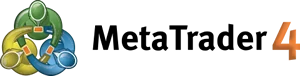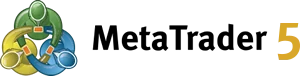XMTrading app (XM smartphone app)
XMTrading app (XM smartphone app)
XM provides its official mobile application, the “XM App,” which is compatible with both MT4 and MT5. Available to all XM account holders, the XM App allows you to trade a wide range of instruments on the go. In addition, it lets you perform nearly all the functions available on the XM Membership Page—such as deposits and withdrawals, account registration, and changes to account settings—within a single, easy-to-use interface. Enjoy seamless and convenient mobile trading with the XM App, which combines versatility with user-friendly functionality.
The iOS version of the XMTrading app is currently unavailable for installation.
Compatible with MT4/MT5
All-in-One XM App: Easy Trading and Account Management On the Go


Compatible with MT4/MT5 – XM’s Official All-in-One App
Handle everything from trading to deposits and withdrawals with the XMTrading App
The XM App (XM smartphone app) is XM’s official multi-functional app, enabling you to access a wide range of XM services directly from your smartphone or other mobile devices.
Previously, smartphone trading required using the MT4/MT5 app, while tasks such as deposits, withdrawals, and account settings adjustments had to be done through the XM Membership Page. With the XM App, you can now handle everything—from opening an XM account to trading on your MT4/MT5 account, as well as managing your account with features like deposits, withdrawals, and leverage changes—all within a single app. Initially compatible only with MT5, the XM App has been updated to support MT4 accounts as well. This means you can now manage both your MT4 and MT5 accounts conveniently in one place, right from your smartphone.
The iOS version of the XMTrading App is currently unavailable for installation.
Key features of the XM app

The XM App (XM smartphone app) lets you access nearly all of XM’s services from your mobile device. As XM’s official app, it is linked to the XM Member Page, allowing you to handle everything in one place—from account opening and activation (including profile verification, identity authentication, and document uploads) to account management such as deposits, withdrawals, and leverage adjustments, as well as trading using analyst insights and technical indicators—all through the XM App.
Please note that custom indicators and EA (automated trading) setup cannot be performed through the XM App.
-
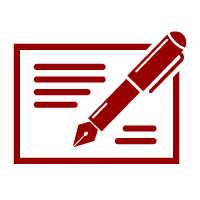
Open a New or Additional Account
Easy to open an account
The XM App makes opening a new account simple and straightforward. Its visually intuitive interface makes it easy to complete profile verification, upload required documents, and activate your account. If you already have an activated account, you can also open an additional account directly from the XM App. For additional accounts, there’s no need to re-enter your personal information—simply select your desired account type and trading platform, and the new account will be ready to use.
-

Manage Your MT4/MT5 Accounts
Centralized Management of Deposits, Withdrawals, and SettingsThe XM App allows you to access and manage your MT4/MT5 accounts opened with XM. Nearly all the tasks available on the Member Page via a browser—such as making deposits and withdrawals, transferring funds between accounts, and adjusting leverage—can also be completed directly in the app. You can even complete account activation (identity verification) within the intuitive XM App, from entering the required details to uploading the necessary documents.
-
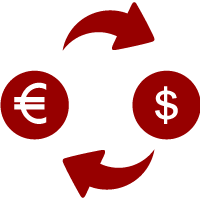
Trade a Wide Range of Stocks
Supports Multiple Order and Payment MethodsThe XM App lets you log in to your MT4/MT5 account and trade all instruments offered by XM (with stock CFDs available exclusively on MT5). From placing new orders and modifying existing ones to partially or fully closing positions—even with one-tap trading—you can manage everything directly from your smartphone, anytime, anywhere, without needing a PC. With the XM App, you can conveniently monitor your margin level and close positions while on the go.
-
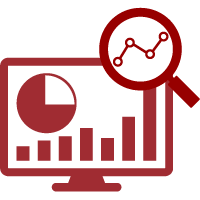
Technical Analysis
Equipped with over 90
indicatorsThe XM App offers an intuitive, smartphone-optimized interface for performing technical analysis with ease. While EA (automated trading) and custom indicators are not supported as they are on the PC versions of MT4/MT5, the app comes equipped with over 90 built-in indicators, enabling you to conduct thorough technical analysis effortlessly—without any compromise in convenience.
-
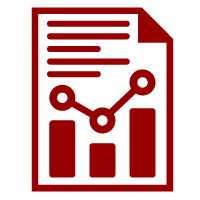
Latest News and Expert Analysis
Market Analysis Powered by Trading CentralThe XM App gives you full access to fundamental and market analysis provided by analysts from Trading Central. With expert technical insights from this leading financial research company, along with the latest news from top economic media outlets, the XM App delivers valuable information that makes it well worth using.
-
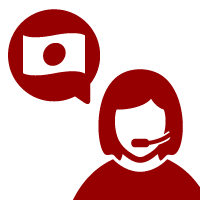
Japanese Live Chat
Support Available in Japanese
The XM App provides Japanese live chat support, available 24 hours a day, five days a week on weekdays, for any questions regarding your MT4/MT5 account and trading. With automatic login through the app, accessing live chat is quick and convenient. Rest assured, all inquiries are handled in Japanese.
Differences between the XMTrading app and the MT4/MT5 app

With XM, you can also trade using the dedicated MT4/MT5 smartphone app. However, since the MT4/MT5 app is a universal app that works with accounts from multiple brokers, its functionality is limited to trading only—it does not support deposits, withdrawals, account management, or live chat. In contrast, the XM App offers greater convenience, combining trading functionality with nearly all account management features available on the XM Member Page. For those starting with XM, the app allows you to smoothly complete every step—from opening a new account and submitting required documents to activating a real account—entirely within the same app.
How to use the XMTrading app
(User Guide)

The XM App User Guide provides a comprehensive overview of the XM App’s (XM smartphone app) features, including how to perform technical analysis, place and settle orders, and adjust various account settings. If you are using the XM App for the first time or need guidance on configuring its settings, click here for detailed step-by-step instructions.
![]()
![]()
![]()
![]()
![]()
![]()
![]()
![]()
![]()
![]()
XMTrading app
Download and Login Instructions
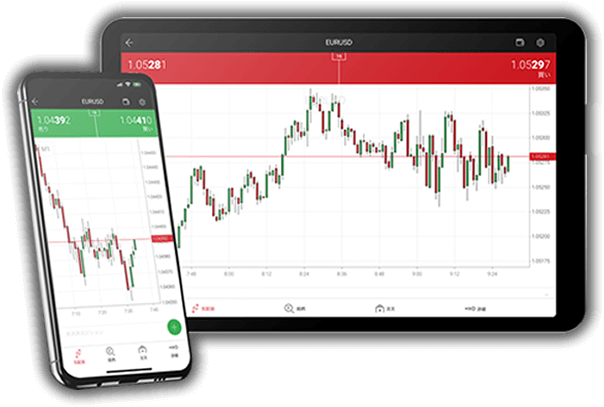
To download the XM App (XM smartphone app) to your smartphone or tablet, visit the “XM App” site using the link below. Tap “Use the XM App” to open the app store, where you can download the official XM smartphone app. You can then log in using your MT4/MT5 account number and password.
The iOS version of the XMTrading App is currently unavailable for installation.
Questions about the XMTrading app (XM smartphone app) (FAQ)
-
Can I use indicators on the XM smartphone app?
Yes, the XMTrading App (XM smartphone app) includes over 90 built-in indicators, which can be used for technical analysis, including adding various lines such as moving averages. However, please note that custom indicators and EA (automated trading) setups are not supported.
read more
2022.11.29
-
Does the XM smartphone app support all deposit and withdrawal methods?
Yes, the XMTrading App (XM smartphone app) supports all deposit and withdrawal methods available at XM. To make a deposit or withdrawal, simply access the Member Page within the app and select your preferred method. In addition, you can also transfer funds between accounts directly from the app.
read more
2022.11.29
-
Can I View My Account Information and Change Settings Using the XM Smartphone App?
Yes, with the XM Mobile App, you can view your account information, adjust your leverage, and perform various account-related tasks directly within the app. You can also check the activation status of your trading account and complete all necessary steps, including entering information and uploading required documents, without leaving the app.
read more
2022.11.29
-
Why Am I Unable to Log In to the XM Smartphone App?
If you are unable to log in to the XM Mobile App (XM Smartphone App), it may be due to an incorrect login ID or password. Additionally, you will not be able to log in if your account has been frozen or closed, or if you are using an outdated version of the XM Mobile App.
read more
2022.11.29
-
What Is the Difference Between the XM Smartphone App and the MT4/MT5 App?
With the MT4/MT5 app, you can only trade, and tasks such as deposits, withdrawals, and account settings must be handled through the Member Page. In contrast, the XMTrading App (XM smartphone app) allows you to trade and perform nearly all functions available on the Member Page, all within a single app.
read more
2022.11.29