XM’s MT4 and MT5 are compatible with all devices
XM trading tools MT4/MT5
XMTrading offers the global MetaQuotes platforms, MT4 (MetaTrader 4) and MT5 (MetaTrader 5). All customers who open an XM trading account can use MetaTrader, the world’s most popular high-performance platform, which combines extensive functionality with exceptional stability.
In addition to offering a wide range of features, XM’s MT4/MT5 provides an ideal trading environment by allowing all XM trading products—FX, stock index CFDs, and commodities (stock CFDs are available only on MT5)—to be traded on a single platform. XM’s MT4/MT5 remains widely popular among traders of all levels, as it delivers an optimized trading environment with the excellent execution, no requotes, and no order rejections that XM is known for.
The world’s most popular
trading tool
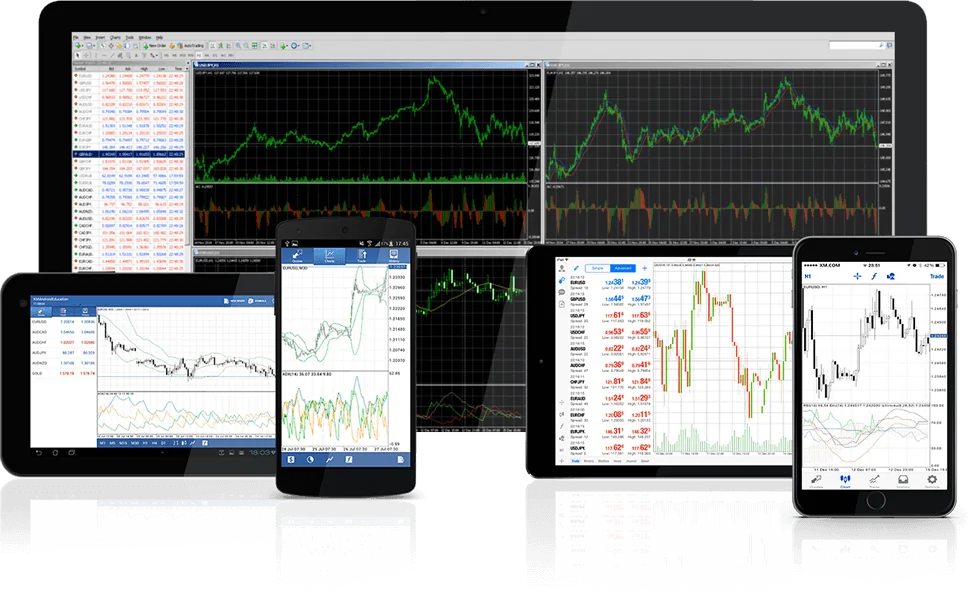

Meeting the advanced needs of traders
High-performance platform compatible with various devices
XM provides MetaTrader 4 (MT4) and MetaTrader 5 (MT5) applications for Windows, Mac, and mobile devices (iOS/Android), offering multiple access options for traders. You can also use WebTrader, which works on any browser and allows online trading without installing MT4/MT5. Additionally, MT4/MT5 can be accessed on smartphones and tablets through XM’s proprietary XM Trading App.
Explore the features of MT4/MT5 and choose the platform that best suits your trading style from the wide range of trading tools offered by XM.

The ultimate platform, designed with traders’ expertise in mind
MetaTrader 4 (MT4), offered by XMTrading, is a platform developed by MetaQuotes Software specifically for FX trading.
Since its release in 2005, it has been popular among a wide range of traders—from beginners to professionals—thanks to its excellent usability and high customizability through its proprietary programming language, MQL4.
MetaTrader, MT4, and MT5 are trademarks or registered trademarks of METAQUOTES SOFTWARE CORP.

Features of XMTrading MT4

![]()
MetaTrader 4
XMTrading’s MetaTrader 4 (MT4) is not only user-friendly, offering a wide range of indicators, various order types, and multiple chart displays, but also highly customizable, allowing you to create your own EAs (automated trading systems).
While there is an accelerating shift toward MT5, the next-generation trading platform and successor to MT4, many customers continue to use MT4 due to factors such as compatibility issues between MT4 and MT5.
-
Supports automated trading
A vast selection of EAs (automated trading systems) available
One of MT4’s greatest features is its extensive selection of EAs (Expert Advisors) for automated trading. EAs and custom indicators can be obtained from numerous trader communities, or you can create your own using the proprietary programming language, MQL4. MT4 makes it easy to develop a unique trading system based on your own algorithms.
-
A wide range of indicators
Over 50 indicators
included as standardXM’s MT4 comes with 50 built-in technical indicators, including trend indicators and oscillators. You can display multiple indicators simultaneously on a single chart, greatly expanding your analytical capabilities. MT4 offers a wide range of indicators, from standard tools like moving averages and RSI to less commonly used analytical indicators such as chart patterns and candlestick formations.
-
Multiple order types available
Supports multiple orders and one-click ordering
XM’s MT4 supports three types of orders: market orders, limit orders (Buy Limit/Sell Limit), and stop orders (Buy Stop/Sell Stop). In addition to one-click order placement for new trades, you can set take profit (T/P) and stop loss (S/L) levels for existing positions, as well as use trailing stops and partial close functionality.
-
Highly customizable
Supports a variety of chart objects
XM’s MT4 allows you to display a variety of chart objects, such as horizontal lines, trend lines, and Fibonacci retracements. Like indicators, these objects can be fully customized to suit your preferences and strategy, including line color, thickness, and style. By adding comments to track changes, you can build your own knowledge base of past analyses.
-
Independent window display
Multiple charts can be displayed simultaneously in separate views
XM’s MT4 allows you to display multiple charts simultaneously within a single platform. You can view different currency pairs or multiple charts of the same pair with varying time frames and zoom levels. Each chart operates independently, allowing you to apply different indicators, EA settings, and other configurations to each chart without affecting the others.
-
Unifying trading tools
Trade a wide range of stocks
XM’s MT4 allows you to trade not only FX currency pairs but also a wide range of investment products offered by XM, including commodities, stock indices, precious metals, energy, and cryptocurrencies (note: stock CFDs are only available on MT5). This enables efficient management of your investment funds, centralizes risk settings, and—XM’s unique advantage—allows you to benefit from shared bonus incentives.
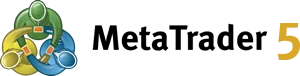
Next-generation platform with advanced features and a wide variety of charts
MetaTrader 5 (MT5), offered by XMTrading, is a next-generation, high-speed trading platform and the successor to MT4.
While retaining the stability and reliability of MT4, it incorporates new enhancements focused on user-friendliness and advanced functionalities to support detailed trading strategies, making it a comprehensive trading platform for the 5G era.
MetaTrader, MT4, and MT5 are trademarks or registered trademarks of METAQUOTES SOFTWARE CORP.

Features of XMTrading MT5

![]()
MetaTrader 5
XMTrading’s MetaTrader 5 (MT5) is a next-generation platform that provides a more user-friendly trading environment than MT4. It offers numerous new features, including enhanced analytical tools, additional technical indicators, and expanded order functions.
MT5 features a sophisticated interface similar to MT4, allowing existing MT4 users to transition smoothly to the latest platform. XM provides an ideal trading environment with this next-generation, high-performance platform, meticulously designed down to the smallest detail.
-
User-friendly trading environment
Dramatically enhanced processing speed
XM’s MT5 offers significantly improved processing capabilities compared to MT4, resulting in faster application performance and a more comfortable trading environment. Even during high-load operations that previously caused delays, MT5 provides a smooth, stress-free experience without freezes or lags.
-
Enhanced analytics
Supports 21 different time frames
XM’s MT5 offers enhanced chart analysis capabilities compared to MT4. While MT4 had only 9 timeframes ranging from 1 minute to 1 month, MT5 expands this to 21 detailed timeframes, including 2 minutes, 3 minutes, 20 minutes, and 2 hours, allowing for more precise and granular analysis.
-
Greatly expanded verification options
Enhanced Strategy Tester
MetaTrader includes a Strategy Tester that lets you evaluate the performance of your automated trading system (EA: Expert Advisor) using historical price data over a chosen period. MT5 enhances this function by allowing cross-testing across multiple symbols and timeframes, and significantly expands the number of test metrics, including maximum drawdown and maximum forward movement.
-
Enhanced technical indicators
Over 80 indicators
included as standardXM’s MT5 offers a significantly larger selection of indicators, with over 80 built-in technical indicators. Multiple indicators can be displayed simultaneously on a single chart, allowing for more comprehensive analysis by combining trend, oscillator, and candlestick techniques.
-
Enhanced chart display
New features added, including undockable windows
XM’s MT5 introduces new features not found in MT4, including undockable charts and mini chart displays. Undocking allows charts to operate independently and be positioned anywhere on your screen. The mini chart feature facilitates easy multi-timeframe analysis, and numerous other enhancements further support advanced trading strategies.
-
Enhanced order functionality
Adding a Stop Limit Order
XM’s MT5 now supports stop-limit orders in addition to the three order types available in MT4 (market, limit, and stop orders). Stop-limit orders are highly effective for buying on dips and selling on rallies, helping traders reduce risk and minimize missed opportunities.
While many trading instruments are available on both MT4 and MT5, stock CFDs can only be traded on MT5 accounts. MetaTrader 5 also offers numerous additional features that benefit traders. As a next-generation global standard platform, MT5 continues to evolve, incorporating enhancements such as expanded information in quote and data windows, improved alert functions, and the ability to view upcoming economic indicator releases directly within the platform.
Web browser compatible
XM WebTrader(Web Trader)
XM WebTrader
(Web Trader)
XMTrading’s WebTrader is a platform that lets you access your XM MT4/MT5 account directly from a web browser, enabling you to trade without downloading or installing MT4 or MT5.
WebTrader is a streamlined version of the MT4/MT5 desktop platform, allowing you to perform essential functions online, such as placing one-click orders, setting and modifying limit and stop orders, and using indicators.
Recommended browsers:
-

Chrome
-

Safari
-

Firefox
-

Edge
WebTrader Features
-
WebTrader can be accessed through any standard web browser, making it compatible with virtually any device.
-
Its lightweight design and fast performance let you trade anywhere, regardless of device specifications.
-
Although simplified, it retains the main functions for order placement, analysis, and chart display.
-
All trading instruments offered by XM are available for trading.
-
Available for both XM real accounts and XM demo accounts.
All-in-one official XM mobile tool
XM Trading App(XM smartphone app)
XM Trading App
(XM smartphone app)
The official XMTrading app (XM smartphone app) is a multifunctional mobile platform that supports MT4/MT5 trading, technical analysis, deposits and withdrawals, and various account management functions.
With its user-friendly interface, the XM smartphone app allows you to seamlessly manage everything from trading to account administration within a single app, eliminating the need to switch between multiple applications or web pages.
At present, the XMTrading app is not available for installation on iOS devices.
XM App Features
-
Manage everything from trading to account operations, including deposits and withdrawals, all within a single app.
-
Compatible with both MT4 and MT5
-
Trade all stocks offered by XM
-
Conduct advanced analysis with more than 90 built-in technical indicators.
-
Access trading insights, including market news and technical analysis for each stock.
-
Quick access to Japanese-language live chat support.
Download XM’s MT4/MT5 for your device here. Click on ‘Installation Procedure’ and ‘Login Method’ to view the step-by-step instructions for installing and logging in to MT4/MT5 on each device.
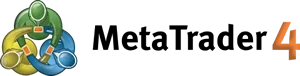
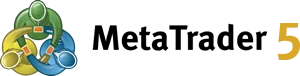

MetaTrader for Windows OS
![]()
Windows PC compatible app

MetaTrader for Mac OS
![]()
Mac OS compatible apps
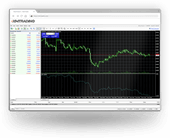
MetaTrader for Web
![]()
Various browsers

MetaTrader for iPhone/iPad
![]()
Apple Mobile compatible apps

MetaTrader for Android
![]()
AndroidOS Mobile compatible app
XM MT4/MT5 FAQ
-
Can I call to inquire about logging in to the XM member page or MT4/MT5?
No, XM does not handle inquiries by phone. For questions about logging in, please use live chat or email support at support@xmtrading.com . Both live chat and email support are available 24 hours a day, five days a week (Japan time).
read more
2024.07.25
-
XM’s MT4 displays “old version”.
If “Old Version” appears when launching XM’s MetaTrader 4 (MT4), we recommend updating to the latest version. To do so, first uninstall the MT4 application from your PC, then download and reinstall the newest MT4 version from XM to complete the upgrade.
read more
2024.07.25
-
When logging in to XM’s MT4/MT5, the message “Invalid Account” appears.
If you encounter the message “Invalid Account” or “Line Disconnected” when logging in to XM’s MetaTrader 4 (MT4) or MetaTrader 5 (MT5), it may indicate that the login was unsuccessful. Please ensure that you have correctly entered your Login ID, Password, and Server.
read more
2024.07.25
-
Is it possible to use the same XM MT4/MT5 login password for all accounts?
Yes, you do not need a separate password for each account when logging in to XM’s MetaTrader 4 (MT4) or MetaTrader 5 (MT5). If you have forgotten your login password, please access the XM Member Page and reset it via the password change screen.
read more
2024.07.25
-
How do I check and use my XM “MT ID”?
XM’s “MT ID” is your MetaTrader 4 (MT4) or MetaTrader 5 (MT5) trading account number. After opening a real account, you will receive an email from XM titled “Welcome to XMTrading – Account Details” containing your MT ID. Use this MT ID along with your password to log in to MT4/MT5.
read more
2024.07.25
-
Are there any differences in how XM’s MT4 and MT5 are used?
MetaTrader 4 (MT4) and MetaTrader 5 (MT5) differ in available time frames and the number of usable indicators, but their trading conditions and basic functions are the same. We recommend opening an XM MT4/MT5 demo account to compare and explore the features of each platform.
read more
2020.10.29
-
After opening an XM account, please explain the steps for setting up and using MT4/MT5.
After opening your XM account, download MetaTrader 4 (MT4) or MetaTrader 5 (MT5) to your device, whether it’s a PC or smartphone. Once installed, log in using your XM account credentials, and you’ll be ready to start trading.
read more
2020.10.29
-
I have multiple XM accounts, can I trade on one MT4/MT5?
Yes, you can trade on multiple XM accounts using a single MetaTrader 4 (MT4) or MetaTrader 5 (MT5) installation. On a PC, simply go to the top menu, select ‘File’ → ‘Log in to Trading Account,’ and you can switch between your accounts.
read more
2020.10.29
-
Where can I download XM MT4/MT5?
You can download MetaTrader 4 (MT4) or MetaTrader 5 (MT5) from the following page. XM provides versions for Windows and Mac, mobile apps, and the official XM smartphone app (XM App). You can also use WebTrader, which requires no installation.
read more
2020.10.29
-
Does XM support MT4/MT5 on Mac (Macintosh)?
Yes, XM supports the Mac versions of MetaTrader 4 (MT4) and MetaTrader 5 (MT5). After installing MT4/MT5 on your Mac, you can start trading by logging in with your account. It is also fully compatible with the latest Mac OS, Catalina.
read more
2020.07.14


