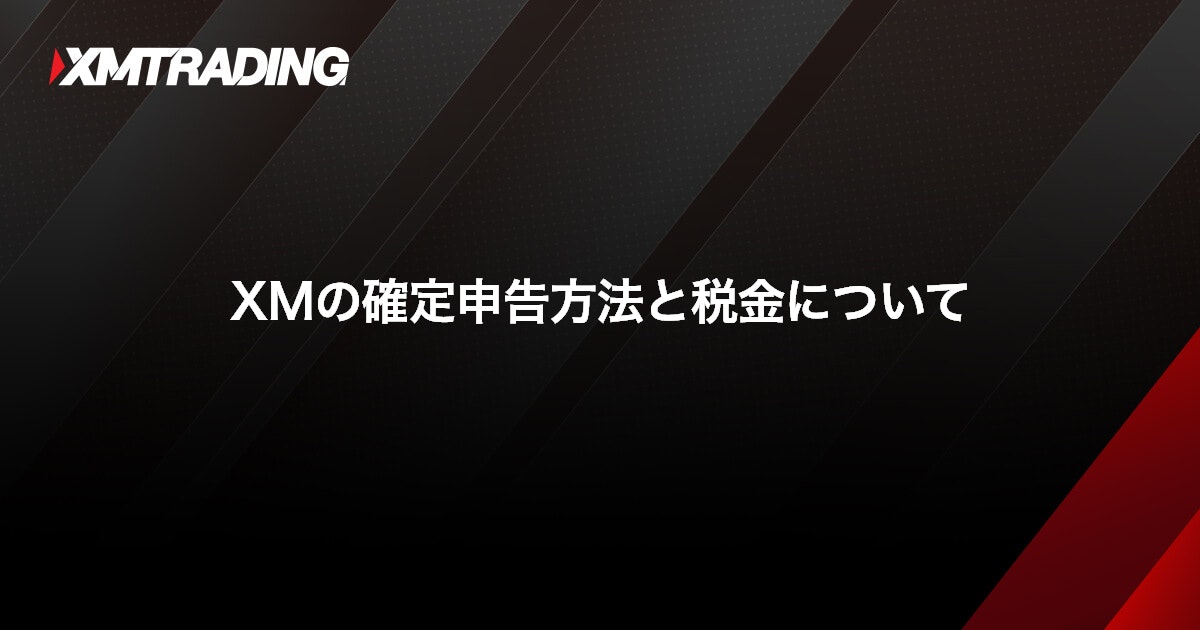Reasons for XM account freeze and how to restore it / Account maintenance fees
Reasons for XM account freeze and how to restore it / Account maintenance fees
At XMTrading, you may be unable to log in to the member page or MT4/MT5 due to your account being frozen. If your account is frozen at XM, it cannot be unfrozen. If your account is frozen, you can use your trading account again by re-registering (opening a new account) using the same email address you used when opening a new account .
In order to avoid missing out on important trading opportunities, it is important to avoid leaving your account with zero balance or dormant for an extended period of time, violating the terms of use, or engaging in prohibited transactions, as these are reasons (conditions) for account freezing at XM. Please note that if you leave an account with a balance for an extended period of time, an account maintenance fee will be charged. This article provides detailed information about the conditions and reasons for account freezing and dormant account freezing at XM, as well as how to unfreeze (revive) an account.
Reasons why you can’t deposit to XM and how to fix it
At XM, if you leave your account for a certain period of time, and there is no balance, your account will be frozen (cannot be lifted), and if there is a balance, your account will become dormant (can be lifted). Please find out the difference between a frozen account and a dormant account, and what restrictions apply to each.
-
Please note that XM charges a monthly maintenance fee of $10 (or equivalent) for dormant accounts.
For details on XM dormant account maintenance fees, click here
What is XM account freezing?
XM will freeze a trading account if it has been left with a zero balance (or a balance of 500 yen or less) for more than 90 days , if there is no activity in the trading history or deposit/withdrawal history, or if a violation of the terms of use is confirmed . If your account is frozen at XM, you will be unable to log in to the member page or MT4/MT5. Please note that all account opening bonuses (trading bonuses), deposit bonuses, and XMP (XM points) will also be lost. If you log in to the XM member page while your account is frozen, you will see the error message below, stating , “You hold a frozen XM real account.”
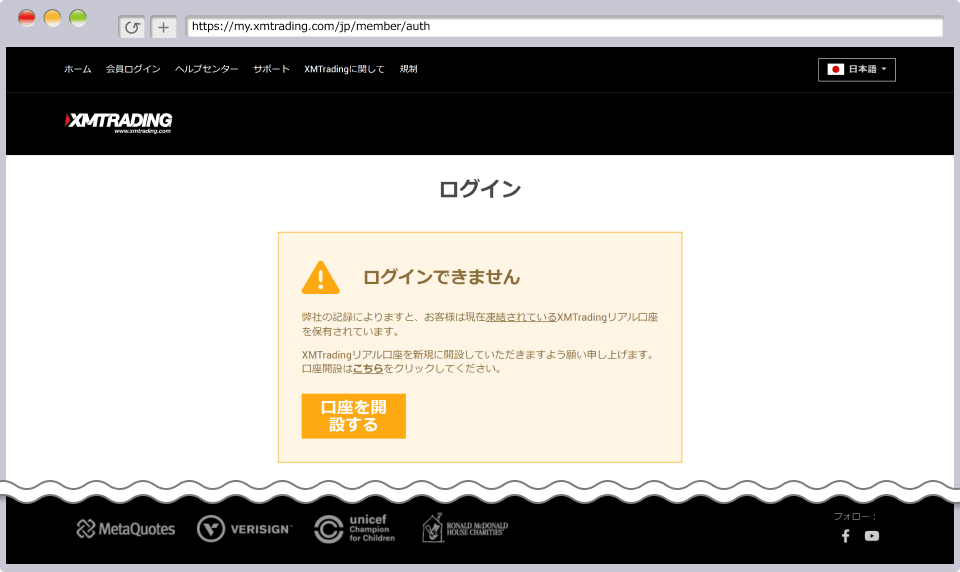
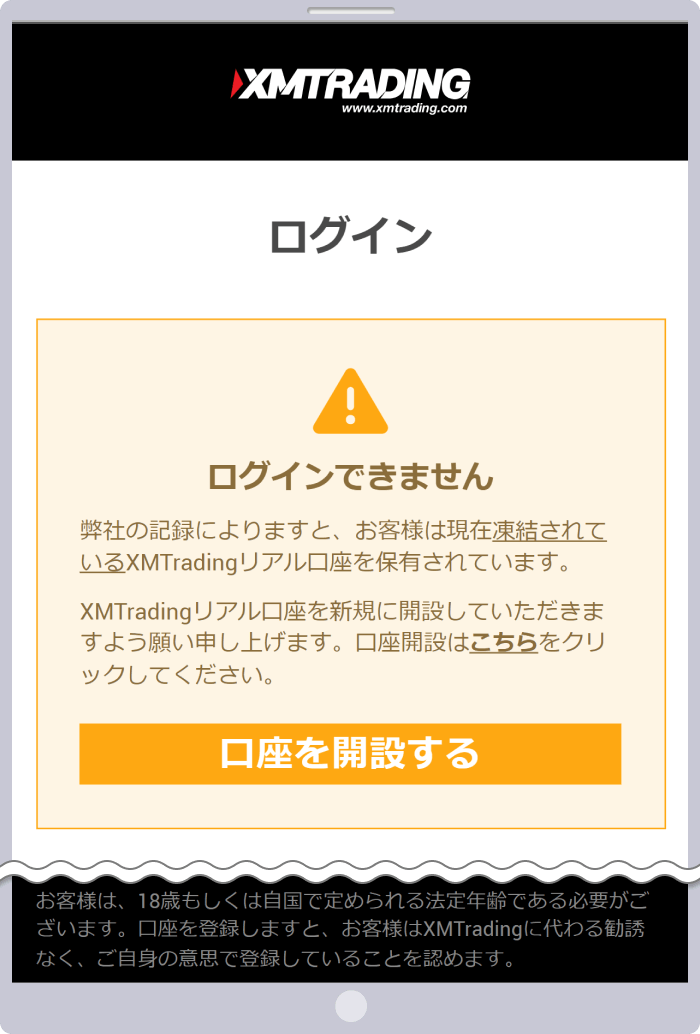
Please note that XM accounts are frozen on an account-by-account basis. If you have opened additional accounts with XM and hold multiple accounts, for example, if you are trading or making deposits and withdrawals in Account A, and Account B, with a balance of less than 500 yen, is inactive for more than 90 days, only Account B will be frozen. If your account is frozen at XM, it cannot be unfrozen, so please re-register (open a new account) using the link below.
-
At XM, you can open up to 8 accounts (1 new account and 7 additional accounts) per account.
What is an XM dormant account?
At XM, if a trading account with a balance is left idle for 90 days or more without any trading history or deposit/withdrawal history , the account’s status will become “dormant.” When an account becomes dormant with XM, a monthly maintenance fee of $10 (or equivalent) will be automatically deducted from the account balance. If the dormant account balance is less than $10, the entire balance will be deducted as the maintenance fee. If the dormant account balance becomes zero after the maintenance fee is deducted and the account is left idle for another 90 days or more, the account will be frozen.
How XM’s dormant accounts are frozen
-
STEP 1
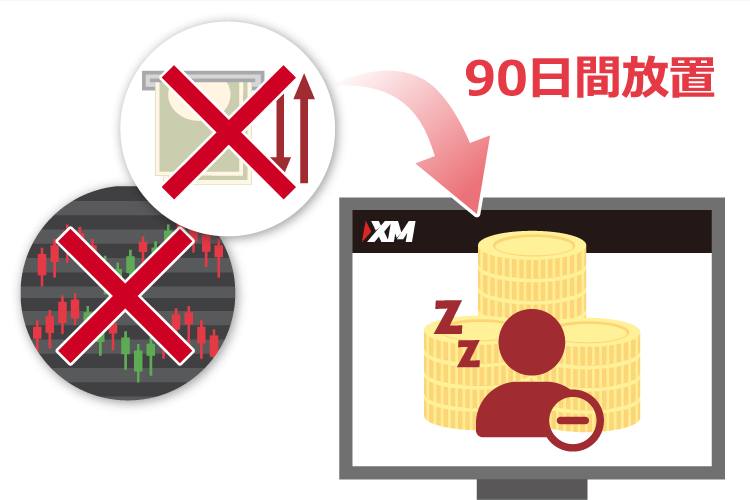
If an account has a balance but no deposit/withdrawal or transaction history for 90 days , it will become a “dormant account.”
-
STEP 2

A monthly maintenance fee equivalent to $10 will be automatically deducted from your account balance.
-
STEP 3
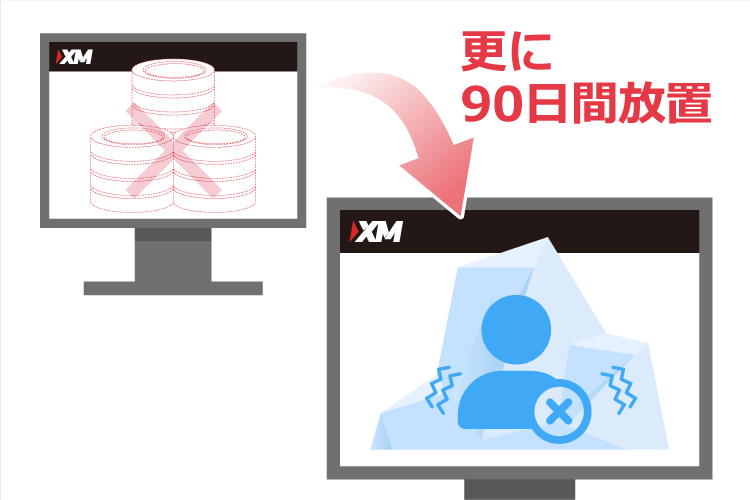
If your account is left empty for more than 90 days , it will be frozen.
If an account becomes dormant, you will still be able to log in to the member page or MT4/MT5, and make deposits and withdrawals, but all bonuses and XMP (XM points) will be lost. Furthermore, since dormant accounts are determined by account activity status on an account-by-account basis, if you have multiple accounts by opening additional accounts, as long as even one of the accounts has a trading history or deposit/withdrawal history, it will not become a dormant account . For example, if account A within the same account is trading, and account B with a balance has not been active for more than 90 days, it will not become a dormant account and no account maintenance fee will be incurred, so please rest assured.
-
XM’s account maintenance fee does not apply to demo accounts, accounts with zero balance, or closed/frozen accounts.
-
Accounts with no activity for 90 days or more and a zero balance will not be considered dormant but will be automatically frozen.
The difference between XM’s frozen account and dormant account
If your account is frozen at XM, unlike a dormant account, you will no longer be able to carry out any procedures. Therefore, in order to continue trading efficiently with XM, you must be careful not to have your account frozen. In addition, the methods for canceling (reviving) the account status differ between a frozen account and a dormant account. The specific differences between a frozen account and a dormant account at XM are as follows:
The difference between XM’s frozen account and dormant account
| Login to the member page | I can’t | can |
| Login to MT4/MT5 | I can’t | can |
| Deposits and Withdrawals | I can’t | can |
| transaction | I can’t | can |
| Account maintenance fee (Note 1) | none | $10 (equivalent) |
| How to cancel | Re-register (open a new account) | Deposit, withdraw or trade |
| XMP (XM Points) | disappear | disappear |
| Bonus (Note 2) | disappear | disappear |
| Login to the member page | |
| Account freeze | I can’t |
| Dormant accounts | can |
-
If your account balance is less than $10, the entire balance will be deducted as an account maintenance fee.
-
The deposit bonus balance available for receiving will be carried over.
If your account is frozen at XM, you will not be able to log in to your trading account on the member page or MT4/MT5. As a result, you will not be able to continue trading, let alone make deposits and withdrawals, and as a rule, it is not possible to unfreeze your account and revive it . However, you may be able to trade again by re-registering (opening a new account) . In the case of a dormant account, you can unfreeze (revive) it by logging in to your trading account and trading or depositing and withdrawing funds. However, please note that the balance of your dormant account will be reduced to zero when the account maintenance fee is deducted, and if it is left unused for 90 days, it will be frozen and the status cannot be lifted.
Click here to learn how to unfreeze (reactivate) your XM account.
If only some of your accounts have been frozen
At XM, you can open up to seven additional accounts in addition to your newly opened account, for a total of eight accounts. If you have multiple accounts and only some of your accounts are frozen, you can still log in to your remaining unfrozen trading accounts as usual to trade, deposit and withdraw funds, open additional accounts, etc. Also, while the bonuses and XM Points (XMP) of the frozen account will be lost, please rest assured that the bonuses and XM Points of other trading accounts within the same account will not be lost.
If your account is frozen at XM, you will not be able to log in to your member page or MT4/MT5. The re-registration process to unfreeze your account also takes a certain amount of time, meaning you will not be able to resume trading immediately even if a valuable trading opportunity arises. Therefore, it is important to understand the conditions and reasons for account freezing in advance and take measures to prevent your account from being frozen. The conditions and reasons for account freezing at XM can be broadly divided into the following two patterns.
Conditions and reasons for XM account freezing
-
A trading account with a balance of less than 500 yen has been left unused for more than 90 days.
-
Violating the terms of use or engaging in prohibited transactions
Here we will explain in detail the conditions and reasons for the account being frozen.
[Reason for account freezing 1] A trading account with a balance of less than 500 yen has been left unused for more than 90 days.
The most common condition/reason for an account to be frozen at XM is if a trading account with a balance of less than 500 yen is left unused for more than 90 days. At XM, an account will be frozen if its balance is less than 500 yen and no trading history or deposit/withdrawal history can be confirmed for more than 90 days . If the account has a balance, the account status will change to “dormant” if it is left unused for more than 90 days. If an account becomes dormant, a monthly maintenance fee of $10 (or equivalent) will be automatically deducted from the account balance. When the maintenance fee is deducted, the balance of the dormant account will become zero, and if it is left unused for a further 90 days or more, the account will be frozen.
At XM, dormant accounts are not frozen on a per-account basis, but on a per-account basis. Therefore, if any of the trading accounts within the same account opened with XM make a deposit, withdrawal, or trade, the account will not become dormant. However, please note that account freezing is carried out on a per-account basis.
-
If your dormant account balance is less than $10 (or equivalent), the full amount will be automatically deducted as an account maintenance fee.
-
If the account balance is 500 yen or less, it will not become a dormant account, and will be frozen if the account is left unused for more than 90 days.
[Reason for account freezing 2] Violation of terms of use or prohibited transactions
If any violations or prohibited transactions of the terms of use set by XM are confirmed, your account may be frozen. Particularly serious violations or prohibited transactions will result in a “forced account freeze (forced withdrawal).” In this case, you will not be able to unfreeze your account or restore your account status by re-registering (opening a new account). Please note that in some cases, penalties such as denial of withdrawals or confiscation of profits may be imposed. Below are some typical examples of violations of terms and prohibited transactions that you should be aware of to avoid having your account frozen at XM.
Examples of violations of XM’s terms and conditions and prohibited transactions
-
XM’s multiple account hedging
-
Hedging between XM and other brokers’ accounts
-
Conspiring with multiple people to conduct hedging transactions within a group
-
Transactions that intentionally take advantage of connection delays or rate errors
-
High leverage trading aimed only at opening windows
-
High-leverage trading targeted only around the time of economic indicator releases
-
Registering using the name or personal information of a third party
-
Obtaining bonuses fraudulently
-
Trading that places an excessive burden on XM’s servers
In particular, please be aware that there are cases where you unintentionally engage in hedging transactions between multiple accounts or other companies, or transactions that are targeted only around the time of the opening of a market window or the release of economic indicators. Please be aware that if you unintentionally engage in these prohibited transactions by operating an EA (automated trading), your account may be frozen.
With XM, your account will never be frozen due to excessive earnings.
XM does not impose a limit on the profits that customers can earn. Therefore, even if you repeatedly make successful trades with XM and earn too much, your account will not be frozen or your withdrawals will not be refused, so please rest assured. If your account is frozen with XM, it may not be because you earned too much as a result of trading, but may be due to other reasons (conditions). Please double-check that your account has not been left idle (inactive) for a period of time, or that you have not engaged in any trades that violate the terms of service, which could be reasons for account freezing.
We will show you how to unfreeze or undormant your XMTrading account and restore the status of your trading account.
How to unfreeze (reactivate) your account
If your account has been frozen with XM, it cannot be unfrozen and your account status restored. Once your XM trading account has been frozen, you will be unable to log in to your XM account via the member page or MT4/MT5 , meaning you will be unable to unfreeze (restore) your account by depositing, withdrawing, or trading, as you would with a dormant account. Therefore, if your account has been frozen with XM, you will need to re-register (open a new account) . When re-registering, be sure to use the same email address you used when you first opened your new account . By using the same email address, you will be able to transfer your deposit bonus balance to your account after re-registration.
XM prohibits the duplicate receipt of new account opening bonuses (trading bonuses). Each person can only receive the account opening bonus once. Therefore, if you re-register using a different email address, it may be considered as a duplicate receipt of the bonus. If you fraudulently obtain a bonus in this way, your account will be frozen, and you may not be able to re-register, and we may not be able to unfreeze your account, so please be careful.
-
If the reason (condition) for the account freezing is forced withdrawal (forced account freezing) due to fraudulent activity such as violation of the Terms of Use or prohibited transactions, we may not be able to accept your re-registration.
How to cancel (revive) a dormant account
The process for reviving a dormant account at XM is very simple, and unlike freezing an account, there is no need to re-register (open a new account). At XM, you can revise a dormant account by resolving the inactivity that caused the dormant account . Once a dormant account is revised, account maintenance fees will no longer be charged, and you will be able to revive and use your trading account as normal.
Therefore, you can cancel (reactivate) your dormant account status by logging in to MT4/MT5 and trading, or by logging in to the XM member page and performing deposit and withdrawal procedures. There are no restrictions on lot size or trading instruments when canceling (reactivating) a dormant account through trading. For example, even a trade with a minimum lot size of 0.01 lots (10 currencies) on a micro account counts as account activity and can cancel the dormant account status. Furthermore, trading margin does not necessarily have to be your own funds; trading with bonuses alone will also cancel the dormant account status. If your account status is dormant, you can log in to the member page and withdraw funds from any unnecessary accounts before canceling (deleting) them. Leaving a dormant account unattended will only increase losses as account maintenance fees are deducted until the balance is depleted, so we recommend canceling the dormant status as soon as possible.
Click here for details on how to cancel (delete) your XM account
Points to prevent account freezing at XM
To avoid missing out on valuable trading opportunities at XM, here are two tips to prevent your account from being frozen. The first is to “maintain a sufficient account balance .” At XM, dormant accounts will not be frozen as long as they have a balance. Therefore, by maintaining a sufficient account balance, even if the account maintenance fee is deducted each month, your account balance will not immediately become zero, preventing your account from being frozen. The second is to “hold a minimum lot position .” At XM, your account will not be frozen as long as your trading account is active. Therefore, simply holding a minimum lot position in a micro account will not freeze your account, even if there is no trading history for other accounts. However, profits and losses will still occur even with minimum lot transactions, so please be aware of market fluctuations.
XMTrading charges an account maintenance fee for dormant accounts. Please see details about the account maintenance fee.
XM’s account maintenance fee is $10/month
At XM, if you leave an account with a balance for more than 90 days, it will become a “dormant account” and a $10 monthly maintenance fee will be charged. The maintenance fee is automatically deducted from the account once it becomes dormant. Please note that if your account balance reaches zero and you leave it for another 90 days, it will be frozen and you will no longer be able to use the account. If you have an unnecessary account that you do not plan to use in the future, we recommend that you close it from your My Page before it becomes dormant or frozen. Closing an account will increase the number of accounts you can open.
If the balance is insufficient, the full amount will be deducted
If the balance of an XMTrading dormant account is less than $10, the entire balance will be deducted as an account maintenance fee . If the account balance becomes zero, the account maintenance fee will not be deducted. Therefore, please rest assured that your account balance will not become negative due to the account maintenance fee. However, please note that if you leave your account with a zero balance for more than 90 days, your account will be frozen.
Eliminate inactive status to avoid maintenance fees
XMTrading’s account maintenance fee is charged when an account remains inactive for a certain period of time. In this case , “inactive” refers to a state with no trading history or deposit/withdrawal history . Therefore, by logging in to MT4/MT5 and trading, or by completing deposit/withdrawal procedures on the member page, the dormant account status will be lifted and the account maintenance fee will no longer be charged. To avoid wasting your valuable funds, we recommend that you make a trade or deposit/withdraw as soon as possible if you notice that an account maintenance fee has been deducted. There are no restrictions on the amount of trading or deposit/withdrawal required to lift the dormant account status.
Here are some points to note regarding frozen and dormant accounts at XMTrading.
Prohibited trading, both discretionary trading and EA, will result in account suspension.
XM makes no distinction between discretionary trading and EA (automated trading), and both will be subject to account freezing for violations and prohibited transactions . Therefore, you must be especially careful when running multiple EAs to manage your funds. If you run EAs for the same stock, you may unintentionally open hedging positions in multiple accounts. If you run EAs not only with XM but also with accounts from other brokers, be careful not to accidentally enter into prohibited trades due to overlapping trade targets between EAs, which could result in your account being frozen.
Click here for details on XM’s automated trading (EA)
Account maintenance fees are only charged if there is a balance.
XM requires that dormant accounts pay a maintenance fee of $10 (equivalent) per month. The maintenance fee is automatically deducted from the dormant account’s balance. However, the maintenance fee is only paid if the dormant account has a balance. If the dormant account has no balance, the maintenance fee does not need to be paid , but the inactivity period (90 days) before the account is frozen will begin. If the account balance is less than $10 (equivalent), the entire balance will be deducted from the trading account as the maintenance fee.
Bonuses will be lost if the account is dormant or frozen.
If your XMTrading account becomes dormant or frozen, all bonuses and XMP (XM points) awarded to your trading account will be forfeited . Regardless of your account balance, if you leave your trading account idle for more than 90 days, all bonuses will be forfeited and cannot be restored. Also, if you re-register (open a new account) to unfreeze your account, it will no longer be considered your first new account with XM, and you will not be able to receive the new account opening bonus (trading bonus) again. To prevent the loss of bonuses, if you have received an account opening bonus or deposit bonus , we recommend that you use the bonuses to trade before your account becomes frozen or dormant.
After re-registration, your bonus status will be carried over.
If your account is frozen with XMTrading and you re-register (open a new account), your bonus receipt status will be carried over to the re-registered account. Therefore, if you have received a new account opening bonus (trading bonus) or deposit bonus on the frozen account before re-registering, you will not be able to receive the bonus again after re-registering. However, if you have not used up the deposit bonus up to the maximum of $10,500 on the frozen account before re-registering, the deposit bonus receivable balance will be carried over even after re-registering. Therefore, you will be able to receive the remaining deposit bonus on the re-registered account. Similarly, in the case of a dormant account, the deposit bonus receivable balance will be carried over even after the status is lifted (revived).
Be careful about repeating deposits and withdrawals to prevent your account from being frozen.
At XM, your trading account will not be frozen or become dormant as long as your trading history and deposit/withdrawal history can be verified. However, please refrain from repeatedly making deposits and withdrawals without trading just to prevent your account from becoming frozen or dormant. XM covers part of the fees for deposits and withdrawals, assuming that you will trade. Therefore, please note that if you repeatedly make deposits and withdrawals without trading, you may be responsible for the fees.
If you want to download a transaction report after your account has been frozen
Even if your account is frozen mid-year, you will still need to file a tax return if your profits exceed a certain amount, and you will need a trading report (trading history) for that purpose. However, if your account is frozen at XM, you will be unable to log in to either MT4/MT5 or the member’s page, and you will not be able to download your trading report using the normal procedure. Therefore, if you would like to download a trading report (trading history) after your account has been frozen at XM, please contact XM’s Japanese support desk. If you contact XM’s Japanese support desk with your account number and the required period, we will send you a trading report for the required trading account via email. Note that if your account status is dormant, unlike a frozen account, you can still log in to the member’s page or MT4/MT5 and download your trading report (trading history) as usual.
XMTrading Support Desk: support@xmtrading.com
MT4/MT5 login error when account is frozen
If your account has been frozen with XMTrading, when you try to log in from MT4/MT5, it will say “Invalid Account” and you will be unable to log in to your trading account. However, please note that it may also say “Invalid Account” for reasons (conditions) other than account freezing. If you try logging in from the XM member page and are unable to log in due to your account being frozen, you will see an error message saying “You hold a frozen XM real account,” so you will be able to check the status of your trading account.
MT4/MT5 login error message
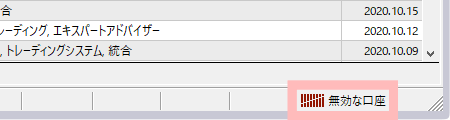
Member page login error message

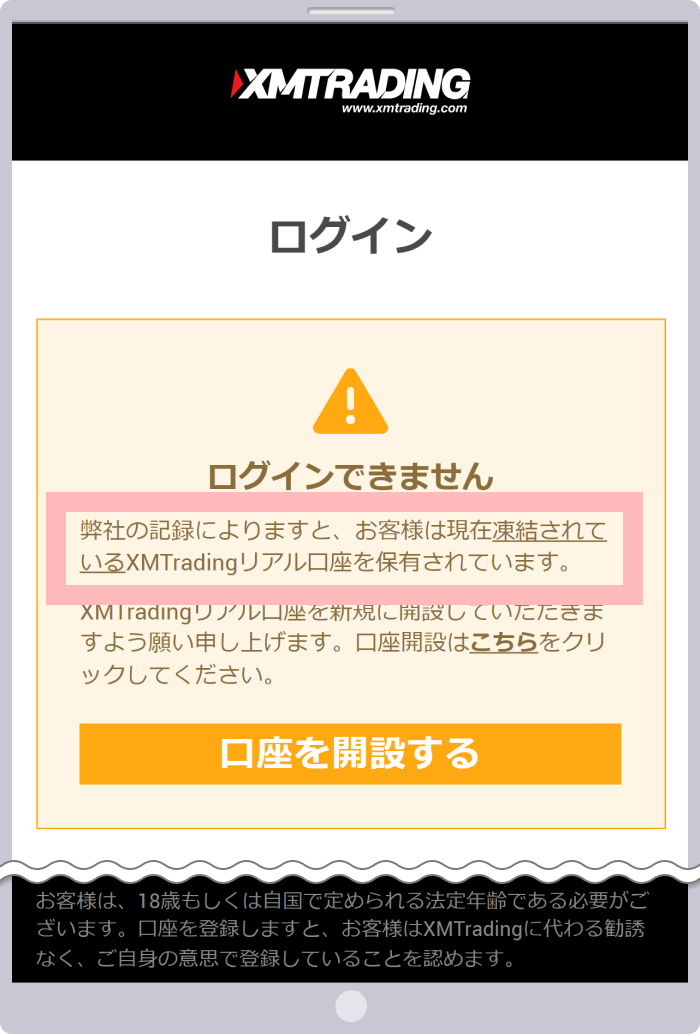
-
Will XM freeze my account if I make too much money?
No, XM does not freeze accounts due to excessive profits. There is no limit to the profits that can be earned, and accounts will not be frozen or withdrawals will not be refused due to excessive profits, so you can trade with peace of mind. Accounts will be frozen if a trading account with a balance of less than 500 yen is left unused for more than 90 days, or if you violate the terms of use or engage in prohibited transactions.
read more
2023.02.09
-
If my XM account is frozen, can I open a new account?
Yes, since XM does not allow accounts to be unfrozen, you can re-register (open a new account). Please use the same email address you used when opening a new account. However, depending on the reason for the account being frozen, you may not be able to re-register your account, so please be careful not to violate the terms of use or engage in prohibited transactions.
read more
2023.02.09
-
How do I unfreeze my XM account?
XM cannot unfreeze your account and restore your account status. If your account is frozen, you will need to re-register (open a new account). When re-registering, be sure to use the same email address you used when opening your new account. Your deposit bonus balance will be carried over after re-registration.
read more
2023.02.09
-
If my XM account is frozen, will my bonus be forfeited?
Yes, if your XM account is frozen, all bonuses and XMP (XM points) you have earned will be forfeited. Bonuses that have been forfeited cannot be restored. Furthermore, if you open a new account after your account has been unfrozen, your bonus receipt status before the account was frozen will be carried over, and you will not be able to receive the new account opening bonus (trading bonus).
read more
2023.02.09
-
In what cases will my account be frozen at XM?
XM will freeze your account if there is no trading or deposit/withdrawal history and your account balance is below 500 yen for more than 90 days. If your XM account is frozen, you will not be able to log in to the XM member page or MT4/MT5. Please note that all bonuses and XMP (XM points) you have earned will also be lost.
read more
2023.02.09