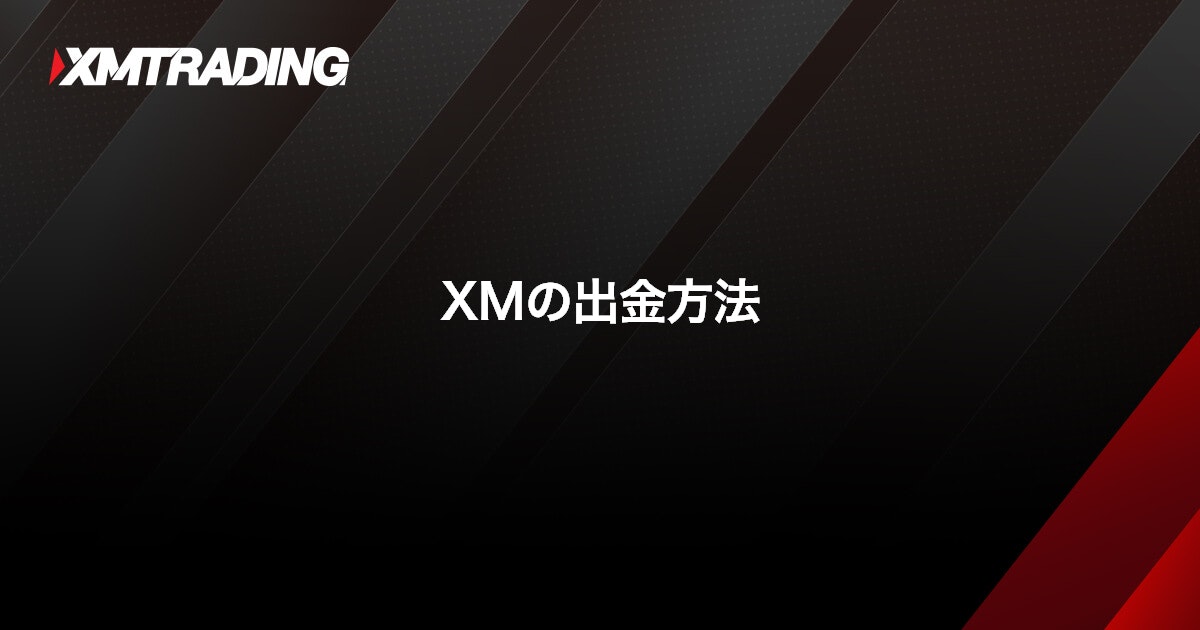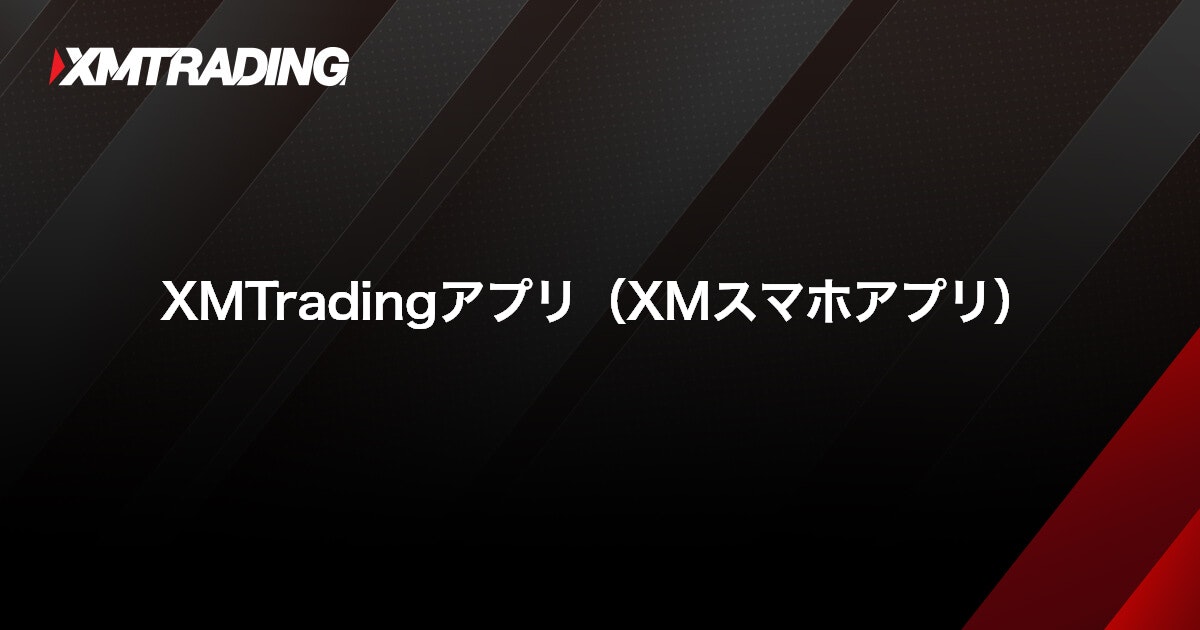Withdrawing cryptocurrency from your XM account
Withdrawing cryptocurrency from your XM account
If you select virtual currency (crypto asset) from the XM member page and apply for withdrawal, the withdrawal process will be completed on the XM side within 24 business hours, and the funds will be transferred to your virtual currency wallet.
In accordance with XM’s withdrawal rules, withdrawals via virtual currency (crypto assets) are limited to the total amount deposited in virtual currency (crypto assets) . Profits must be withdrawn via domestic bank transfer (Japan). There are no fees for withdrawals via virtual currency (crypto assets) .
Withdrawal method using virtual currency (crypto assets) (withdrawal procedure)
When withdrawing cryptocurrencies (crypto assets) from XMTrading, you can withdraw up to the amount you deposited in cryptocurrency. When making a withdrawal, please make sure to enter the correct cryptocurrency address and network information for the cryptocurrency wallet to which you wish to send the funds.
[WEB Edition] Withdrawal Procedures for Virtual Currency (Crypto Assets)
-
Steps: 1
Login to XM Member Page
Please log in to your XMTrading “Member Page” using your registered email address and password. If you have not created an XMTrading profile, please use your MT4/MT5 login ID and password.
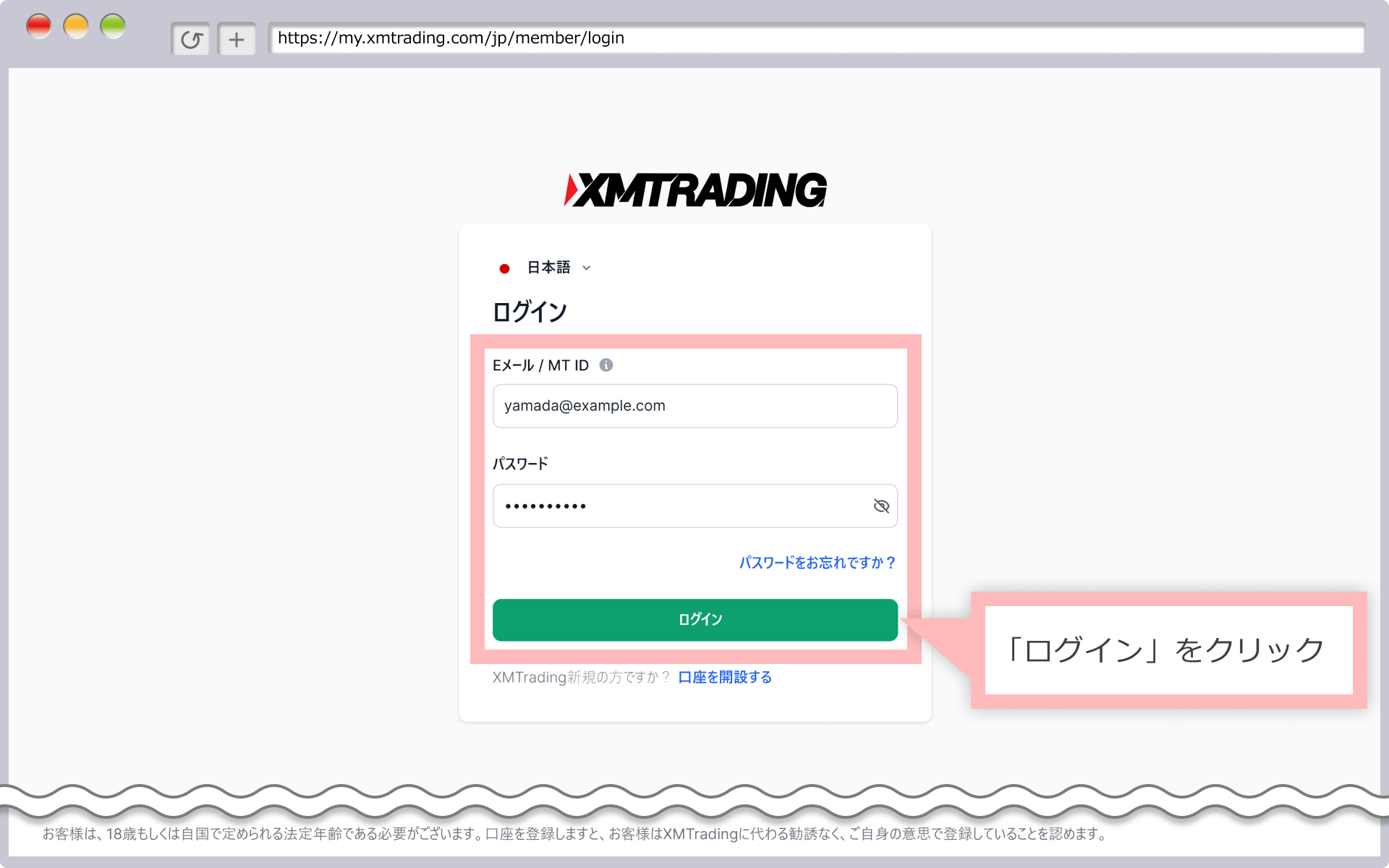
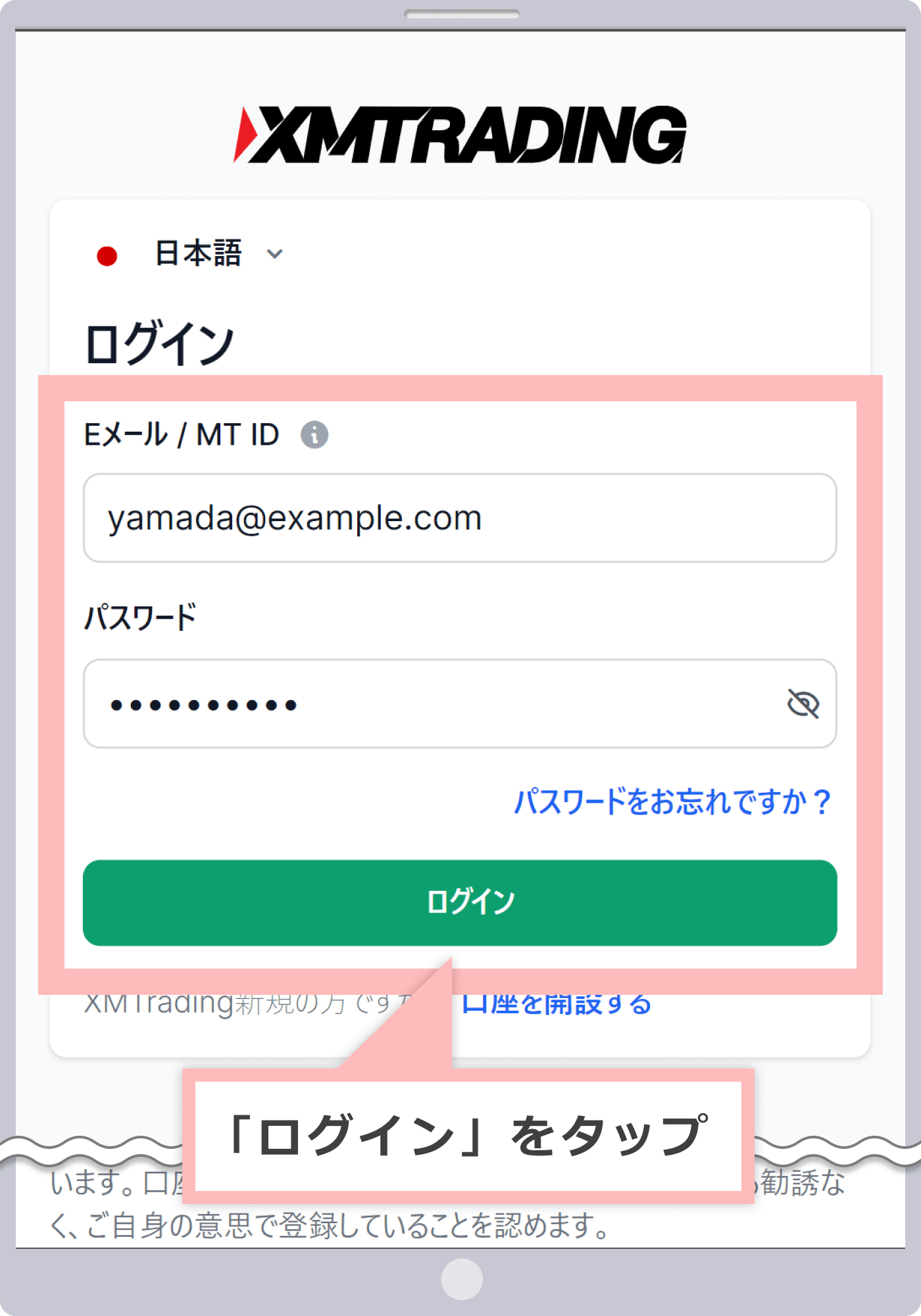
-
At XM, with the introduction of the new account management feature, XMTrading Profile, the login ID for the member page has been changed from MT4/MT5 ID to email address. If you have converted to a profile or registered a profile, you will not be able to log in with your MT4/MT5 ID, so please be sure to log in to the member page using your registered email address.
-
-
Steps: 2
Select the withdrawal menu
After logging in to the XM “Member Page”, click “Deposit/Withdrawal”.
XMの『会員ページ』にログイン後、「出金」をタップします。

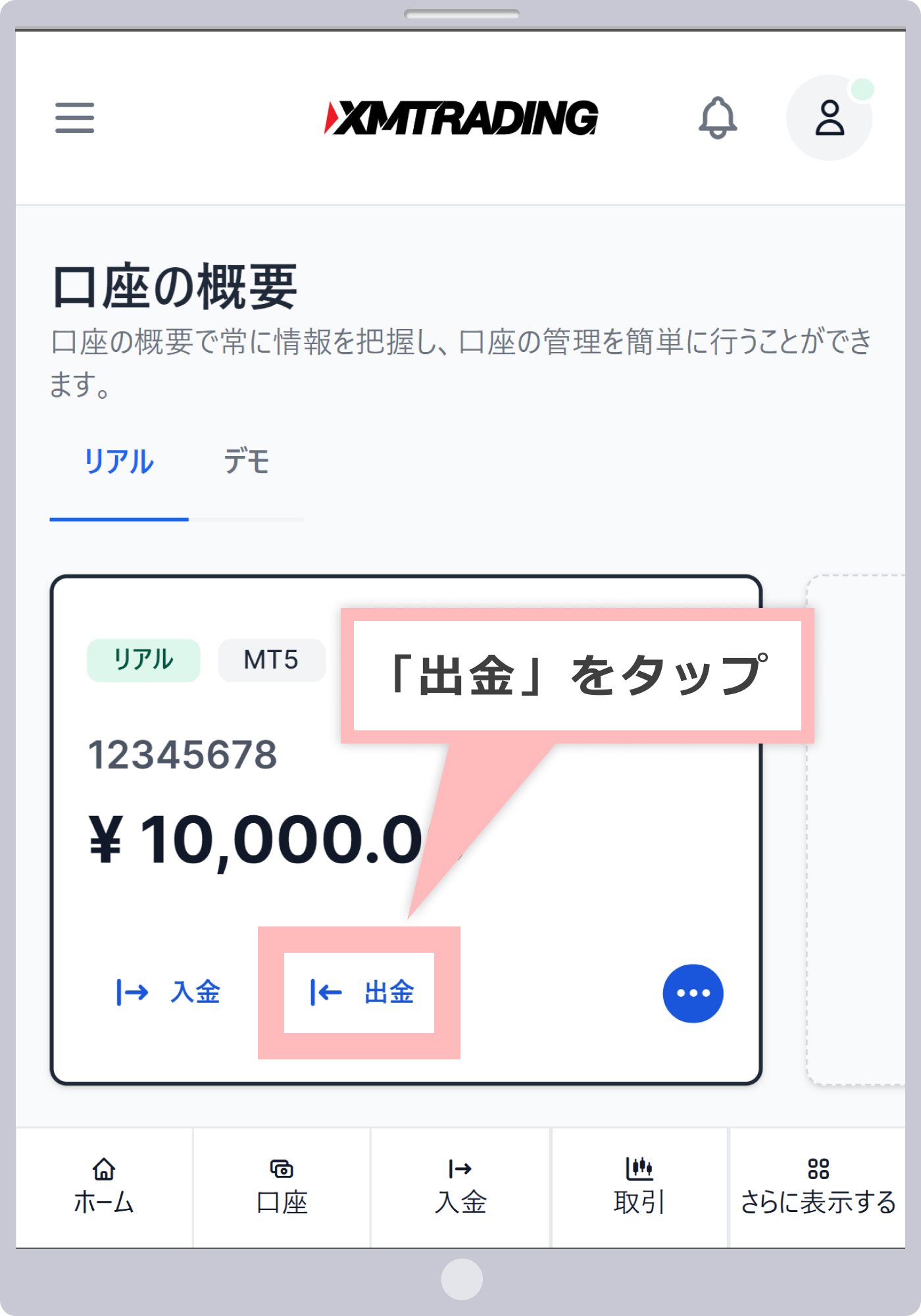
-
Steps: 3
Select a withdrawal method
Click “Withdrawal” to display the withdrawal methods, then click “Cryptocurrency”.
「Cryptocurrency」をタップします。
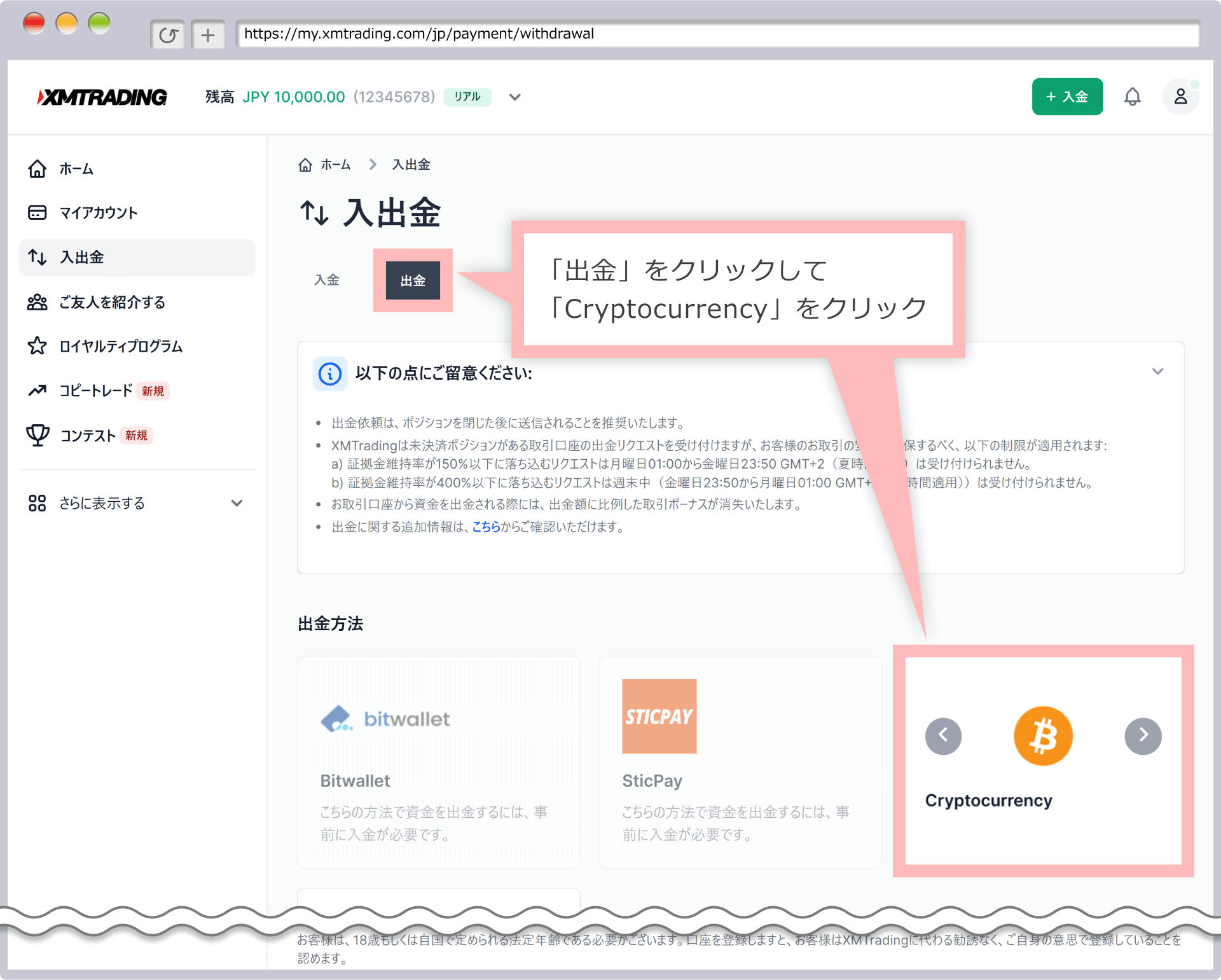

-
Steps: 4
Enter withdrawal information
① Enter the withdrawal amount, ② select the cryptocurrency to withdraw, ③ to ⑤ enter the cryptocurrency address (destination tag) and network (token) of the recipient, ⑥ check the box, and ⑦ click “Confirm.”
①出金額を入力後、②出金する仮想通貨を選択し、③〜⑤送金先の仮想通貨アドレス(宛先タグ)やネットワーク(トークン)を入力します。⑥チェックボックスに✓を入れ、⑦「確定」をタップします。
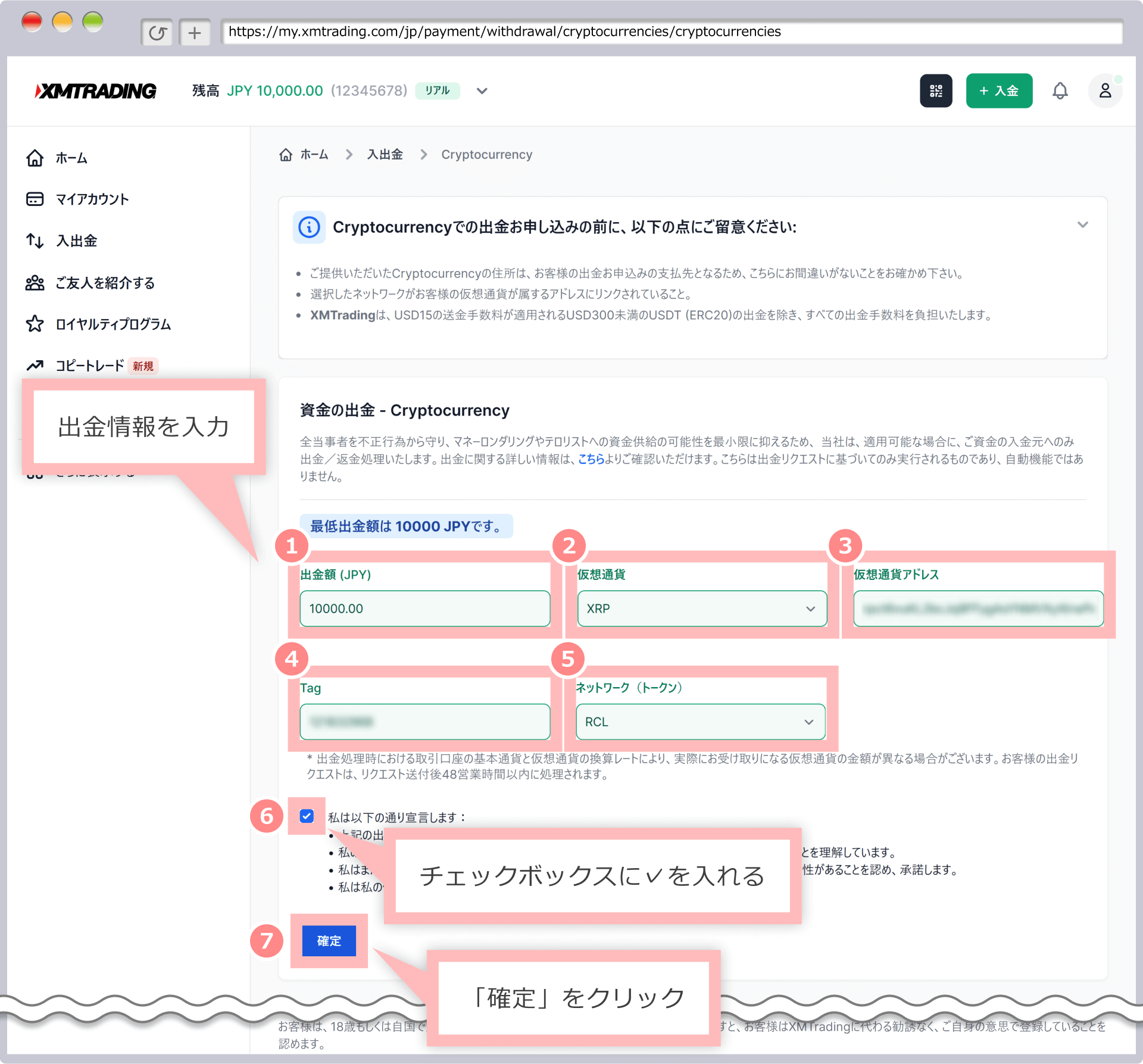
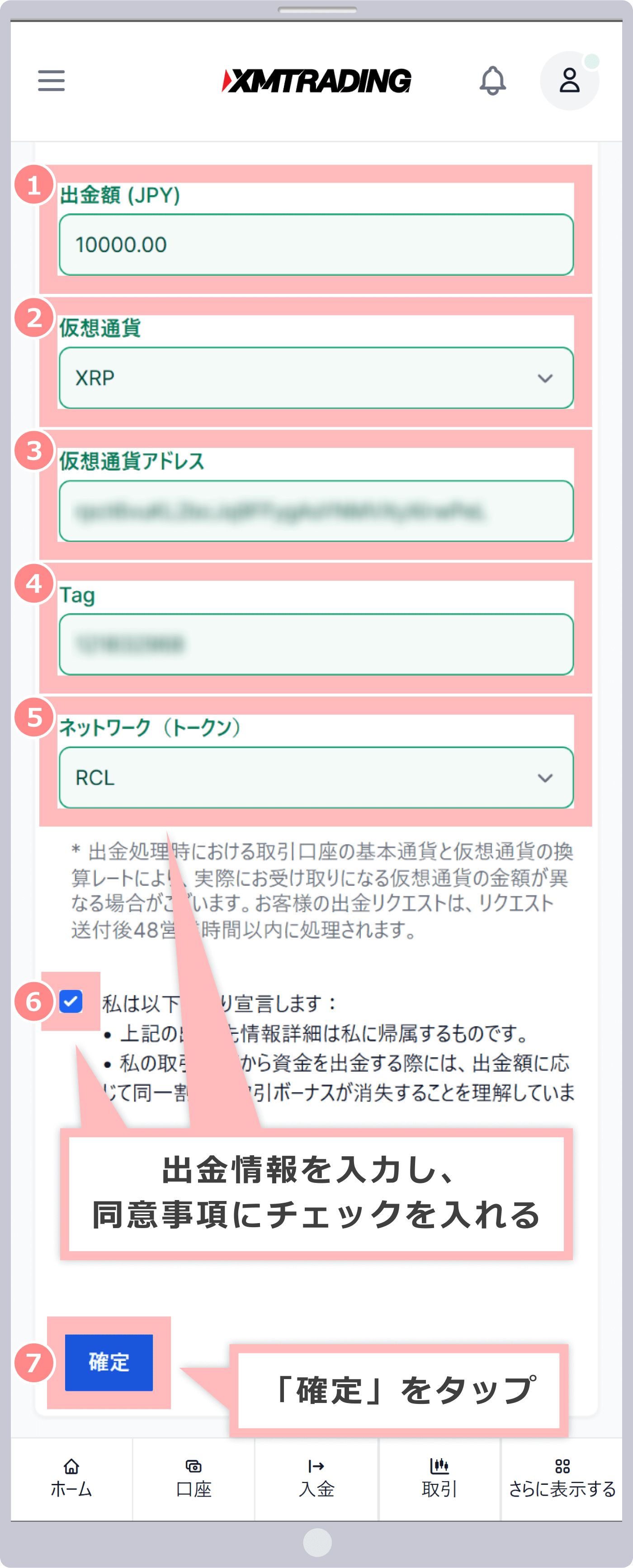
-
Steps: 5
Check withdrawal information
Check the XMTrading trading account from which you will withdraw, the withdrawal amount, and the withdrawal information, then click “Apply for Tokens.”
出金元のXMTrading(エックスエム)取引口座や出金額、出金情報を確認し、「トークンを申し込む」をタップします。
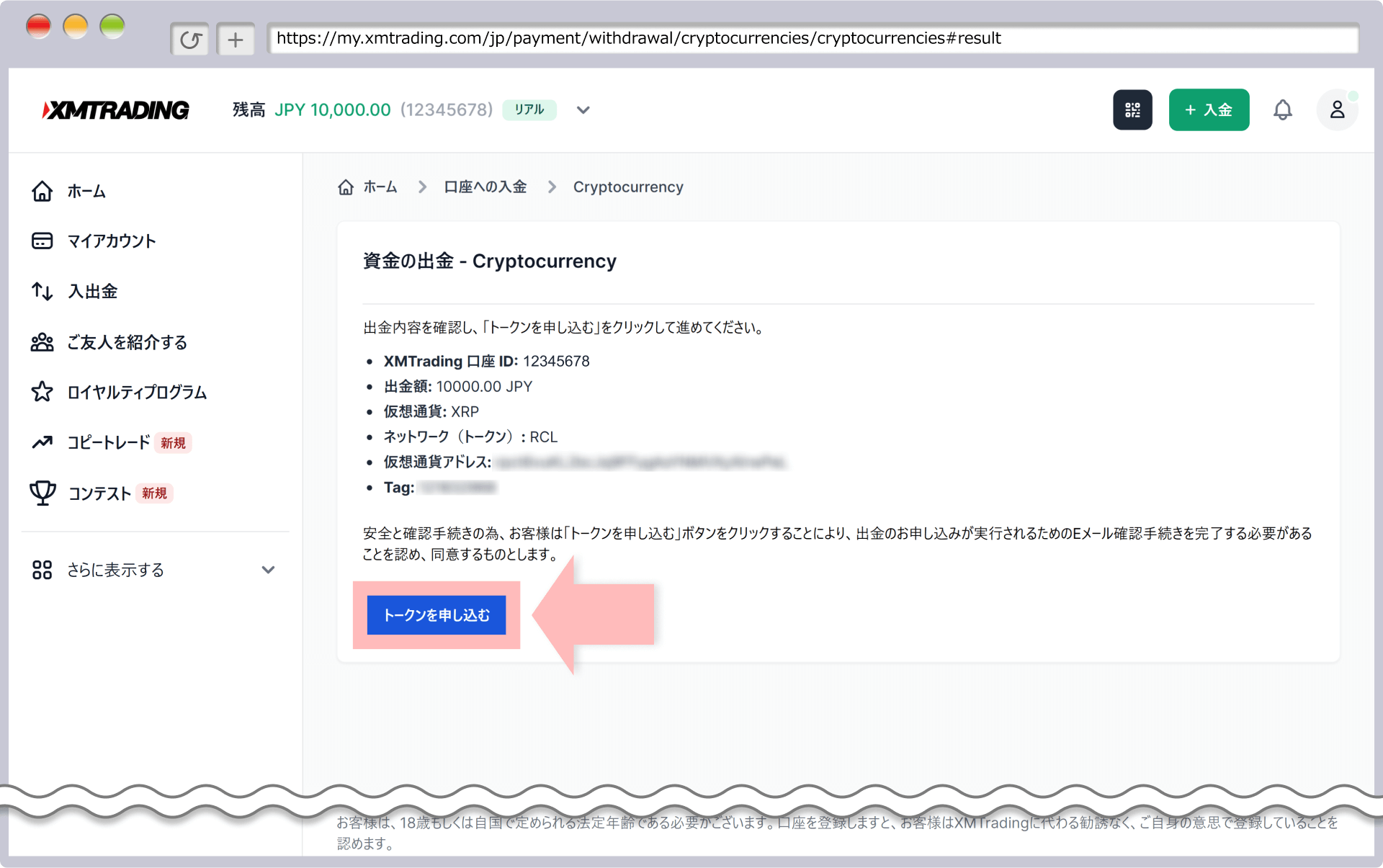
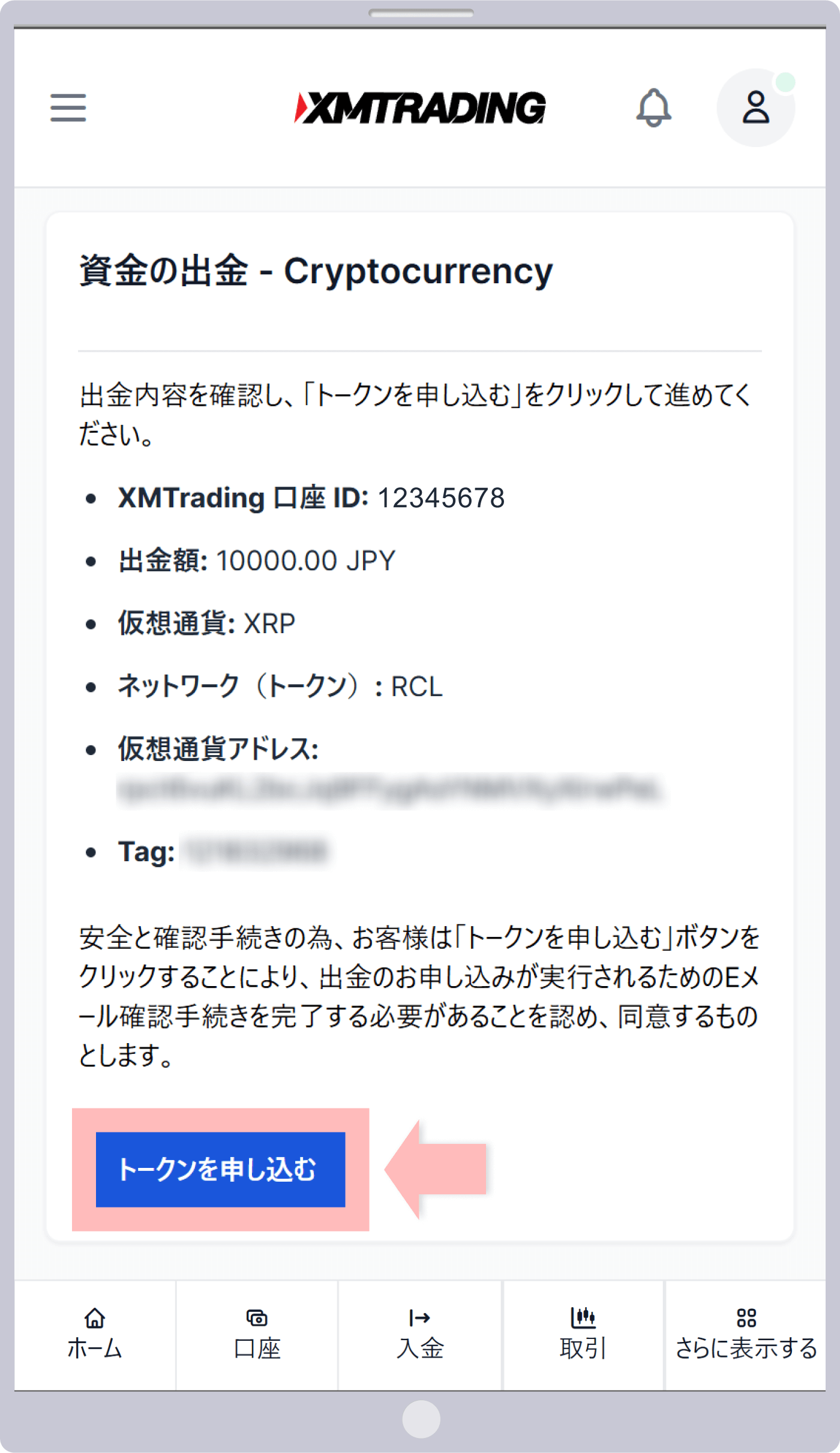
-
Steps: 6
Email Verification Procedure
After completing your token application, XM will send you an email with the subject “Cryptocurrency – Withdrawal Confirmation” to your registered email address. Click “Click here” in the email body.
トークン申し込み完了後、XMからご登録のメールアドレス宛に「仮想通貨 – 出金の確認」という件名のメールが送信されます。本文内の「こちらをクリックしてください」をタップします。
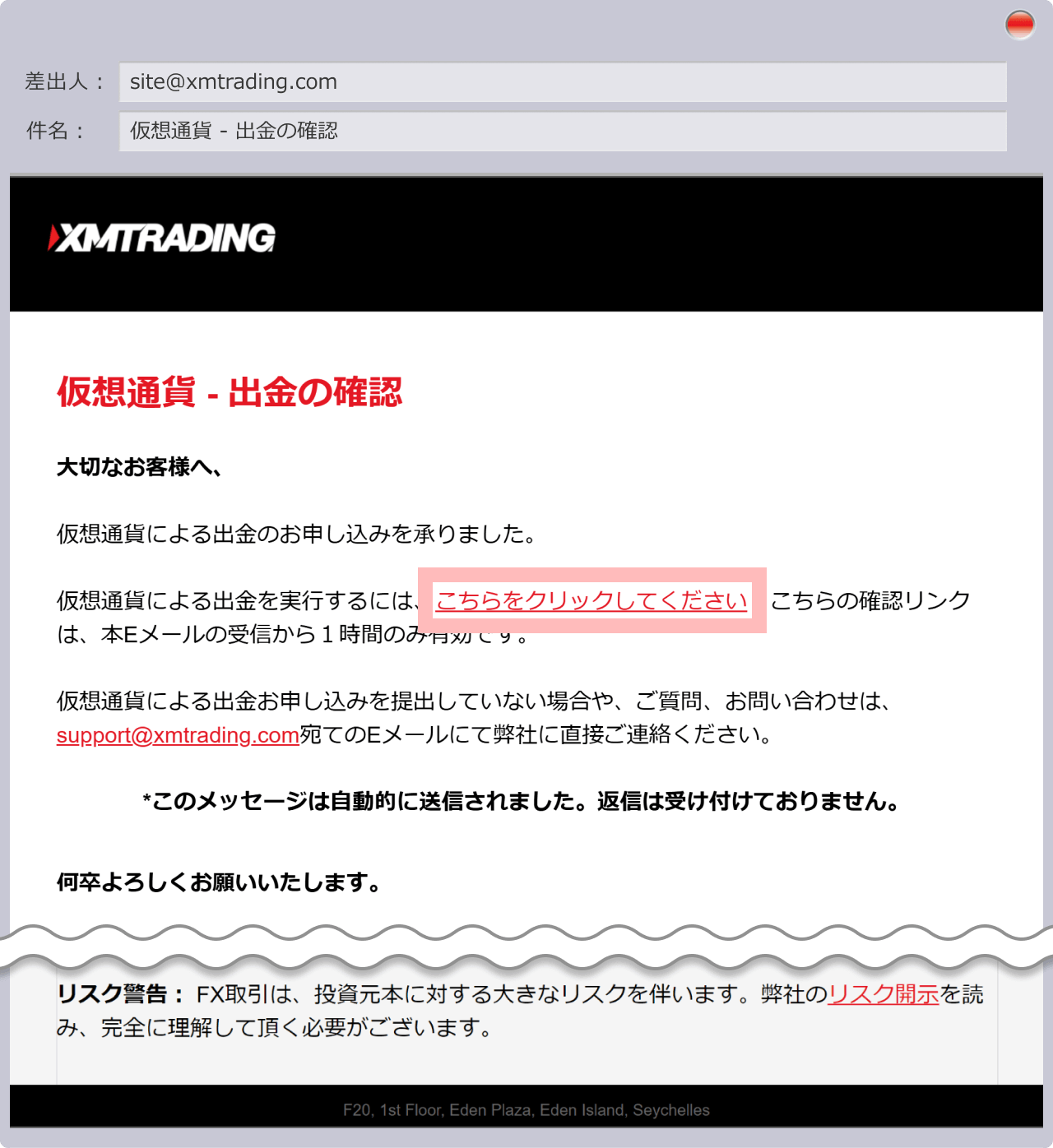
-
Steps: 7
Withdrawal request completed
Your request for withdrawal of virtual currency (crypto assets) has been completed. Your withdrawal will now be processed by XMTrading. Withdrawal procedures will be completed within 24 business hours.
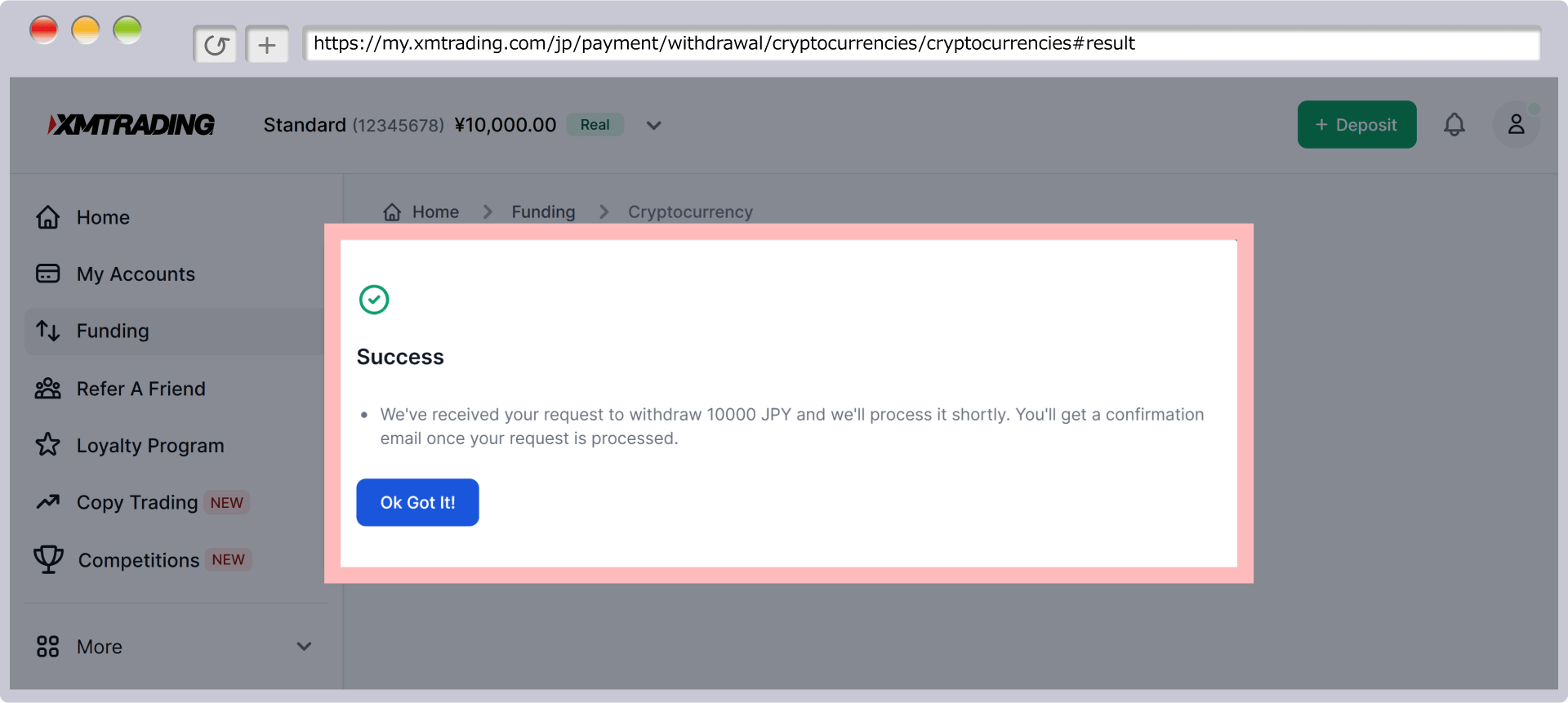
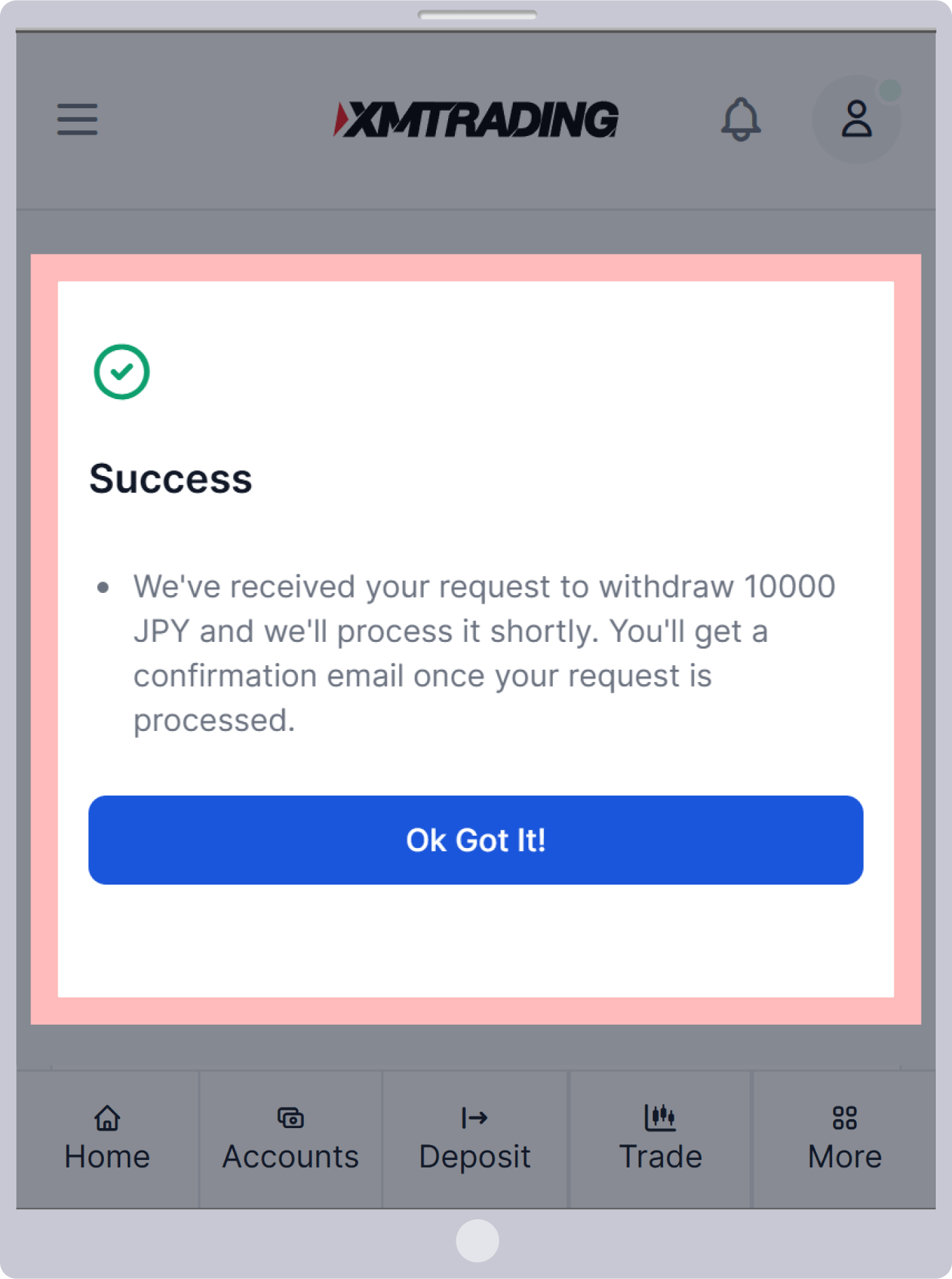
-
Once the withdrawal procedure is completed at XM, an email with the subject “Withdrawal Processing Completion Notification” will be sent to your registered email address. After the withdrawal procedure is completed at XM, the funds will be immediately deposited in the destination cryptocurrency wallet, so please check.
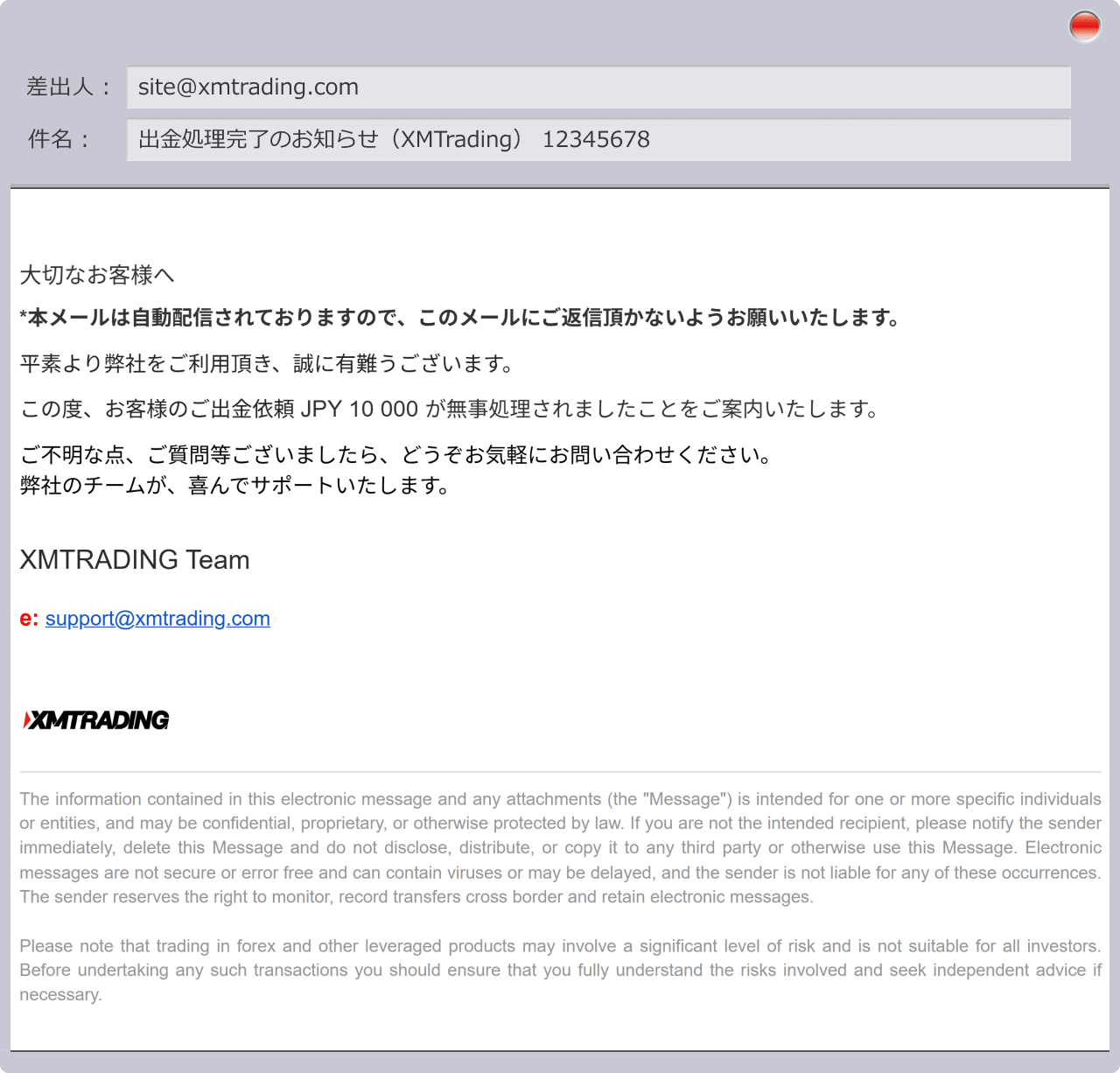
[Video] How to Withdraw Using Virtual Currency (Crypto Assets) (Withdrawal Procedure)
You can also access the member page from the XM smartphone app!
The XM smartphone app is a mobile app exclusively for XM that can be used by anyone who has opened an account with XM. In addition to trading, you can also make deposits and withdrawals, manage your account, and access the member page all within a single app. For detailed instructions on how to withdraw from the XM app, please see the links below, which include easy-to-understand diagrams for both the iOS and Android versions.
Currently, the iOS version of the XMTrading app cannot be installed.
XM Cryptocurrency (crypto asset) Withdrawal Related Questions (FAQ)
-
How can I withdraw cryptocurrency from XM?
To withdraw cryptocurrency from XM, please go to the XM member page. After logging in, select “Cryptocurrency” on the deposit/withdrawal screen. After entering your withdrawal information, click “Apply for Tokens” and follow the verification procedure email sent to your registered email address to complete your withdrawal request.
read more
2025.02.26
-
Does XM charge a fee when withdrawing cryptocurrency?
No, XM does not charge any fees when withdrawing virtual currencies (crypto assets). It is available 24 hours a day, 365 days a year, with no fees. However, for USDT (ERC20), withdrawals of less than 300 USD will incur fees that are borne by the customer. Please note that a remittance fee of 15 USD will be applied.
read more
2025.02.26
-
Can I withdraw profits to cryptocurrency at XM?
No, XM does not allow you to withdraw profits in virtual currency (crypto assets). Profits can only be withdrawn via domestic bank transfer. If you used multiple deposit methods to deposit into your XM account, please withdraw the amounts deposited by each deposit method separately, in order of priority, before withdrawing your profits.
read more
2025.02.26
-
What is the withdrawal limit when withdrawing cryptocurrency from XM?
The withdrawal limit for XM cryptocurrency (crypto assets) is the cumulative amount deposited. As part of XM’s anti-money laundering and anti-terrorist financing measures, withdrawals up to the deposited amount must be made using the same method as the deposit.
read more
2025.02.26
-
How long does it take for funds to be reflected after withdrawing cryptocurrency at XM?
If you withdraw XM cryptocurrency (crypto assets), the withdrawal process will usually be completed within 24 business hours after you complete your withdrawal request on the XM member page. Once the withdrawal process is complete, you will receive an email from XM with the subject “Notice of Withdrawal Processing Completion” to your registered email address.
read more
2025.02.26