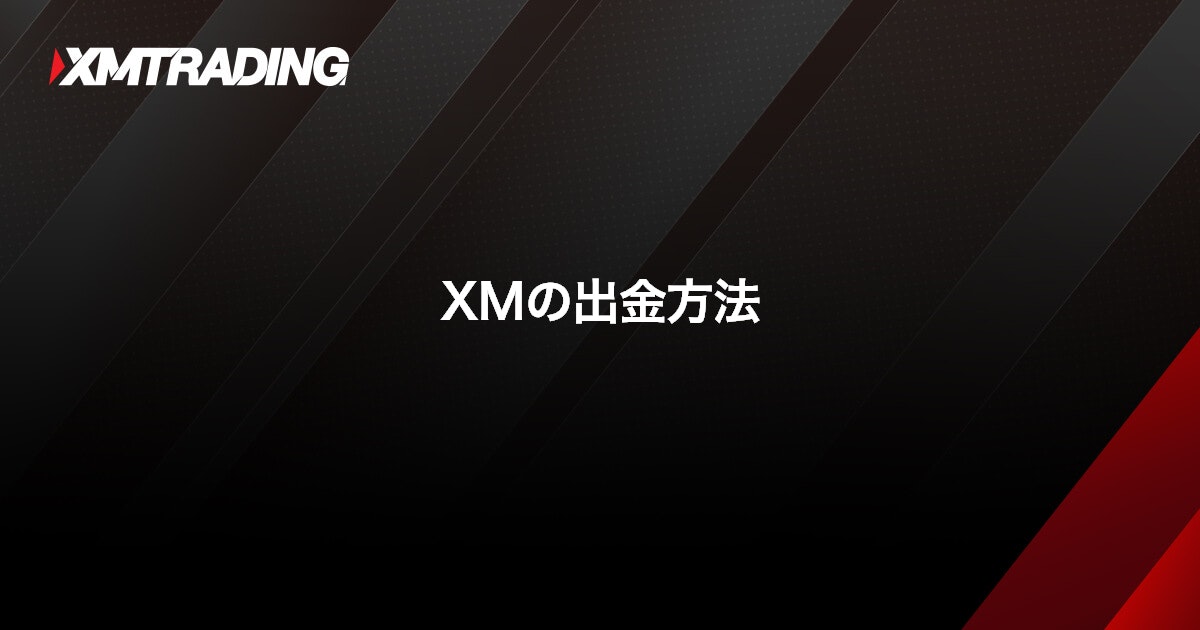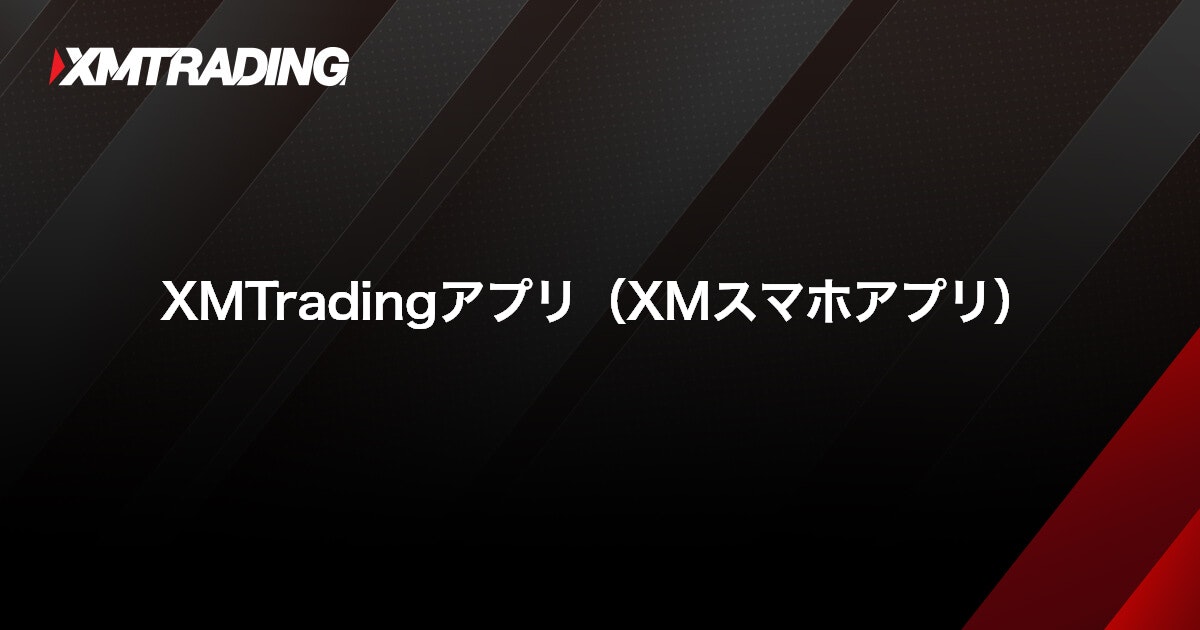Withdraw from your XM account via bitwallet
Withdraw from your XM account via bitwallet
If you select bitwallet from the XMTrading member page and apply for a withdrawal, the withdrawal process will be completed within 24 business hours on the XM side, and the funds will be transferred to your bitwallet account at the same time as the withdrawal process.
In accordance with XM’s withdrawal rules, withdrawals via bitwallet are limited to the total amount deposited via bitwallet . Profits should be withdrawn via domestic bank transfer (Japan). There are no fees for withdrawals via bitwallet .
How to withdraw funds via bitwallet
[WEB Edition] Withdrawal Procedure via bitwallet
-
Steps: 1
Login to XM Member Page
Please log in to your XMTrading “Member Page” using your registered email address and password. If you have not created an XMTrading profile, please use your MT4/MT5 login ID and password.
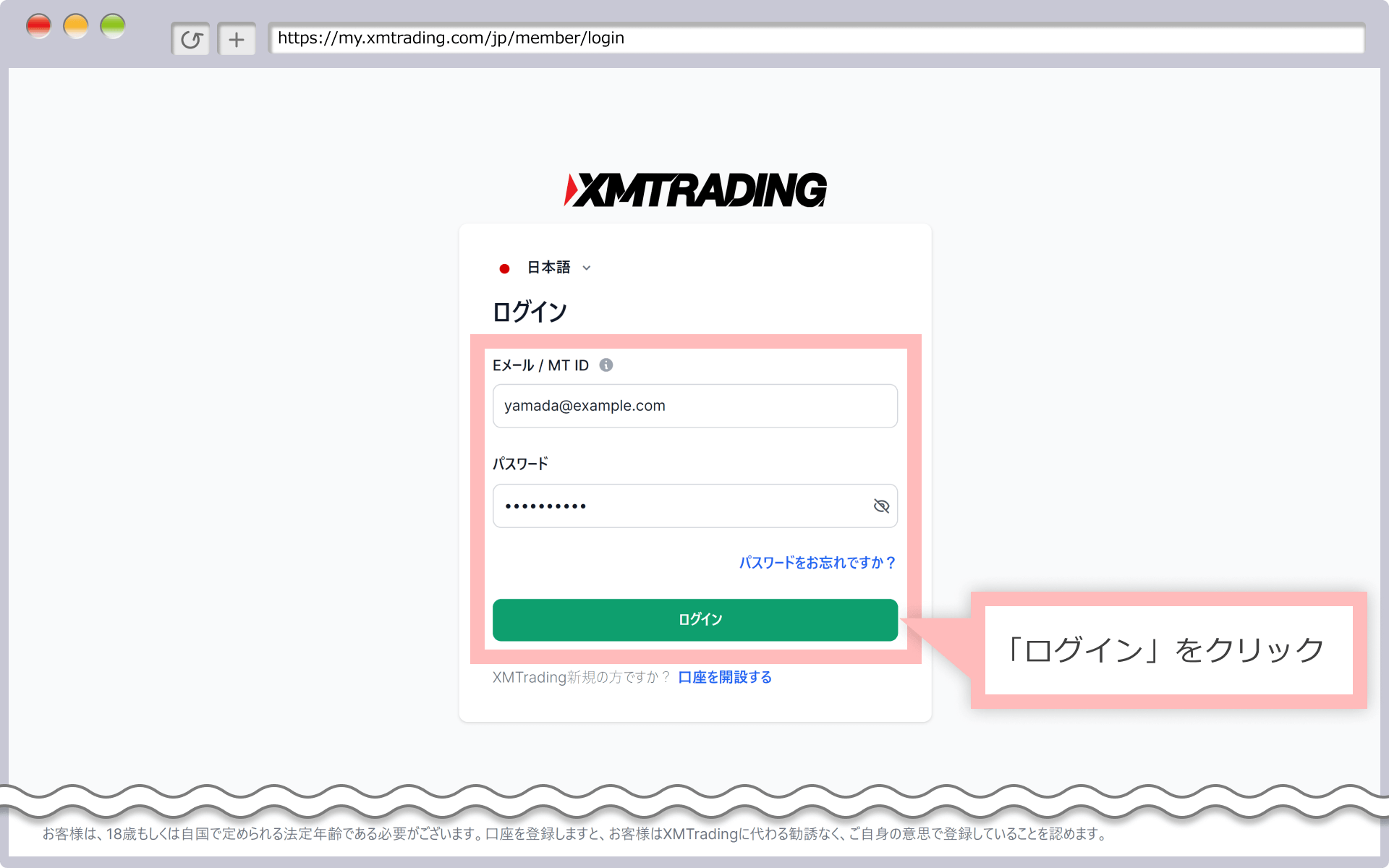

-
At XM, with the introduction of the new account management feature, XMTrading Profile, the login ID for the member page has been changed from MT4/MT5 ID to email address. If you have converted to a profile or registered a profile, you will not be able to log in with your MT4/MT5 ID, so please be sure to log in to the member page using your registered email address.
-
-
Steps: 2
Select the withdrawal menu
After logging in to the XM “Member Page”, click “Deposit/Withdrawal” from the home screen.
XMの『会員ページ』にログイン後、出金元口座の「出金」をタップします。
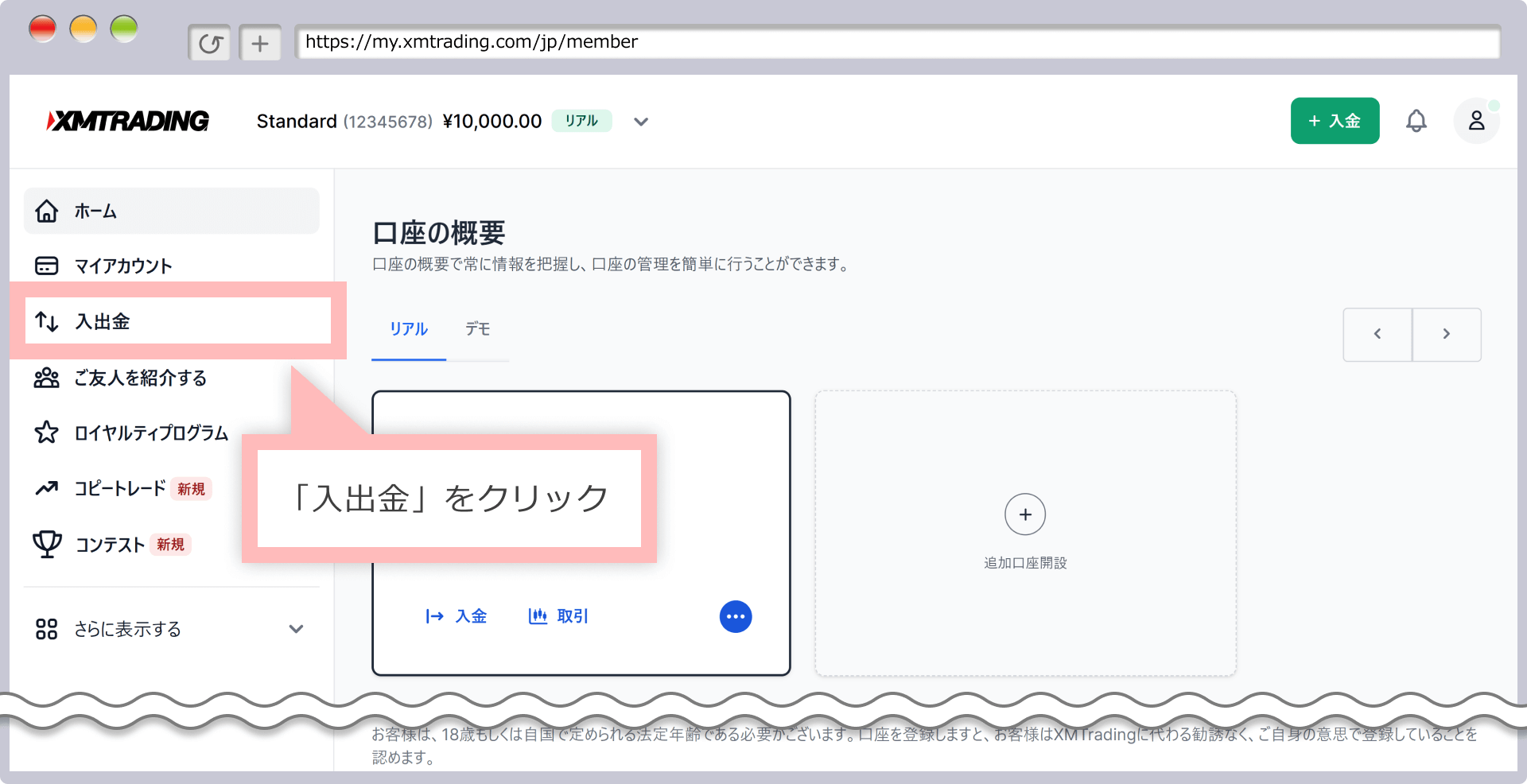

-
Steps: 3
Select a withdrawal method
Click “Withdrawal” to display the withdrawal methods. In the “bitwallet” section, ① select the bitwallet account you want to withdraw to, and ② click “Withdrawal.”
「bitwallet」の項目で、①出金先に指定するbitwalletアカウントを選択し、②「出金」をタップします。
-
Withdrawals to bitwallet are only available if you have previously deposited funds into your XM account using bitwallet and if the base currency of your XM trading account is Japanese Yen (JPY). If you have no deposit history using bitwallet or if the base currency of your XM trading account is US Dollar (USD) or European Euro (EUR), bitwallet will not be displayed as an option in the withdrawal method list.
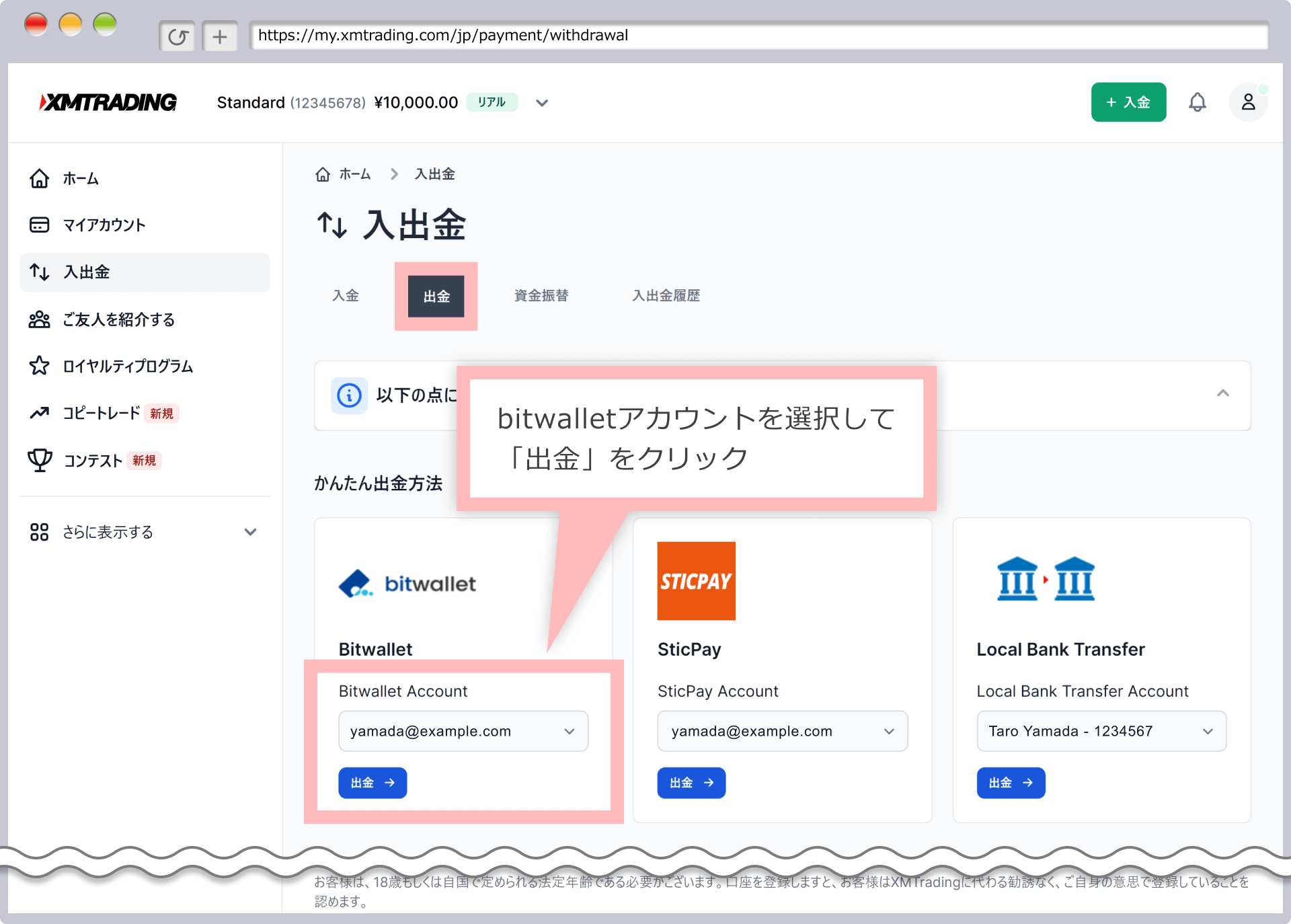
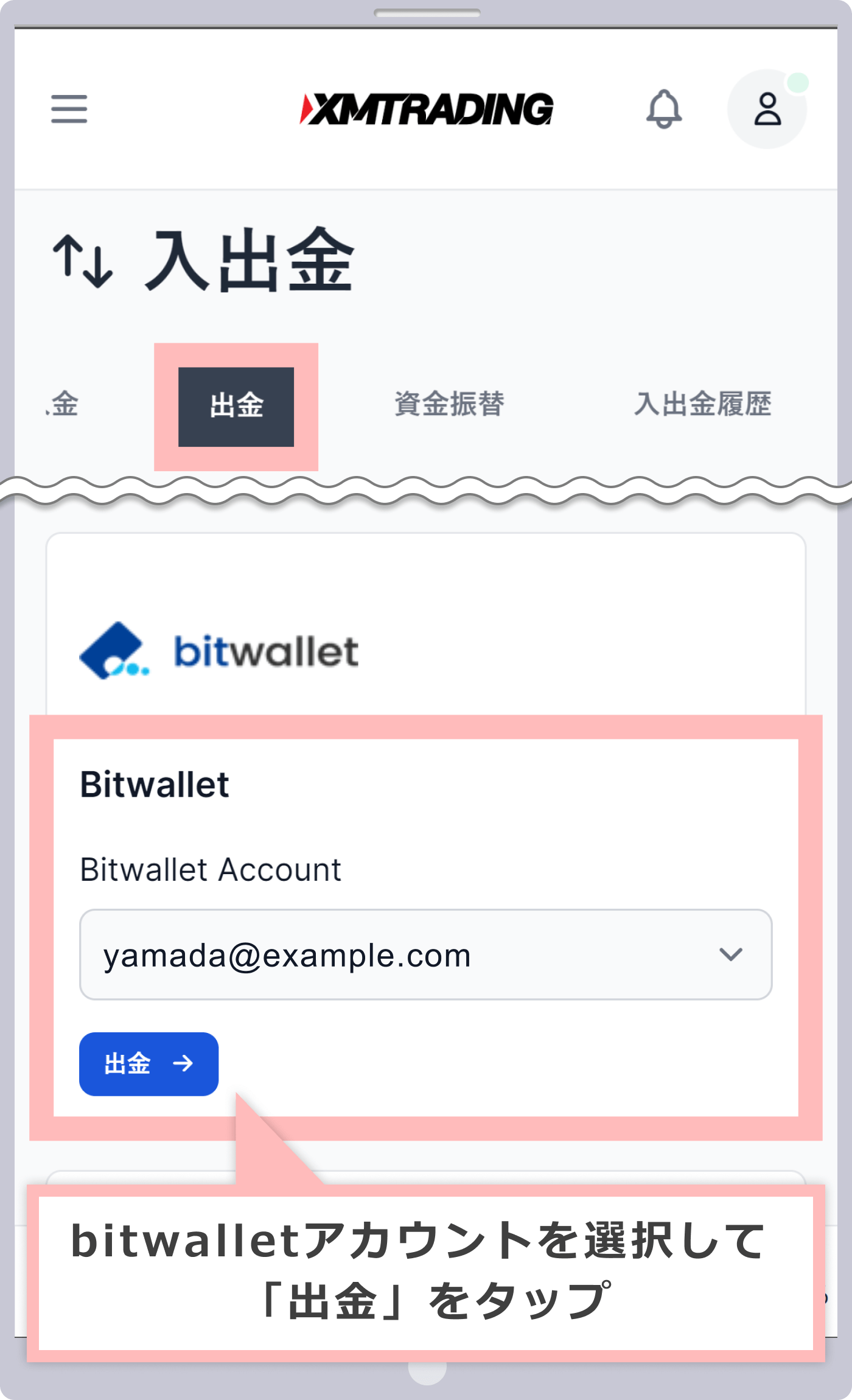
-
-
When withdrawing to a bitwallet account that is different from the account used to deposit funds into your XM account
If you wish to withdraw funds to a bitwallet account other than the one you used when depositing funds into your XM account, please click “Create a new wallet” under “Additional Wallet Registration” on the Withdrawal page, register the bitwallet account you wish to use as the withdrawal destination, and then proceed with the withdrawal procedure.
XM口座へのご入金時にご利用頂いたbitwalletとは異なるbitwalletアカウントへのご出金をご希望の場合は、出金ページの「追加ウォレット登録」内の「新しいウォレットを作成する」をタップし、出金先としてご利用になるbitwalletアカウントを登録後、出金手続きを行ってください。


-
Steps: 4
Enter withdrawal information
① Make sure that the email address registered with bitwallet that you wish to use as the withdrawal destination is displayed, ② Enter the withdrawal amount, ③ Check the checkbox after reading the Withdrawal Terms and Conditions, and ④ Click “Submit Request”.
①出金先としてご利用になるbitwalletのご登録メールアドレスが表示されていることを確認し、②出金金額を入力し、③出金規約を確認の上チェックボックスにチェックを入れ、④「リクエスト送信」をタップします。
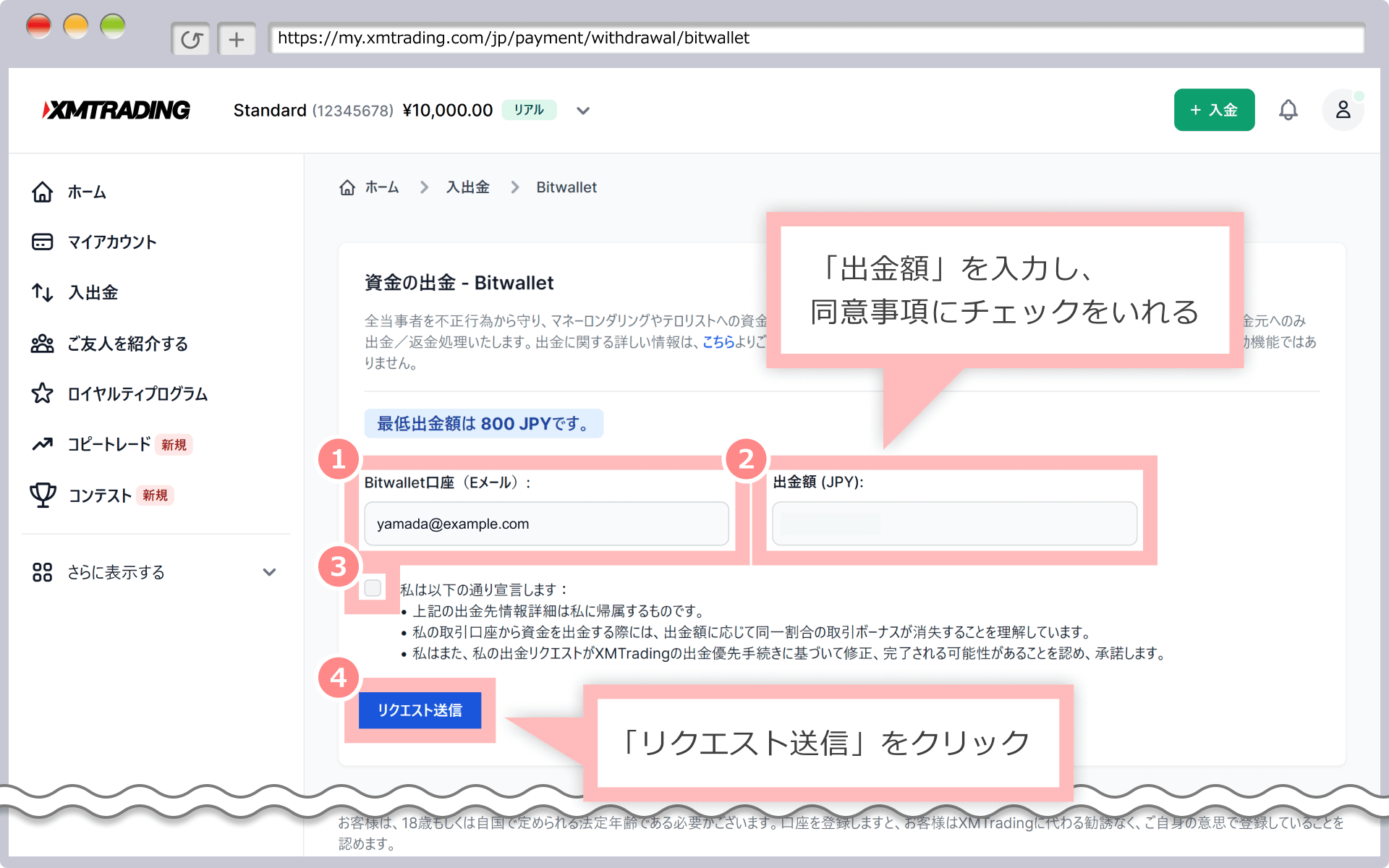
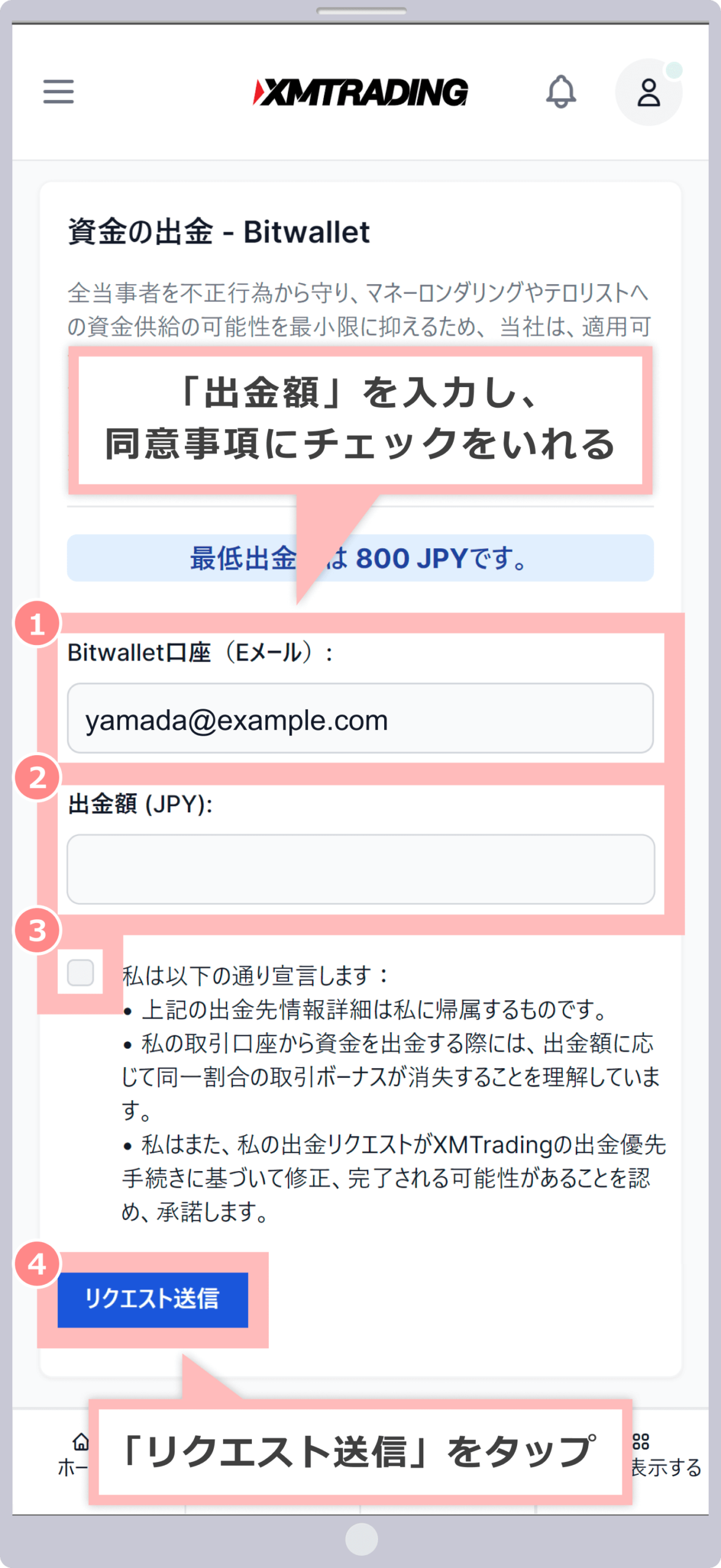
-
XM has a setpriority for withdrawal methods, and if you have previously deposited funds to your XM account via credit/debit card, withdrawals via credit/debit card will take priority over withdrawals via bitwallet. In addition, the amount you can withdraw via bitwallet is limited to the amount deposited via bitwallet.
-
-
Steps: 5
Withdrawal request completed
Your withdrawal request to bitwallet has been completed. You will now be able to proceed with the withdrawal process at XMTrading. The withdrawal process will be completed within 24 business hours.
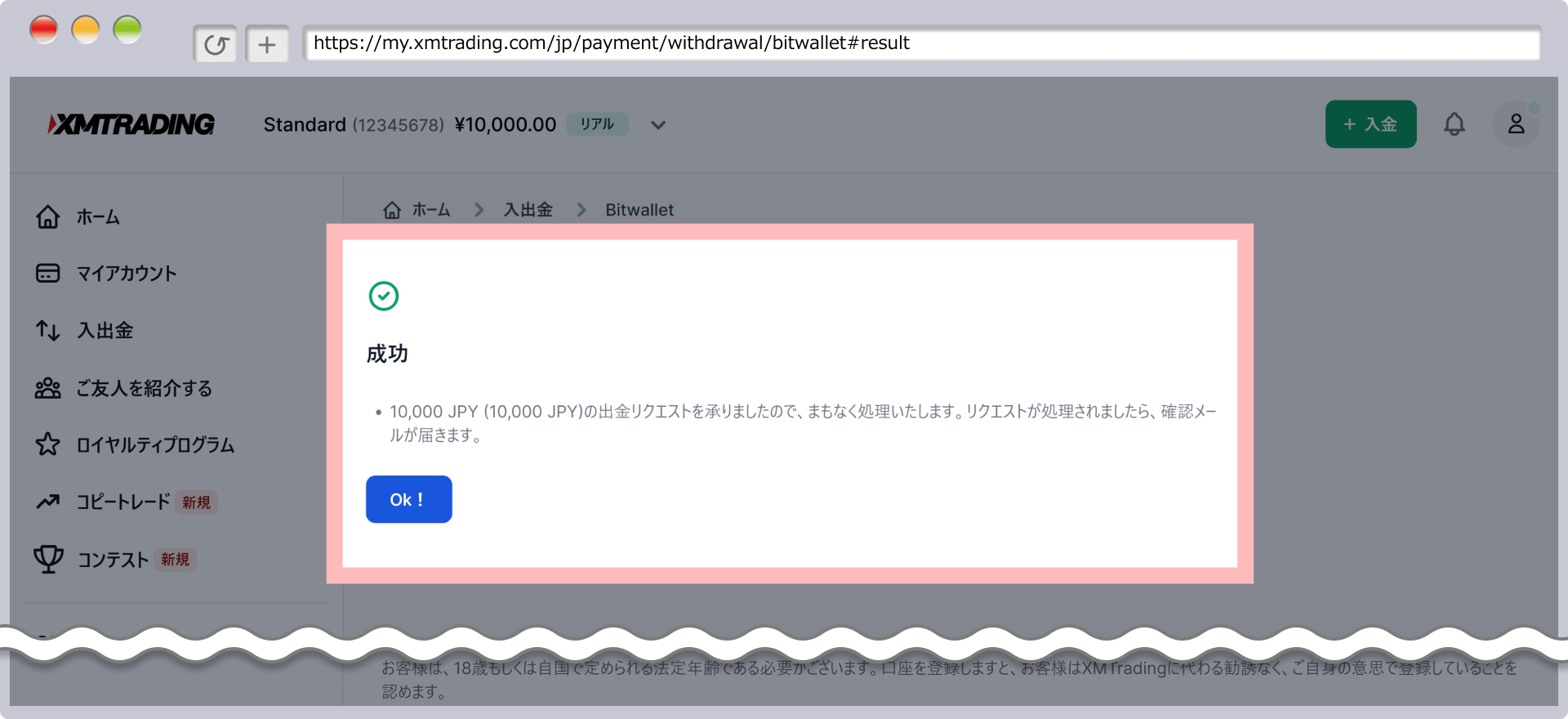
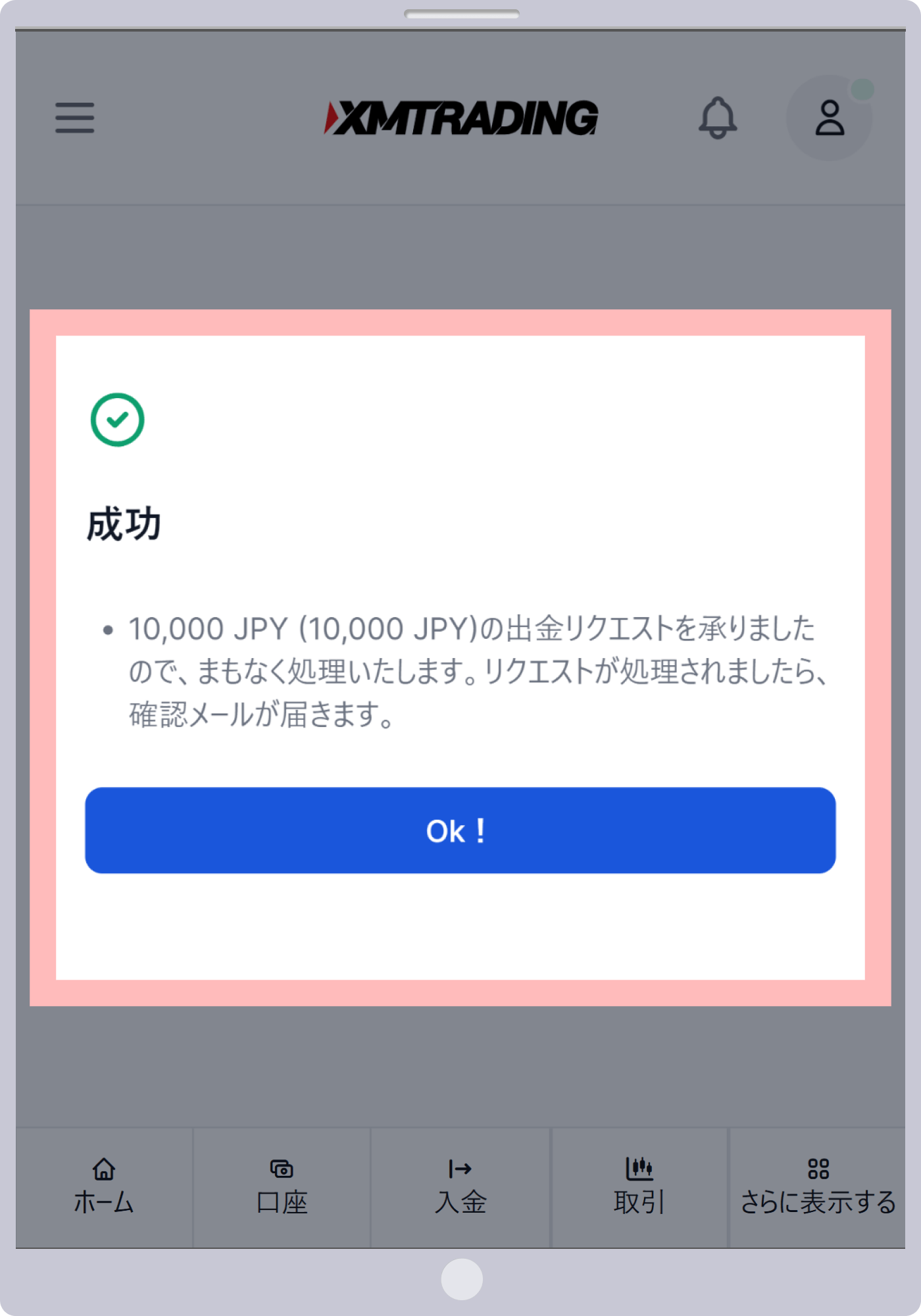
-
Once the withdrawal procedure is completed at XM, an email with the subject “Withdrawal Processing Completion Notification” will be sent from XM to your registered email address. After the withdrawal procedure is completed at XM, the funds will be deposited into your bitwallet account immediately, so please check.
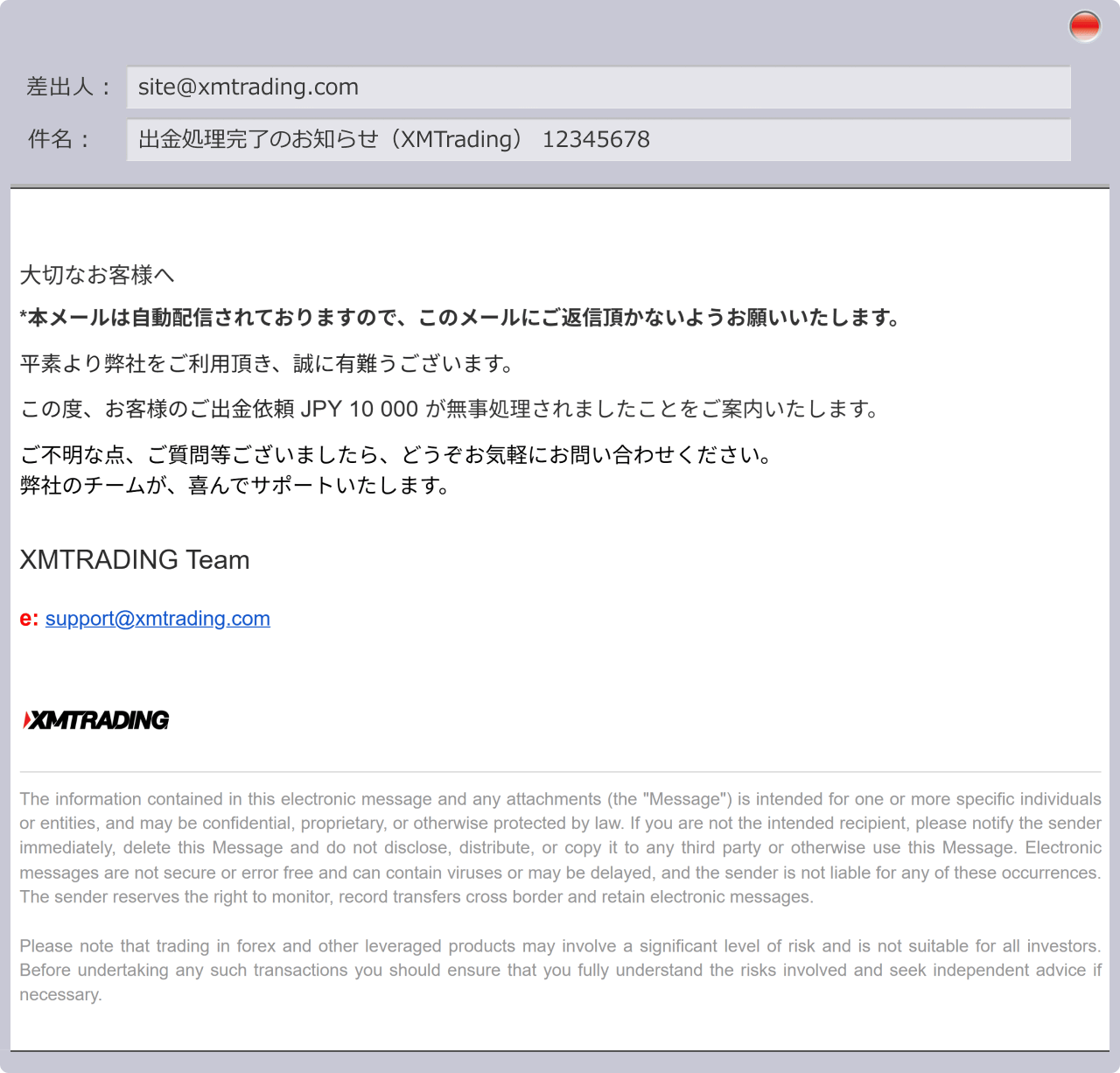
[Video] How to Withdraw Using Bitwallet (Withdrawal Procedure)
You can also access the member page from the XM smartphone app!
The XM smartphone app is a mobile app exclusively for XM that can be used by anyone who has opened an account with XM. In addition to trading, you can also make deposits and withdrawals, manage your account, and access the member page all within a single app. For detailed instructions on how to withdraw from the XM app, please see the links below, which include easy-to-understand diagrams for both the iOS and Android versions.
Currently, the iOS version of the XMTrading app cannot be installed.
XM bitwallet withdrawal-related questions (FAQ)
-
If I withdraw money from my XM account via bitwallet, will there be any fees?
No, there is no fee for withdrawing funds to bitwallet. However, if you withdraw funds from bitwallet via bank transfer, a withdrawal fee of 824 yen will be charged. bitwallet is the payment method with the lowest withdrawal fees from the wallet among the online wallets handled by XM.
read more
2020.09.21
-
Can XM withdraw funds to a bitwallet account that is different from the one used to deposit funds?
Yes, XM allows you to withdraw funds to a different bitwallet account. From the list of XM withdrawal methods, click “Create a new wallet” and enter the bitwallet account information you would like to withdraw funds to. However, XM only accepts deposits and withdrawals from accounts in your own name.
read more
2020.09.21
-
bitwallet is not displayed in the XM withdrawal list.
If you have no history of deposits using bitwallet, bitwallet will not appear in the list of withdrawal methods at XM. If you have previously deposited funds into your XM trading account using bitwallet, but it does not appear in the list of withdrawal methods, please contact the XM Support Desk.
read more
2020.09.21
-
If I withdraw money from my XM account via bitwallet, how long will it take for the funds to arrive?
After you make a withdrawal request, XM will complete the withdrawal process within 24 business hours. Once the withdrawal process is completed on XM, the funds will be reflected in your bitwallet account immediately. If you withdraw funds from your bitwallet account via bank transfer, it will take at least two business days.
read more
2020.09.21
-
Can I withdraw my XM profits through bitwallet?
No, XM profits cannot be withdrawn via bitwallet. Withdrawals via bitwallet are limited to the total amount deposited via bitwallet. If you make a profit from trading, please first withdraw the amount up to the amount deposited via bitwallet, and then use a domestic bank transfer to withdraw your profits.
read more
2020.09.21