How to participate in XM webinars
How to participate in XM webinars
XM (XM) offers free online seminars called “XM FX Webinars.” XM webinars are held twice a week, on Tuesdays and Wednesdays, and you can take live courses taught by experienced Japanese instructors. XM webinars allow you to learn everything from basic information necessary for trading to practical skills. In this article, we will introduce the benefits of attending XM webinars and the actual process for participating.
How to participate in XM webinars
As part of its support for users, XM regularly hosts “XM FX Webinars,” where users can learn about trading . Webinars are live-streamed seminars held online. Because XM webinars are held online, anyone can participate free of charge, regardless of location: at home, on the go, or while traveling. Furthermore, the explanations provided by professional Japanese traders have received high praise from users. These seminars provide useful information for many people, from beginners who want to open an account and trade with XM to intermediate and advanced traders who want to further increase their profits. Be sure to join XM’s FX webinars to gain knowledge that will be useful for your future trading.
XM Webinar Participants
Even those who do not have an account with XM can participate in XMTrading’s FX webinars. Pre-registration is required to participate in the webinar, but registration only requires you to enter your name, phone number, and email address, so it’s a simple process that takes just one minute. Even beginners can easily participate, so please join us as your first step into FX trading.
Learn more about how to participate in the XM webinar
XM Webinar Schedule
XMTrading’s FX webinars are generally held twice a week, on Tuesdays and Wednesdays . Webinars usually start at 9 PM, making it easy for those who cannot make time during the day to participate. However, the webinar dates are subject to change, so please check the monthly schedule at the link below.
For detailed schedule of XM webinars, click here
XM Webinar Themes
XM’s FX webinars cover a different topic each time, delivering basic knowledge about FX trading as well as information for advanced users. XM webinars are 60 minutes long, with approximately 50 minutes of the lecture being used and the remaining 10 minutes being used for questions and answers. However, please note that depending on the content of the lecture, there may be times when there is no time set aside for questions and answers. There are also times when the instructor will spend the entire 60 minutes answering participants’ questions, so please feel free to join if you have any questions.
Please note that XM webinars do not offer past videos. However, we may hold webinars on the same topic with different content, so if you miss one, please join the next one on the same topic. The main topics covered in XM webinars are as follows:
-
The overwhelming difference between FX and other financial transactions and exchange rates
-
Candlestick chart showing exchange rate trends (Candlestick chart No. 1)
-
Market participants’ psychology as seen through candlestick charts: The most powerful Japanese technical indicator (Candlestick Chart Part 2)
-
Don’t be fooled by the charts!
-
Support & Resistance: Why are some points worth paying attention to? (Support & Resistance 1)
-
Price movement characteristics unique to the foreign exchange market (support and resistance 2)
-
The most interesting thing about FX trading is “Leverage”
-
Consideration of moving averages
-
We accept questions about trading
-
Consideration of diagonal price ranges: FX trading aims for the difference in exchange rates
-
Environmental Perception and Trade Scenario
-
Investing Brain and Gambling Brain
-
Lower highs, lower lows and vice versa
-
Do you believe in Fibonacci?
-
Trading correction for those who have suffered a huge blow
-
Double dipping in the sauce, no double dipping in the sauce
-
Zone positions rather than single positions
-
We accept questions about trading
-
Gold Silver…Consider CFD trading
XM Webinar Speakers
The instructor for XM’s FX webinars is Tatsushi Akimata, a long-time instructor at XM Webinars. Akimata is a seasoned professional trader with over 10 years of experience in FX trading in Japan, and during the webinars, he shares insights gained from his own experience. While other overseas FX brokers often host webinars in English with foreign instructors, XM’s instructors provide easy-to-understand explanations in Japanese. Another reason why XM’s webinars have earned such a high reputation among customers is that they deliver real-time information from the field, rather than streaming recorded videos. There’s no limit to the number of times you can attend a webinar, so feel free to join as many times as you like.
We will introduce in detail the six benefits of participating in an XM webinar. There are benefits to attending an XM webinar not only for FX beginners but also for intermediate traders who are struggling to make progress, so please join us.
Benefits of Attending an XM Webinar
-
Learn directly from professional investors
-
Tuition is completely free
-
Delivering lecture content through live streaming
-
Ask the pros directly
-
Location of the course is free
-
Free distribution of webinar materials
Learn directly from professional investors
XM’s FX webinars feature active Japanese retail investors as lecturers . Each session offers valuable advice that only a professional trader with extensive experience in trading can provide. XM webinars are a great opportunity to gain practical information and techniques related to FX, trading strategies, market analysis, and more. By sharing expert experience and knowledge, you can improve your own trading skills. While other brokers’ webinars are often held only in English, XM offers webinars entirely in Japanese, so even those who do not understand English can participate with peace of mind.
Tuition is completely free
XM’s FX webinars do not incur any course fees or material costs . Simply apply to participate in the webinar, and even those who do not have a real XM account can attend the webinar for free. XM’s webinars also teach techniques that you can use immediately once you open an account, so please try them out with a real account.
Delivering lecture content through live streaming
XM’s FX webinars are delivered live in real time by professional instructors . Other brokers’ webinars are often only available in English, or they often simply replay past videos, resulting in poor reviews. However, XM’s webinars deliver the latest information via live streaming, earning them a high reputation among attendees. Because XM’s webinars are live, even on the same topic, the lecture content is different each time, and the same lecture content is never repeated. The FX market fluctuates daily, making it essential to stay up to date with the latest information. By participating in XM’s real-time webinars, you can stay up to date with the latest market information and trends.
Ask the pros directly
XM’s FX webinars include a Q&A session. You can ask questions to a professional and receive real-time answers , clearing any doubts you might have by studying alone. You can also gain new investment ideas and information by sharing questions with other participants. XM’s webinars are also a place where participants can grow together with the instructor. However, depending on the content of the lecture, the Q&A session may be shortened or even eliminated. If you have questions, we recommend registering for one of these sessions, which are primarily focused on Q&A. Please note that we are unable to answer any questions about the content of the webinar, even if you contact the XM support desk.
Free location for classes
XM’s webinars are always held online, so you can attend from any location . You can participate from anywhere using your PC or smartphone, so even those who cannot attend face-to-face seminars due to location constraints can easily participate in XM’s webinars. XM’s webinars require the installation of an application called “GoToWebinar .” There are both PC and smartphone versions, so please prepare in advance if you wish to participate in an XM webinar.
Learn more about how to install GoToWebinar
Free distribution of webinar materials
At XM’s webinars, all participants can receive the materials used in the webinar lectures free of charge . The materials will be sent by XM via email after the webinar has finished. However, please note that if you are unable to attend the webinar, you will not be able to receive the materials. Please use the materials distributed by XM to review the content of the webinar and to practice trading while reviewing the materials. Please note that the materials distributed will vary for each course. You can also use the materials distributed at the webinar to put into practice on a real account. Please try out what you learned in the webinar on an XM real account.
We will explain how to participate in an XM FX webinar. Registering for an XM webinar takes just over three minutes, and you can also register on the day of the webinar.
After registering your customer information on the XM webinar participation form, you will receive a webinar participation URL via email. On the day of the webinar, click on the participation URL, and if you are using a PC, the webinar app “GotoWebinar” will automatically be downloaded. If you are participating from a smartphone, please install the smartphone version of the “GotoWebinar” app in advance. Simply install the app; there is no need to enter any customer information afterwards, so you can immediately participate in the webinar.
-
STEP 1
Register for the webinar
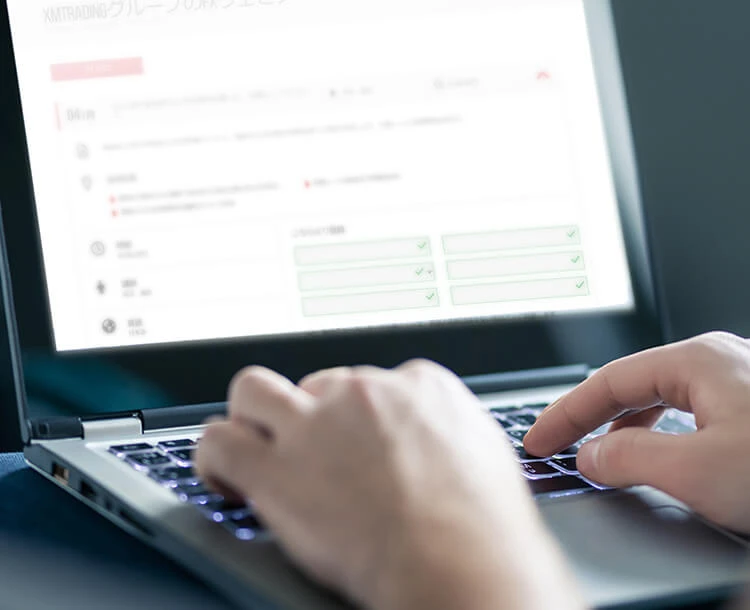
Enter your information into the application form.
Please register the necessary information on the XM Webinar participation application form from your PC or smartphone. Filling out the form will take approximately one minute.
-
STEP 2
Install GoToWebinar
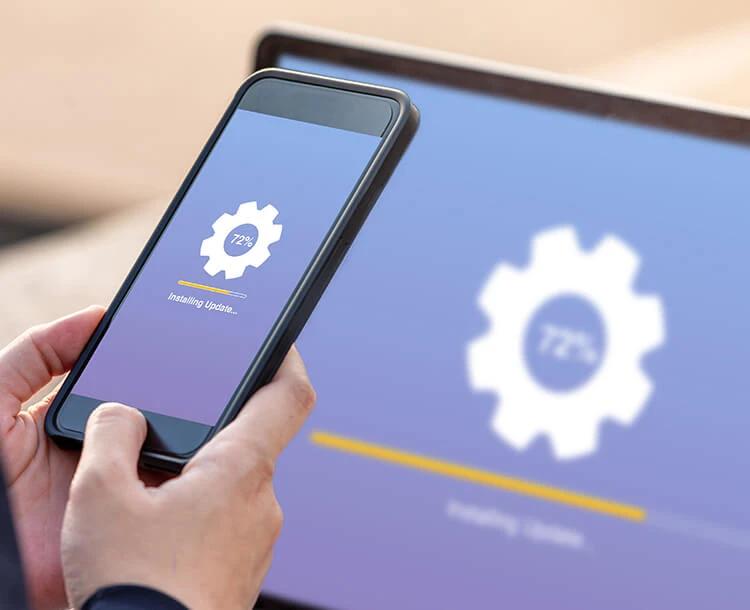
Install the webinar app “GoToWebinar”.
If you are participating from a computer, the “GoToWebinar” app will be automatically downloaded on the day. If you are participating from a smartphone, please download the “GoToWebinar” app in advance.
-
STEP 3
Join the webinar

Join the webinar today.
Once you have installed “GoToWebinar”, you will be able to join the webinar when the time comes.
XM Webinar Participation Procedure (PC version)
To participate in an XM webinar, you must apply in advance. To participate, you must apply each time through the XM webinar page. However, registering an account with XM is not required to participate in a webinar. Anyone can participate , so please feel free to take advantage of this opportunity if you are thinking about opening an account.
-
Steps: 1
Select a webinar to join
Go to ” XMTrading FX Webinars ” and select the webinar you would like to attend from the webinar schedule for the current month.
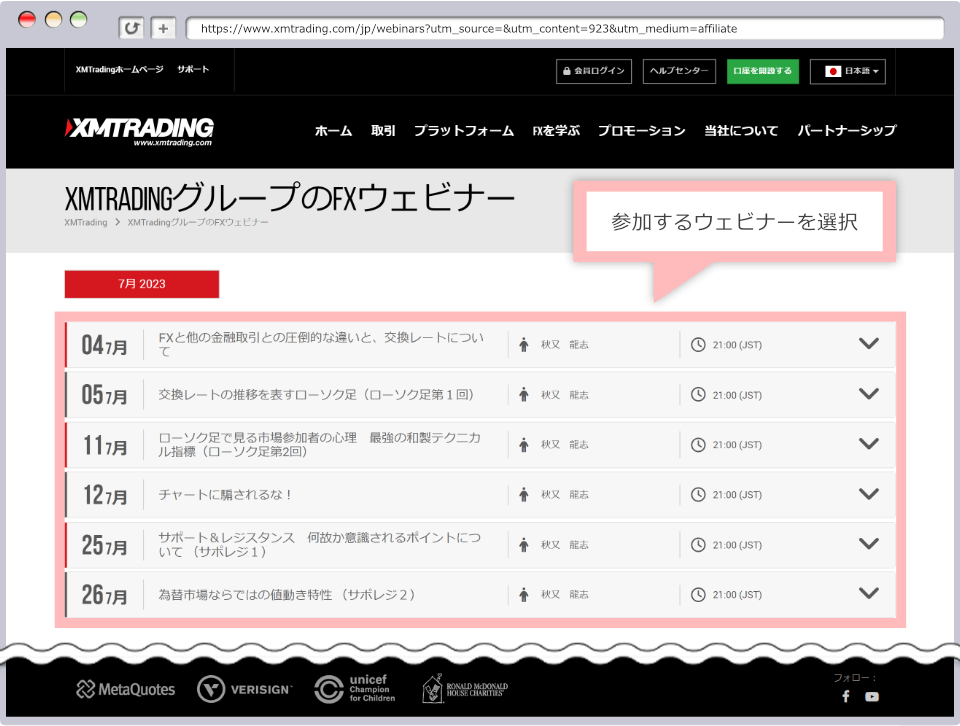
-
Steps: 2
Fill in the application form
Details of the XM webinar will be displayed, so enter the required information in “Register here.” Use the following example as a reference and enter your information. If you wish to receive various information emails from XM, check the box in the consent section. If you do not wish to receive such emails, leave the check mark and click ” Register now.”
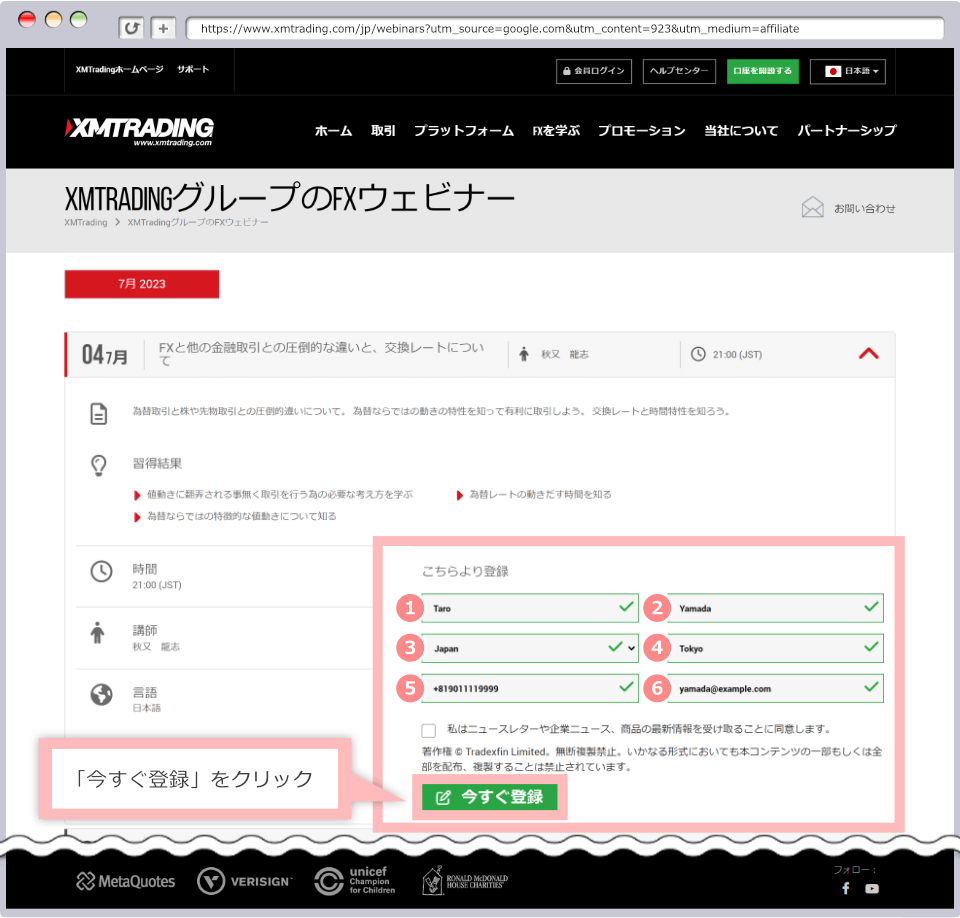
1Name (half-width Roman letters) Example: Taro 2Last name (half-width Roman letters) Example: Yamada 3country Example: Japan 4City (half-width Roman letters) Example: Tokyo 5Phone number
(enter from the second digit onwards)Example: +81 90 1111 9999 (enter without the first “0”) 6email address Example: yamada@example.com ①Enter your first name and ②last name in half-width Roman letters.
③ Click the selection tab on the right to select your country. (By default, “Japan” is selected.)
④Enter the city in half-width Roman letters.
⑤For the phone number , enter the phone number without the first “0” and omit the “- (hyphen)” in half-width numbers.
⑥Enter your email address in half-width Roman characters.
-
You can use a free email address such as gmail.
-
-
Steps: 3
Webinar registration completed
When you see the message “Thank you for registering for this XM webinar,” your webinar registration is complete. You will receive an email from XM with instructions on how to join the webinar, so please check your email address.

-
Steps: 4
Click “Join Webinar” in the email
Click “Join Webinar” in the email with instructions on how to participate in the webinar sent to the email address you registered when you applied for the XM webinar .
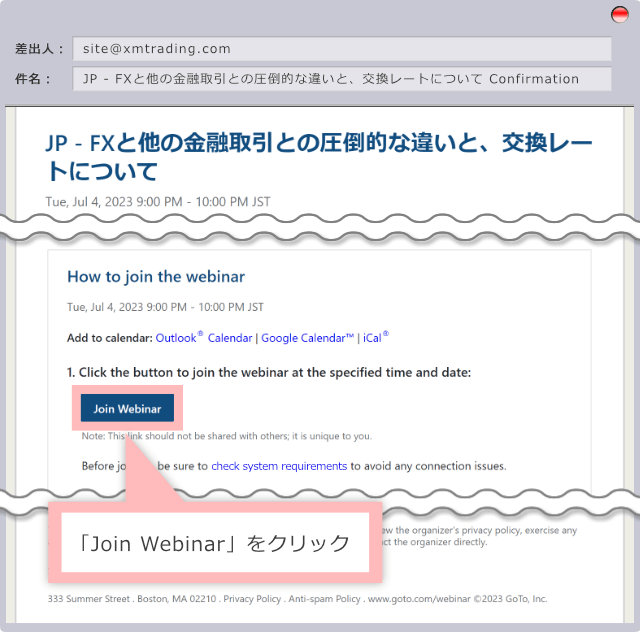
If this is your second or subsequent time attending an XM webinar, click on this link and the dedicated app will launch, allowing you to join the webinar directly.
-
Please note that you will be able to enter the XM webinar 5 minutes before the start time.
-
-
Steps: 5
Download the “GoTo Webinar” app
If this is your first time participating in an XM webinar, click “Join Webinar” within 5 minutes before the start of the webinar on the day of the webinar and the “GoTo Webinar Opener” will be automatically downloaded.
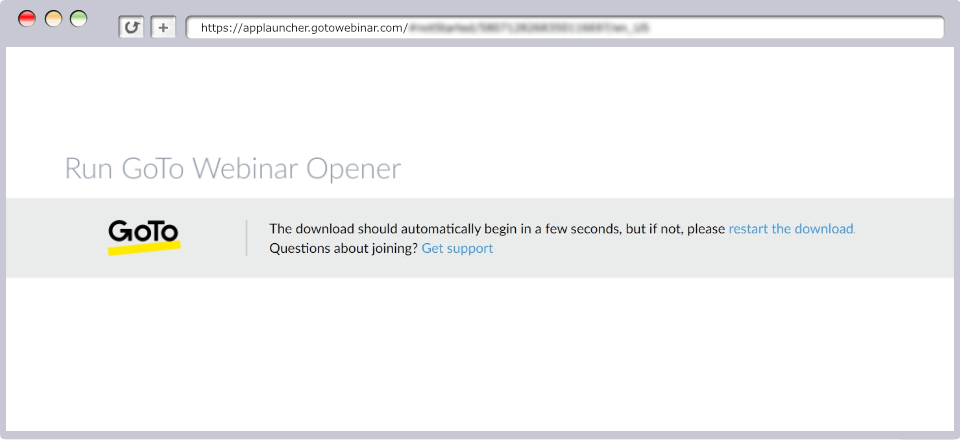
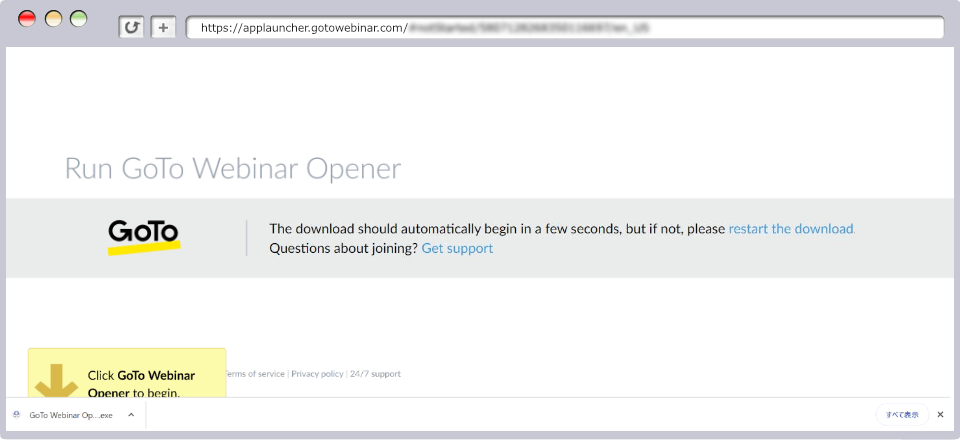
The “GoToWebinar” app will begin downloading.
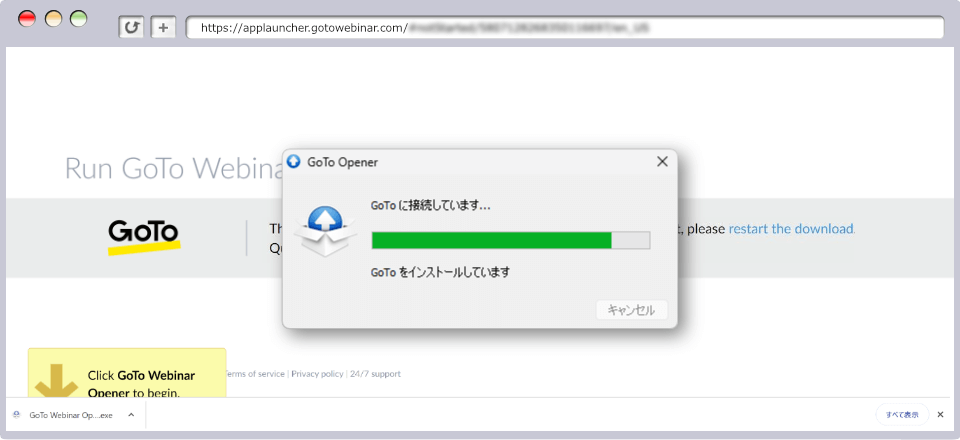
-
The “GoToWebinar” app can be downloaded on the day of the webinar. The app will automatically install if you enter the webinar within 5 minutes before the start of the webinar, and you cannot download it earlier.
-
-
Steps: 6
Select how to listen to the webinar in the app
Once the “GoToWebinar” download is complete, the app will launch automatically and you can select how you want to listen to the webinar.
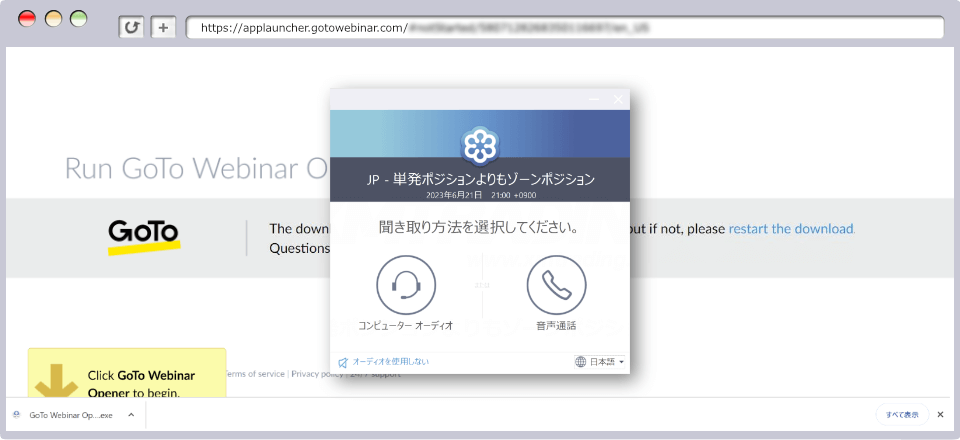
This completes the application and participation procedures for the XM Webinar. Please wait until the webinar starts. Please note that you will need to install GoTowebinar on the day of the webinar, so we recommend that you access the viewing link well in advance. Don’t worry, installing the app itself takes less than a minute.
Check your viewing environment when participating in a webinar
If you are planning to participate in an XM webinar, we recommend that you check your viewing environment beforehand to ensure there are no problems. To check your viewing environment, click “check system requirements” in the email sent to you by XM explaining how to join the webinar. Opening this link will automatically perform a system check. When you see the message “Looks good! You can join a webinar,” the device’s viewing environment check is complete.
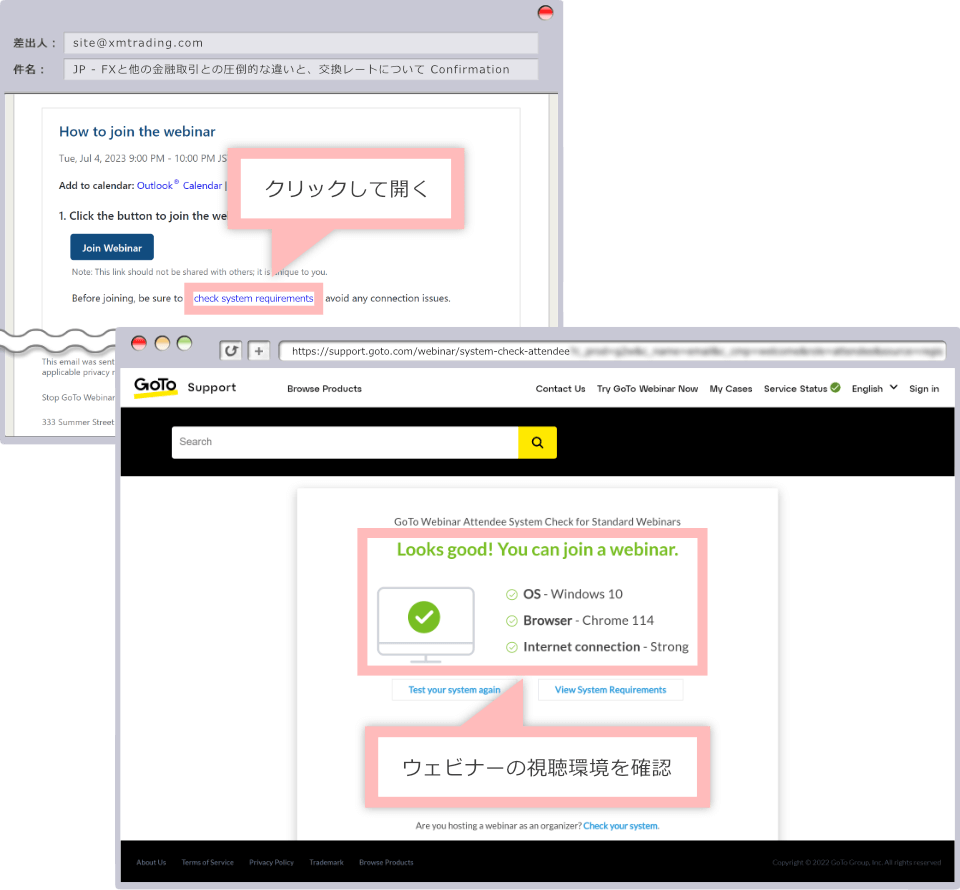
XM Webinar Participation Procedure (Smartphone Version)
To participate in an XM Forex webinar from your smartphone, you will need to install a dedicated smartphone app for viewing the webinar in advance. When you register to participate, please click on the URL sent to you by XM to prepare it in advance.
- iOS compatible app
- Android OS compatible app
-
-
Steps: 1
Select a webinar to join
Go to ” XMTrading FX Webinars ” and select the webinar you would like to attend from the webinar schedule for the current month.
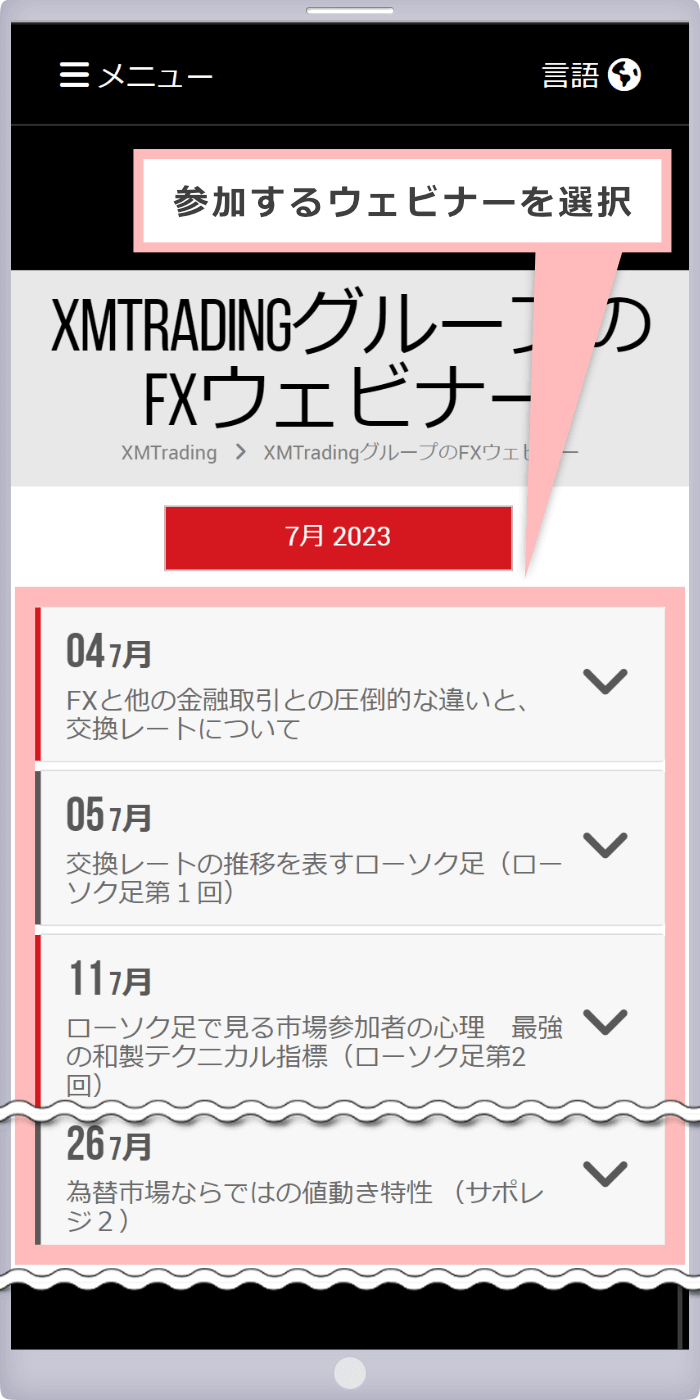
-
Steps: 2
Fill in the application form
Details of the XM webinar will be displayed, so enter the required information in “Register here.” Use the following example as a reference and enter your information. If you wish to receive various information emails from XM, check the box in the consent section. If you do not wish to receive information emails from XM, leave the check mark and tap ” Register now.”

1Name (half-width Roman letters) Example: Taro 2Last name (half-width Roman letters) Example: Yamada 3country Example: Japan 4City (half-width Roman letters) Example: Tokyo 5Phone number
(enter from the second digit onwards)Example: +81 90 1111 9999 (enter without the first “0”) 6email address Example: yamada@example.com ①Enter your first name and ②last name in half-width Roman letters.
③ Select the country by tapping the selection tab on the right side. (By default, “Japan” is selected.)
④Enter the city in half-width Roman letters.
⑤For the phone number , enter the phone number without the first “0” and omit the “- (hyphen)” in half-width numbers.
⑥Enter your email address in half-width Roman characters.
-
You can use a free email address such as gmail.
-
-
Steps: 3
Webinar registration completed
When you see the message “Thank you for registering for this XM webinar,” your webinar registration is complete. You will receive an email from XM with instructions on how to join the webinar, so please check your email address.
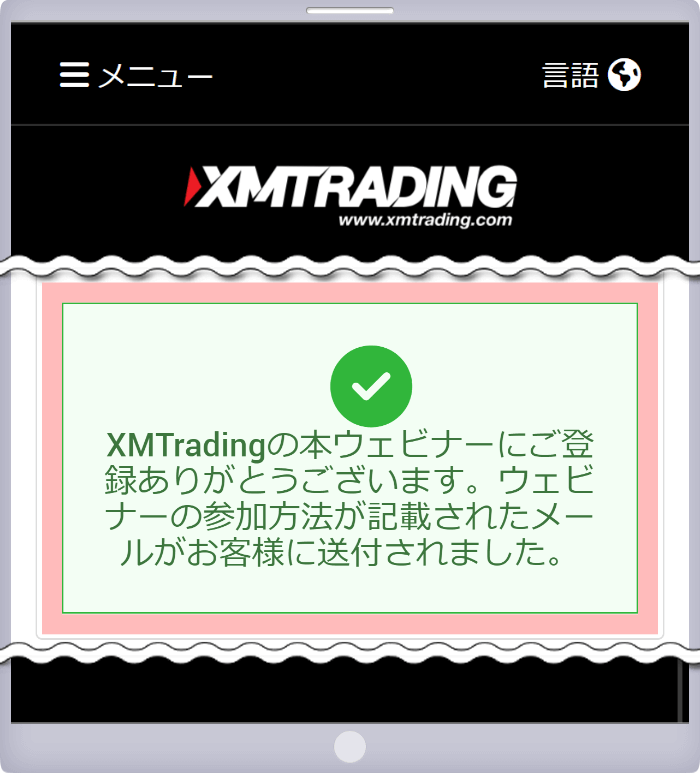
-
Steps: 4
Tap “Join Webinar”
Tap “Join Webinar” in the email with instructions on how to participate in the webinar sent to the email address you registered when you applied for the XM webinar .
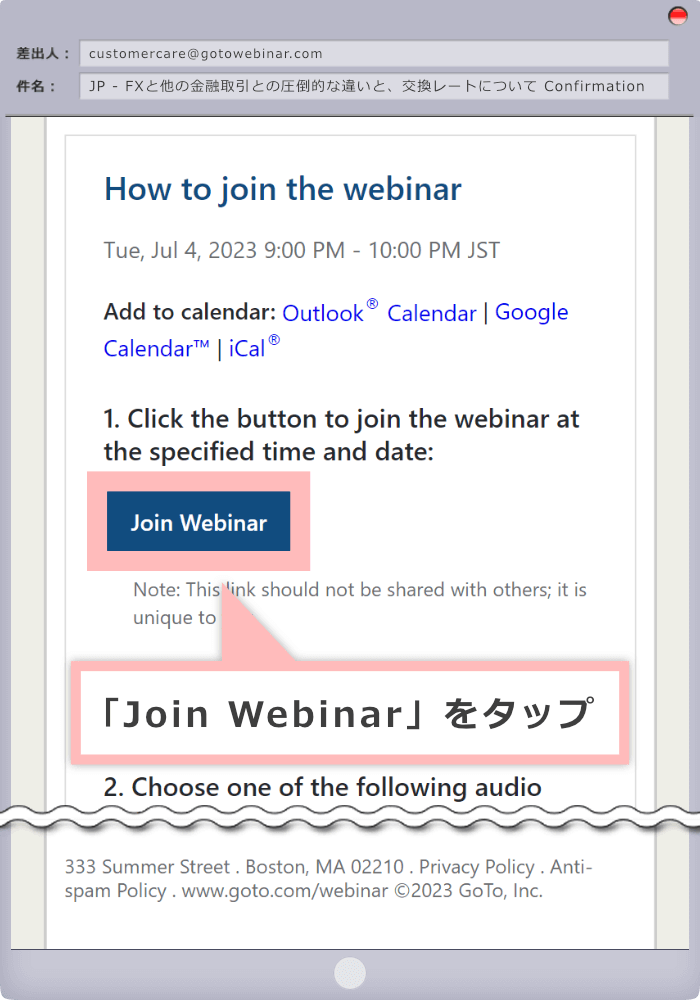
If this is your second or subsequent time attending an XM webinar, tapping this link will launch the dedicated app and allow you to join the webinar directly.
-
Please note that you will be able to enter the XM webinar 5 minutes before the start time.
-
-
Steps: 5
Installing the “GoToWebinar” app
If this is your first time attending an XM webinar, you will need to download the “GoToWebinar” app. When the link to download the “GoToWebinar” app appears, tap “OPEN.”
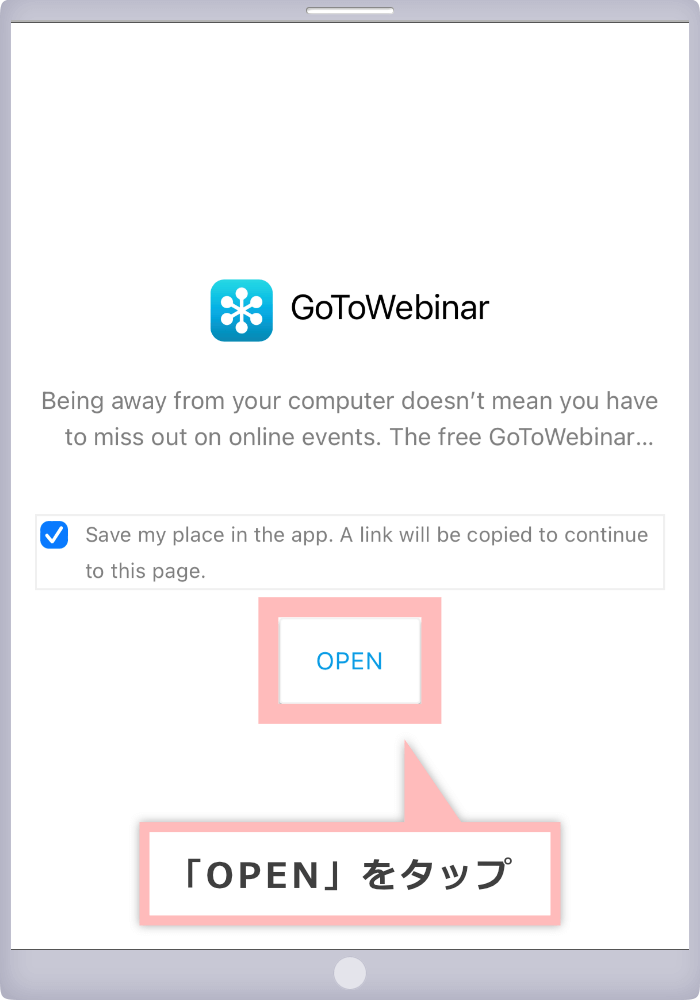
When the details screen for the “GoToWebinar” app appears in the App Store, tap the “Get” button.

A confirmation screen for installing the “GoToWebinar” app will appear, so tap the “Install” button.
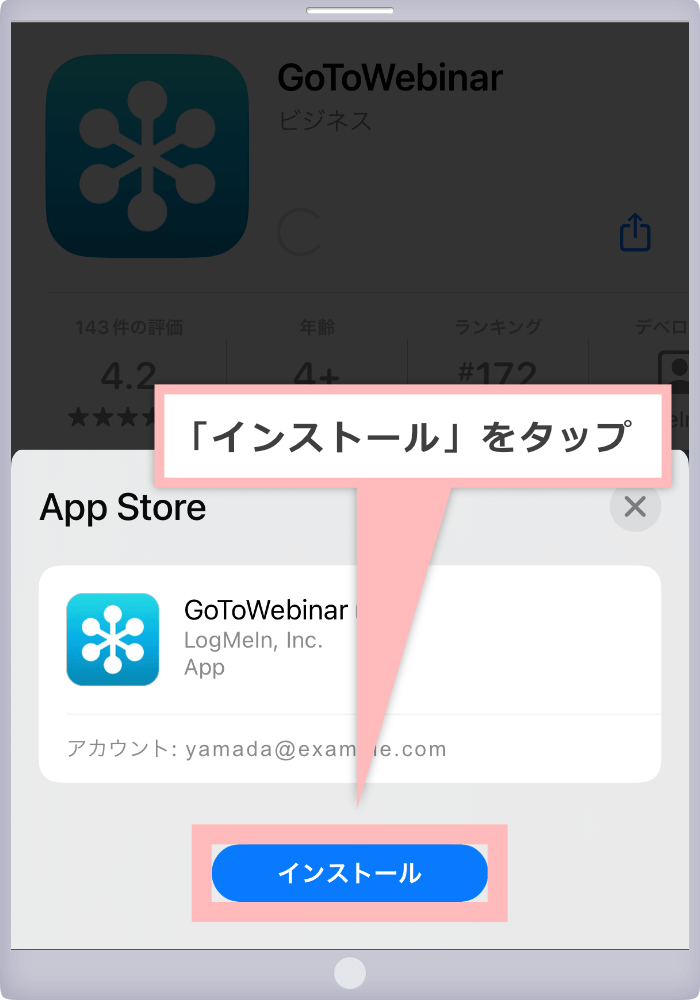
-
Steps: 6
Launching the “GoToWebinar” app
Once the “GoToWebinar” app has been installed, an “Open” button will appear. Tapping it will launch the “GoToWebinar” smartphone app.

-
Steps: 7
Check the webinar in the app
Please check the seminars you are planning to attend in the “GoToWebinar” app. If you downloaded the app from an email sent by XM, the name of the seminar you will attend and its start date and time will be displayed after you move to the app. With the GoToWebinar smartphone app, you can add your webinar attendance plans to Google Calendar.
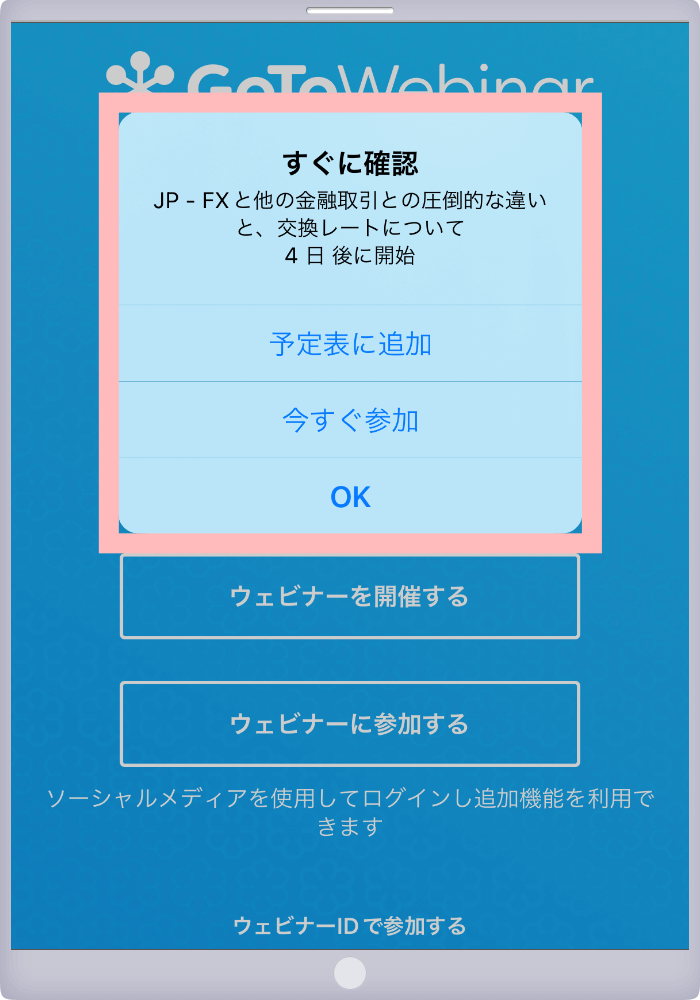
-
Steps: 8
Join a webinar from the app
On the day of the XM webinar, open the “GoToWebinar” app and tap “Join Now .” You can enter the webinar venue 5 minutes before the start.
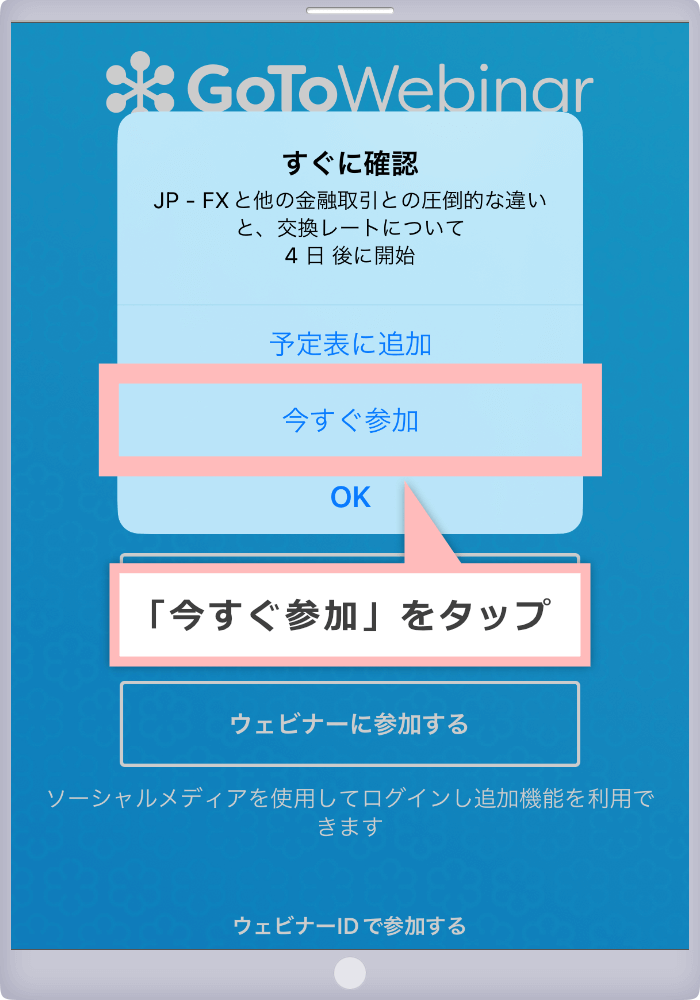
-
-
You can enter the XM webinar 5 minutes before the start. You will not be able to enter before that time, so please wait until then.
Recording of the webinar is prohibited
Audio and video recording are prohibited at XM webinars . Please note that copying the content delivered at the webinar and secondary distribution of the handouts are also prohibited. Please use the handouts distributed at XM webinars as reference material to review the lecture content or when practicing on a real account.
Cancellation, entry and exit are free
XM webinars allow you to cancel, join, or leave at any time . If you were scheduled to attend an XM webinar but are unable to attend and would like to cancel in advance, you can cancel by email sent to the email address you registered when registering for the webinar. You can cancel by clicking the “cancel your registration” link at the bottom of the webinar participation email sent to you by XM.

-
If you cancel just before the XM webinar, you may not receive an email and may not be able to complete the cancellation process.
Past webinar videos are not available
XM’s webinars are only live streams, and past videos are not available. XM’s webinars are always live streams, so although the content varies, they are held on the same topic at regular intervals. If you are unable to attend the desired date and time, please apply for a webinar on the same topic that is being held on another day.
In addition, for those who would like to learn the basic operations required for trading with XM, such as how to use MT4/MT5, we provide video tutorials, so please feel free to use these as well.
-
Can I record XM webinars?
No, recording or recording of XM webinars is prohibited. Please note that copying the content delivered in the webinar and secondary distribution of handouts are also prohibited. XM webinars are a valuable opportunity to ask questions to experienced professional traders and receive answers in real time, so we encourage you to participate.
read more
2023.07.12
-
Can I watch past videos of XM webinars?
No, XM webinars are only live streams and do not offer past videos. XM holds webinars on the same topic at regular intervals, so if you are unable to attend the one you want, please join a webinar held on another day. XM webinars are held every Tuesday and Wednesday at 9:00 PM.
read more
2023.07.12
-
Are there any fees for XM webinars?
No, anyone can participate in XM’s webinars for free by simply registering in advance using the dedicated form. To attend the webinar, you will need to install the dedicated application “GoToWebinar.” There are apps for PC and smartphones, so please download and use the one that best suits your viewing environment.
read more
2023.07.12
-
Can I join or leave an XM webinar midway?
Yes, you are free to join, leave, or cancel at any time during an XM webinar. There is no limit to the number of times you can participate in an XM webinar. You can participate as many times as you like as long as you pre-register for each session, which is held every Tuesday and Wednesday. Materials used in the lectures will be distributed by email after the webinar has ended.
read more
2023.07.12
-
Do I need to qualify to attend an XM webinar?
No, there are no special qualifications or conditions required to participate in XM’s webinars. Anyone can participate freely and free of charge. Even if you do not have an XM account, you can participate in the “XM FX Webinar” where you can learn about trading by simply registering in advance. Please apply by entering your customer information in the application form.
read more
2023.07.12