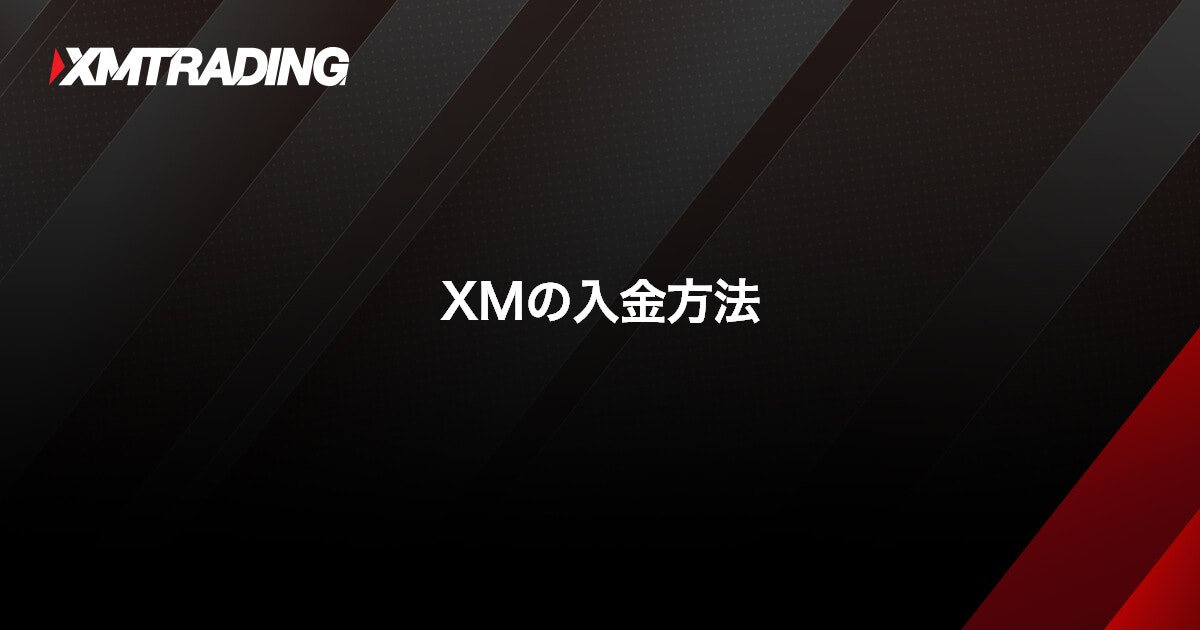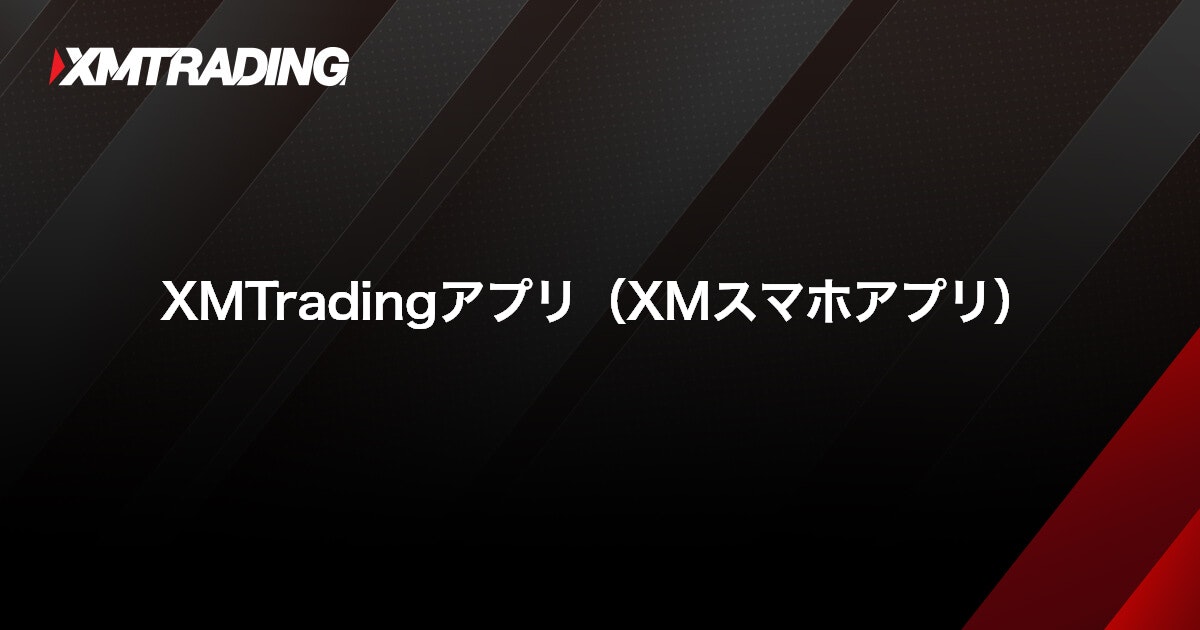Deposit cryptocurrency (crypto assets) into your XM account
Deposit cryptocurrency (crypto assets) into your XM account
If you select “Deposit cryptocurrency (crypto asset)” on the XM member page and complete the deposit procedure, the funds will be reflected in your XM trading account within a few minutes to an hour . There is no deposit fee when depositing cryptocurrency, but the customer is responsible for any fees associated with the transfer (transaction fees and mining fees).
XM accepts deposits in a variety of cryptocurrencies, including Bitcoin (BTC), Ethereum (ETH), and Ripple (XRP). If you deposit cryptocurrency into your XM trading account, the amount that can be withdrawn to cryptocurrency will be limited to the amount deposited . Before depositing, please check XM’s withdrawal rules and deposit funds using an appropriate method.
How to deposit with virtual currency (crypto assets)
XMTrading allows deposits of 27 types of cryptocurrencies (crypto assets), including Bitcoin (BTC), Ethereum (ETH), Ripple (XRP), Tether (USDT), and USDC. Enter the remittance address (destination tag) at your cryptocurrency exchange or cryptocurrency wallet and remit the specified amount of cryptocurrency.
[WEB version] How to deposit using virtual currency (crypto assets)
-
Steps: 1
Login to XM Member Page
Please log in to your XMTrading “Member Page” using your registered email address and password. If you have not created an XMTrading profile, please use your MT4/MT5 login ID and password.
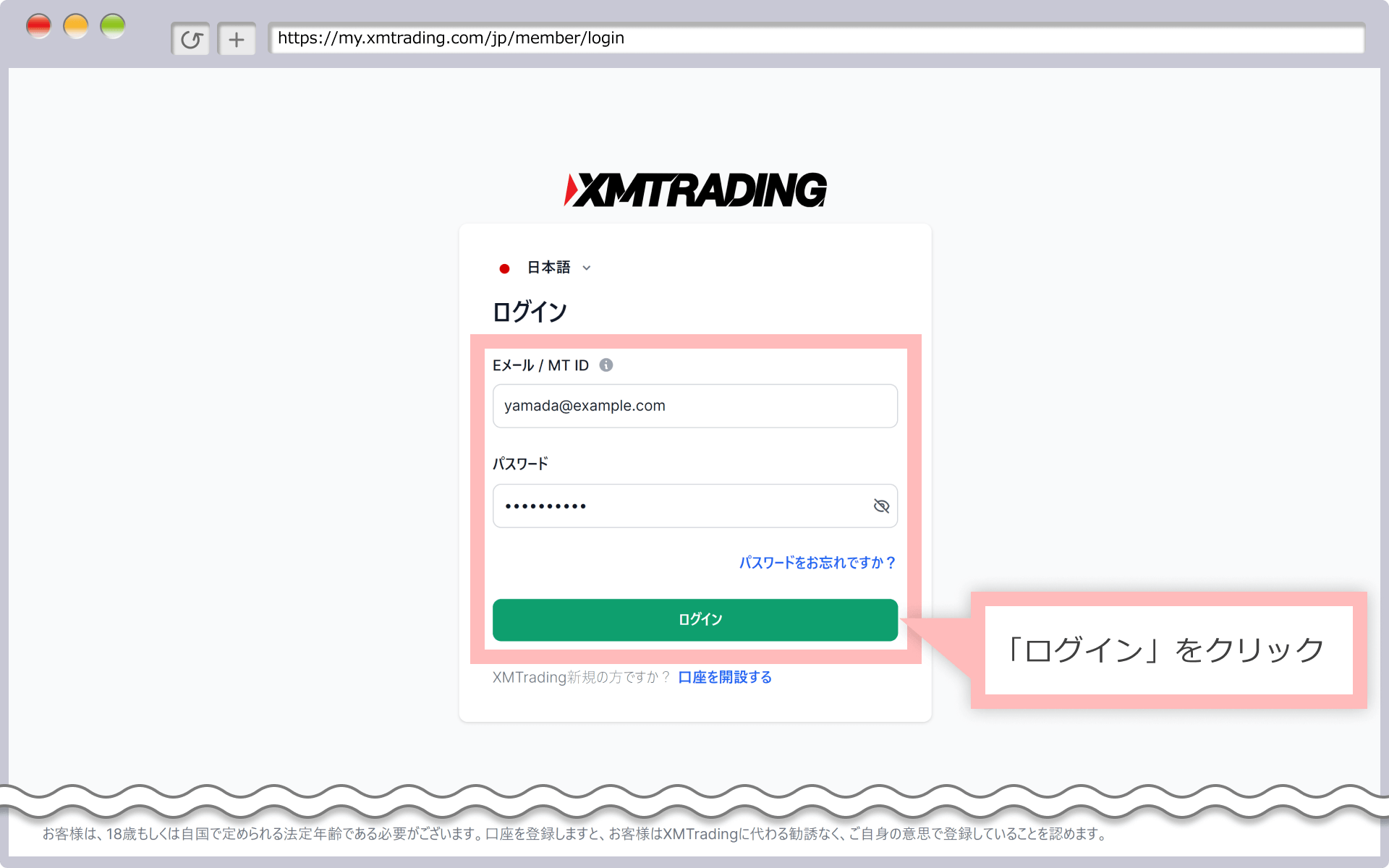
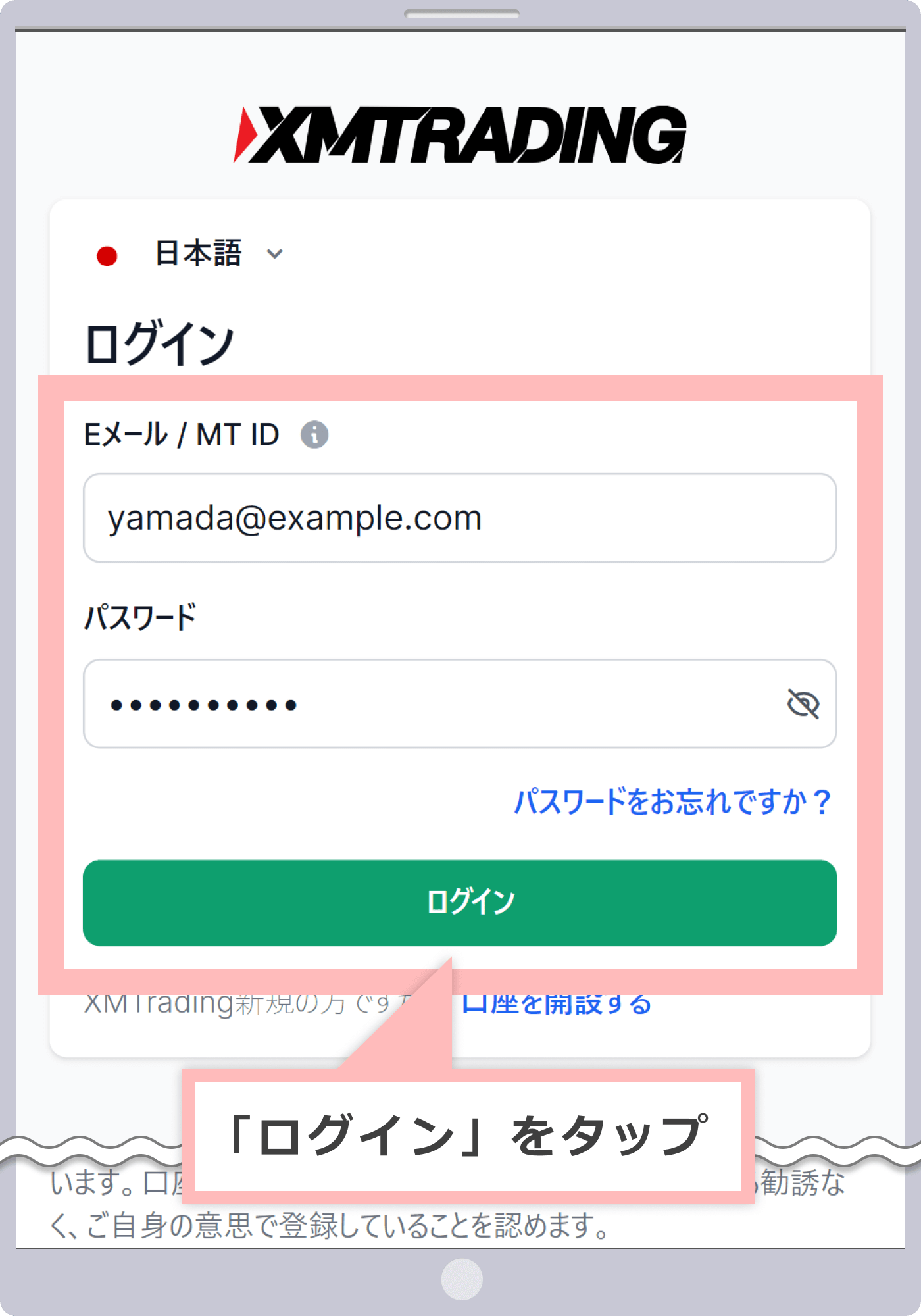
-
At XM, with the introduction of the new account management feature, XMTrading Profile, the login ID for the member page has been changed from MT4/MT5 ID to email address. If you have converted to a profile or registered a profile, you will not be able to log in with your MT4/MT5 ID, so please be sure to log in to the member page using your registered email address.
-
-
Steps: 2
Select the deposit menu
After logging in to the XM “Member Page”, click “Deposit/Withdrawal”.
After logging in to the XM “Member Page”, tap “Deposit”.
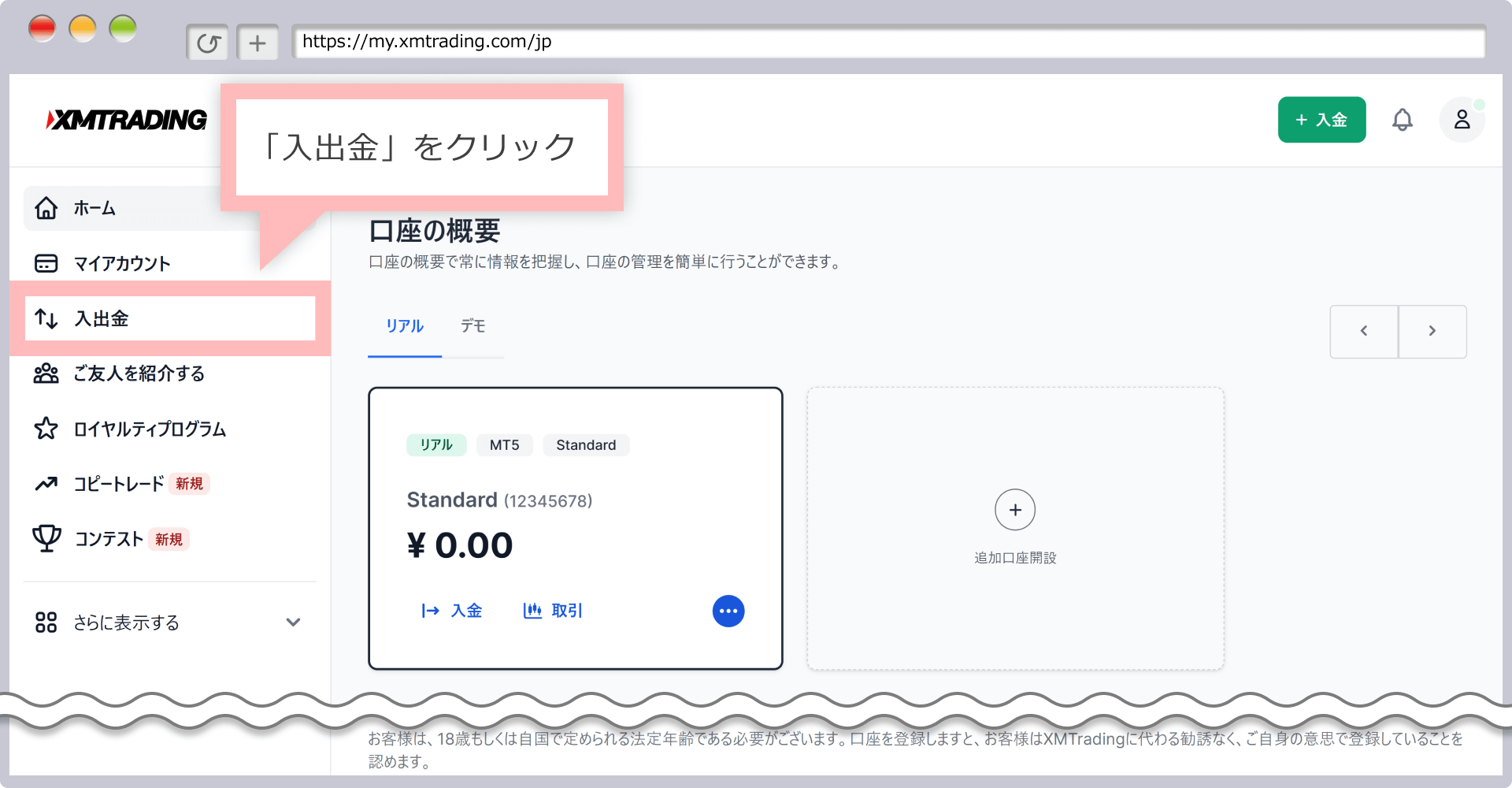

-
Steps: 3
Choose a deposit method
On the deposit method list screen, click “Cryptocurrencies.”
On the deposit method list screen, tap “Cryptocurrencies.”
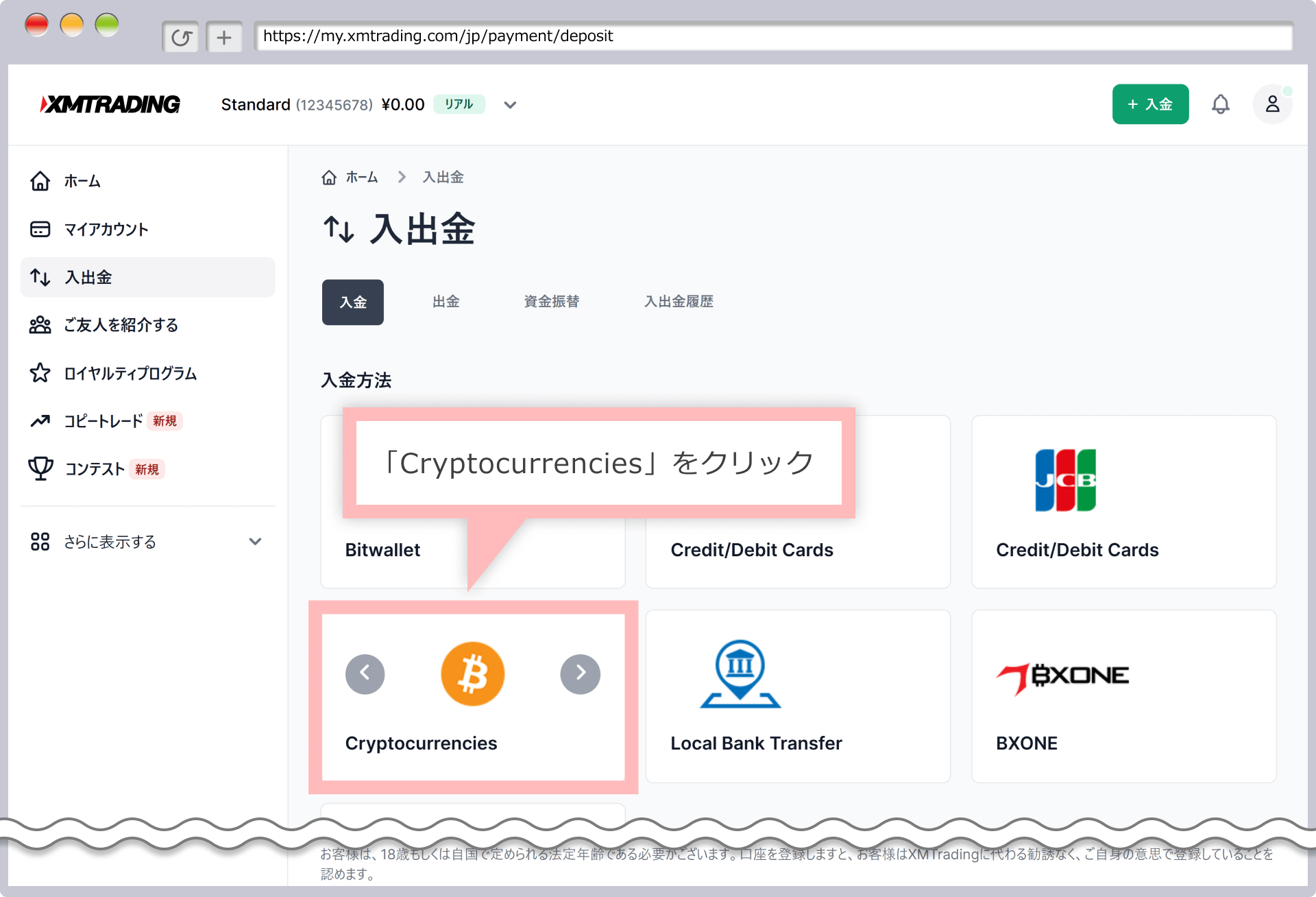

-
Steps: 4
Enter the deposit amount
① Select the virtual currency (crypto asset), ② enter the deposit amount, ③ check the checkbox, and ④ click “Deposit.”
① Select the virtual currency (crypto asset), ② enter the deposit amount, ③ check the checkbox, and ④ tap “Deposit.”
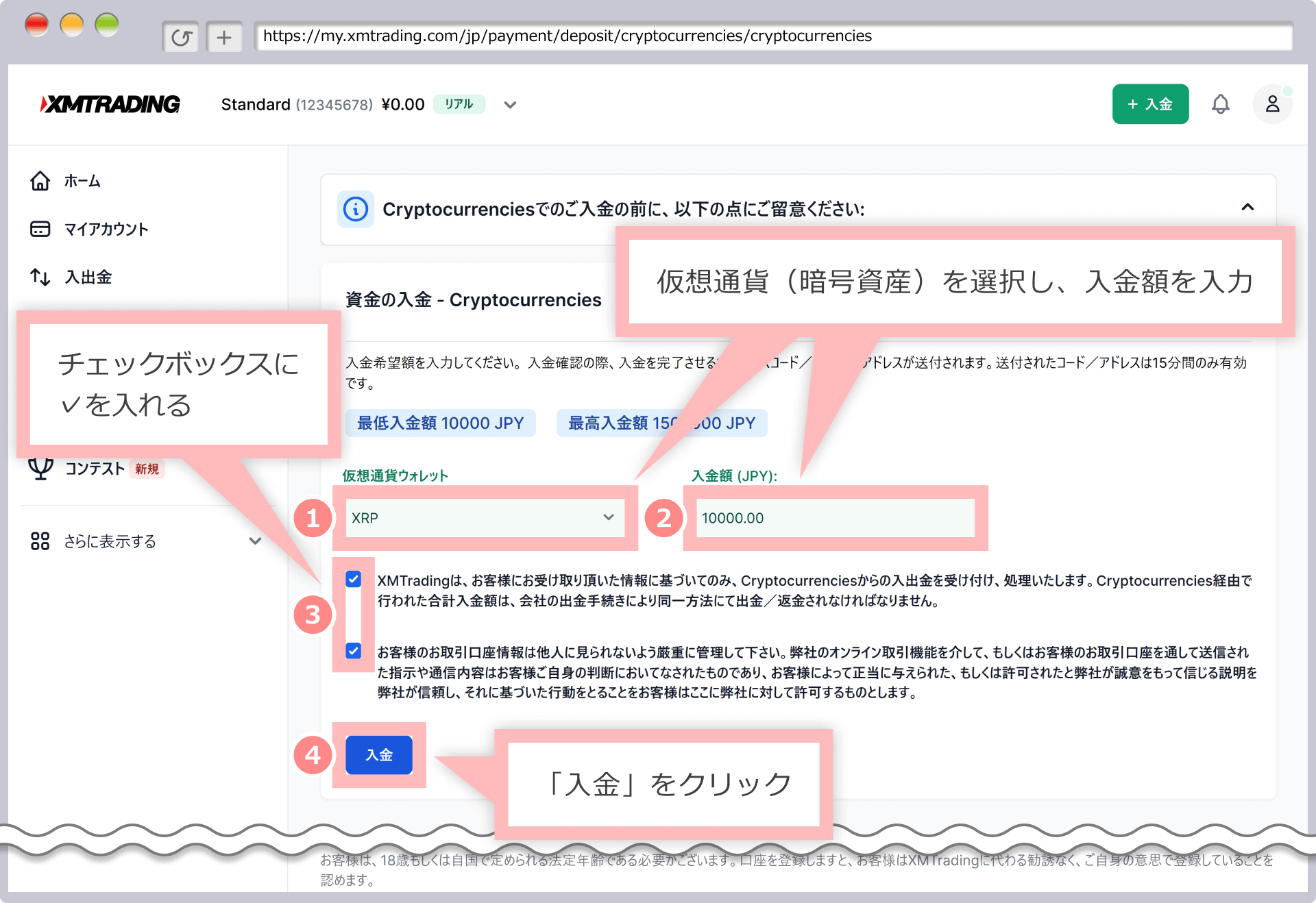
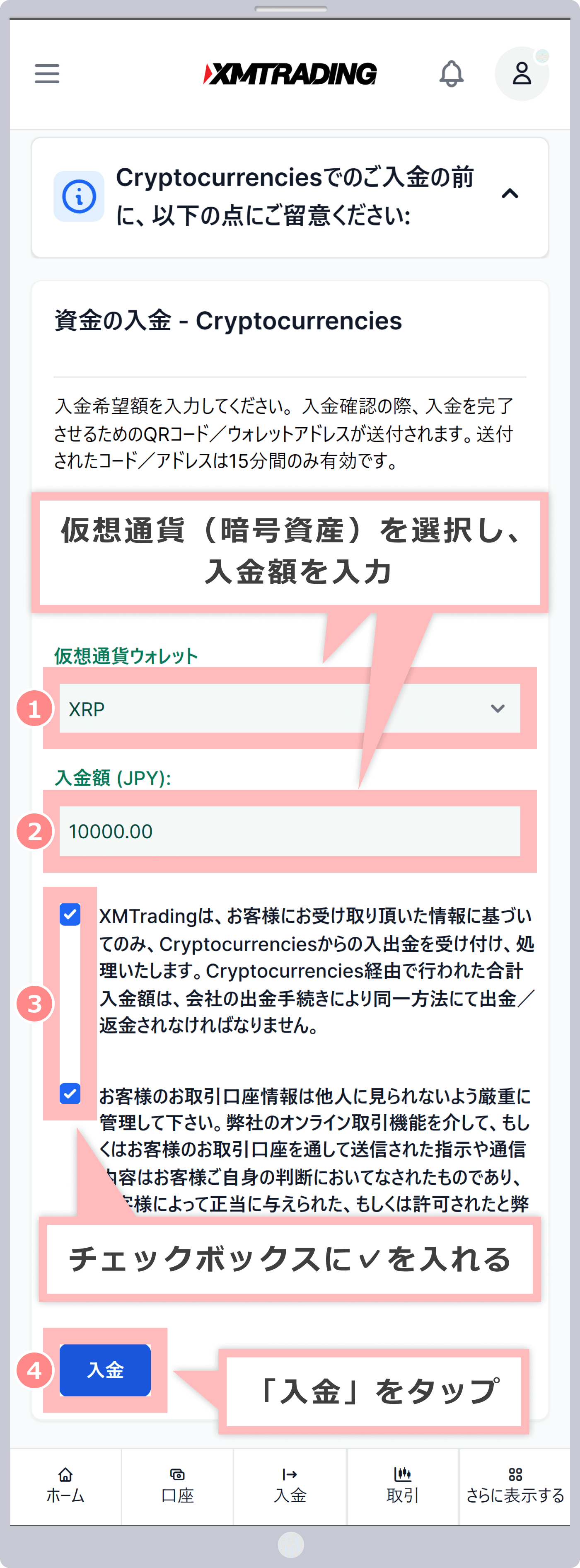
-
The minimum deposit amount for a single cryptocurrency deposit is 10,000 yen, and the maximum deposit amount is 1.5 million yen.
-
The monthly deposit limit for cryptocurrency is 30,000 USD (or currency equivalent).
-
The generated QR code and sending address are valid for only 15 minutes.
-
If you wish to deposit using a cryptocurrency other than Binance, Bitcoin, Ethereum, USDT, or Ripple, please select “Other” from the ① “Cryptocurrency Wallet” dropdown menu.
-
-
Steps: 5
Confirmation of deposit information
Check the XMTrading trading account and deposit amount to be deposited and click “Confirm”.
Check the XMTrading trading account and deposit amount to be deposited, then tap “Confirm”.

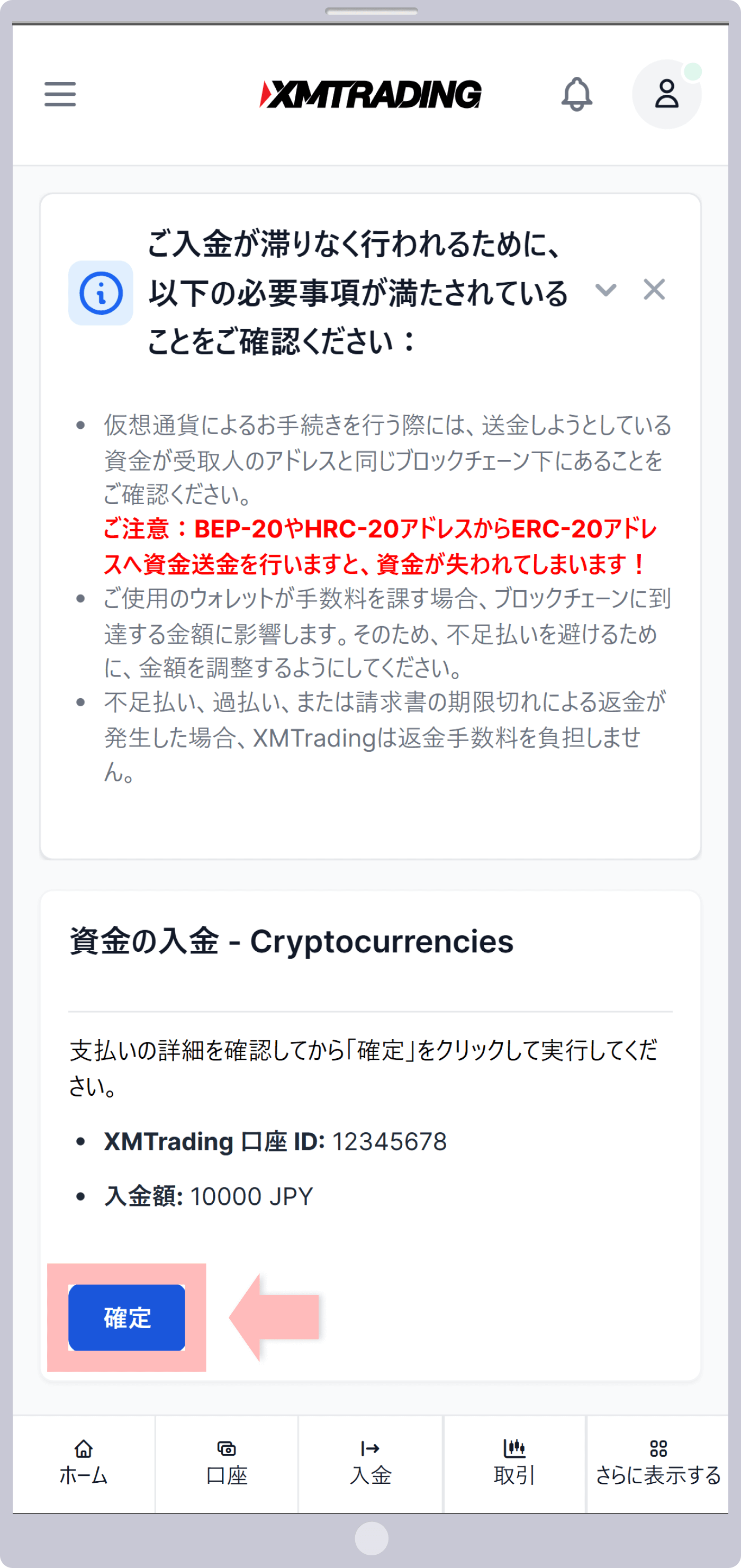
-
Steps: 6
Verifying remittance address
A remittance address and QR code will be displayed. Copy the remittance address or scan the QR code and proceed with the remittance procedure at your cryptocurrency exchange or wallet.

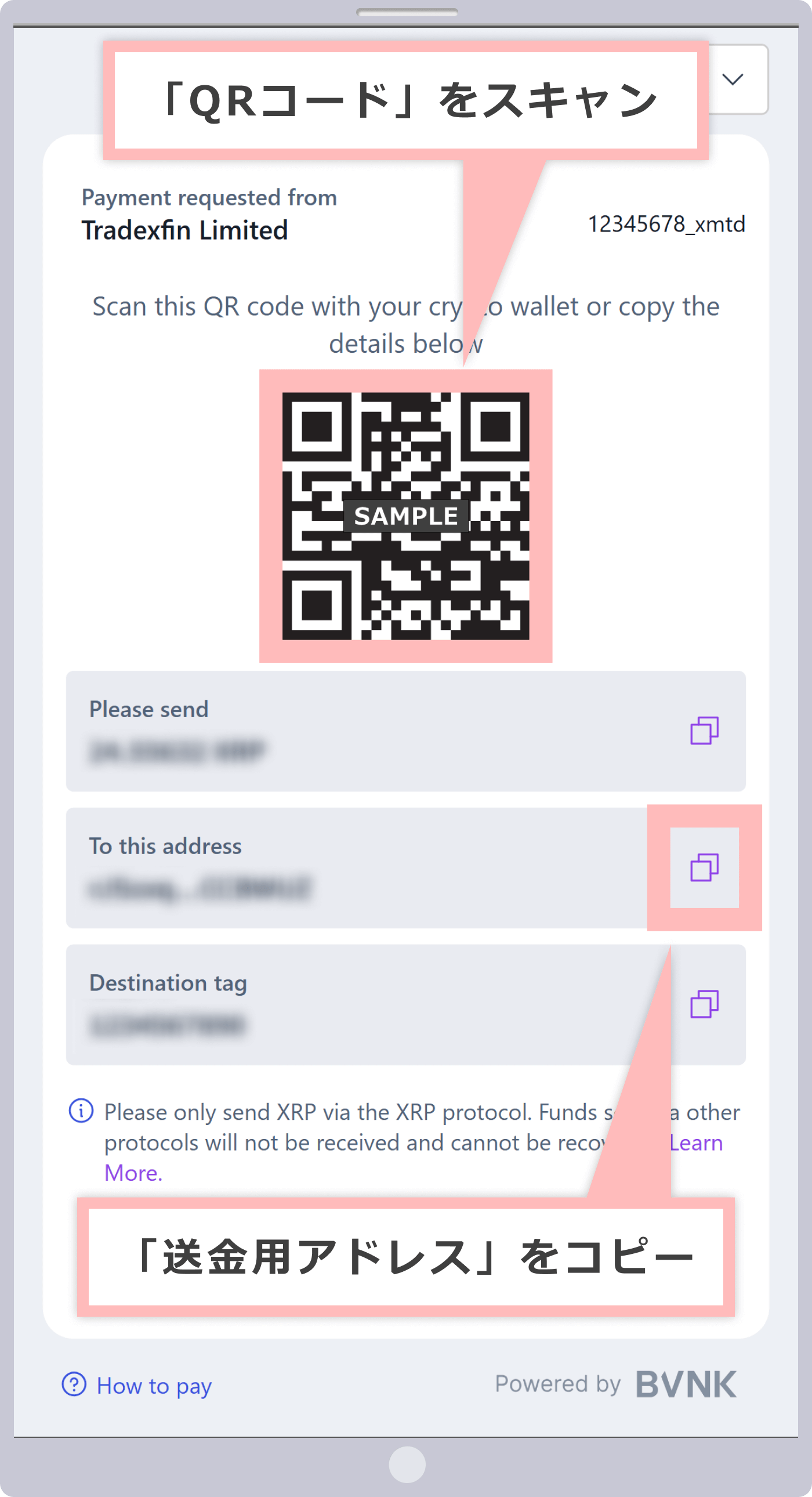
-
When sending money, please make sure to send it from a cryptocurrency exchange account or cryptocurrency wallet in your own name.
-
Remittance addresses are dedicated to each virtual currency and cannot be used to remit to other virtual currencies.
-
Please note that if you send money to a blockchain other than the recipient’s address, such as from a BEP-20 or HRC-20 address to an ERC-20 address, you may lose your funds.
-
A remittance address can only be used once. Please note that a new remittance address will be created each time you deposit cryptocurrency.
-
There is no fee for depositing funds into XM, but each cryptocurrency exchange or cryptocurrency wallet may charge a transfer fee.
A destination tag is required when sending Ripple (XRP)
If you choose Ripple (XRP) as your cryptocurrency deposit with XM, a “destination tag” will also be created in addition to the remittance address. The “destination tag” is a number that identifies the sent Ripple as your Ripple.
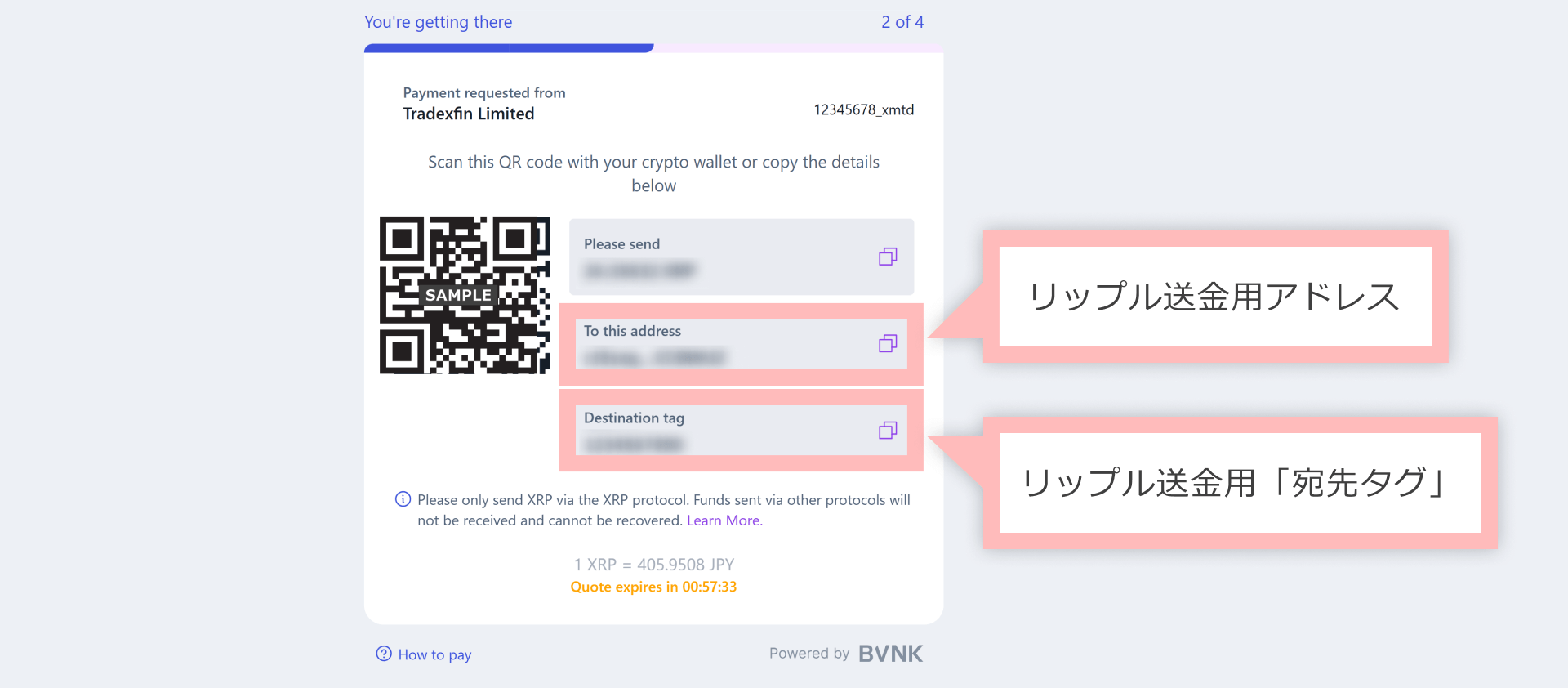
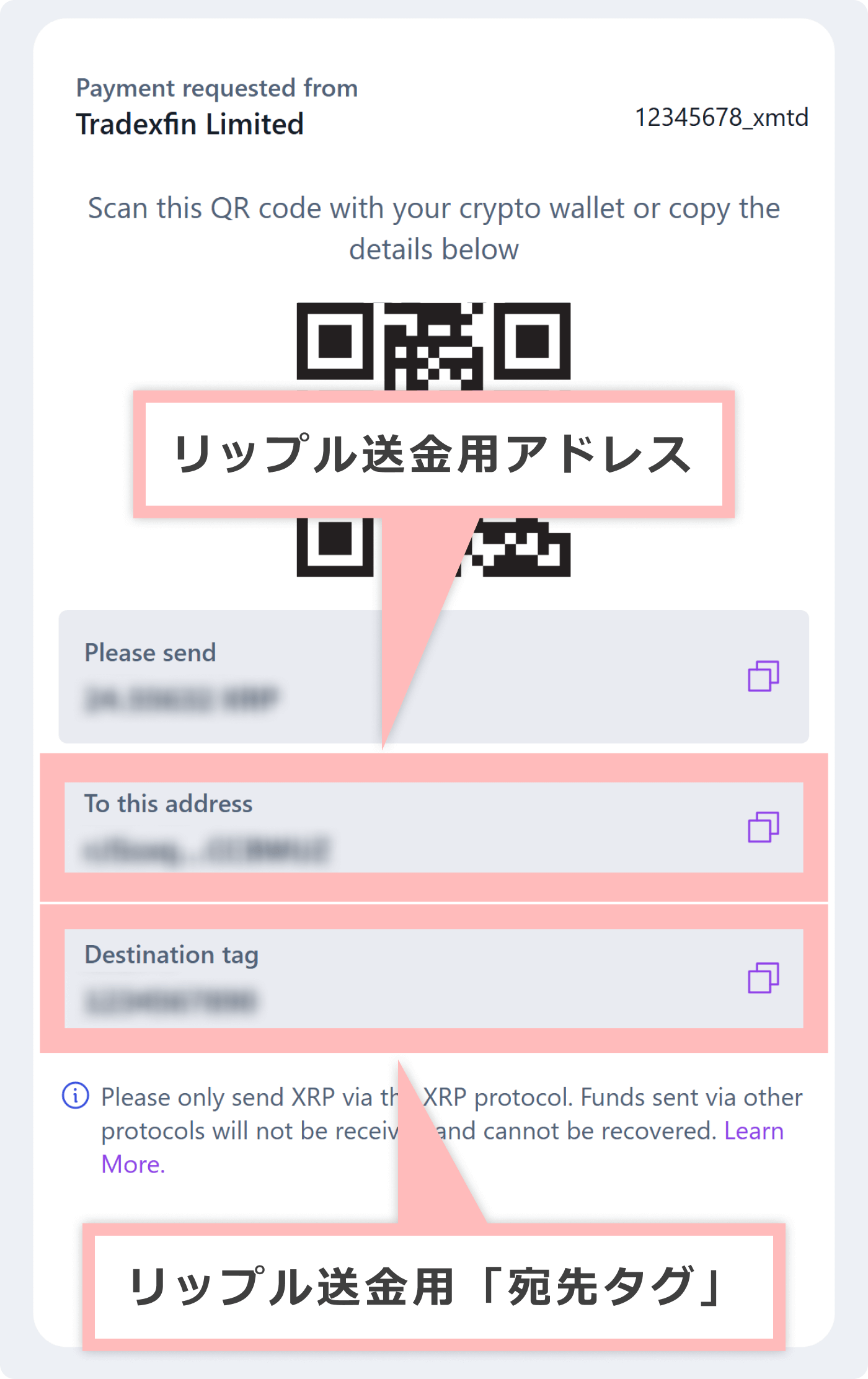
When you send Ripple to XM from your cryptocurrency exchange or cryptocurrency wallet, be sure to enter the “Destination Tag.” Please be careful, as if you forget to register the “Destination Tag” or enter it incorrectly, the sent Ripple may not be reflected in your trading account and may be lost.

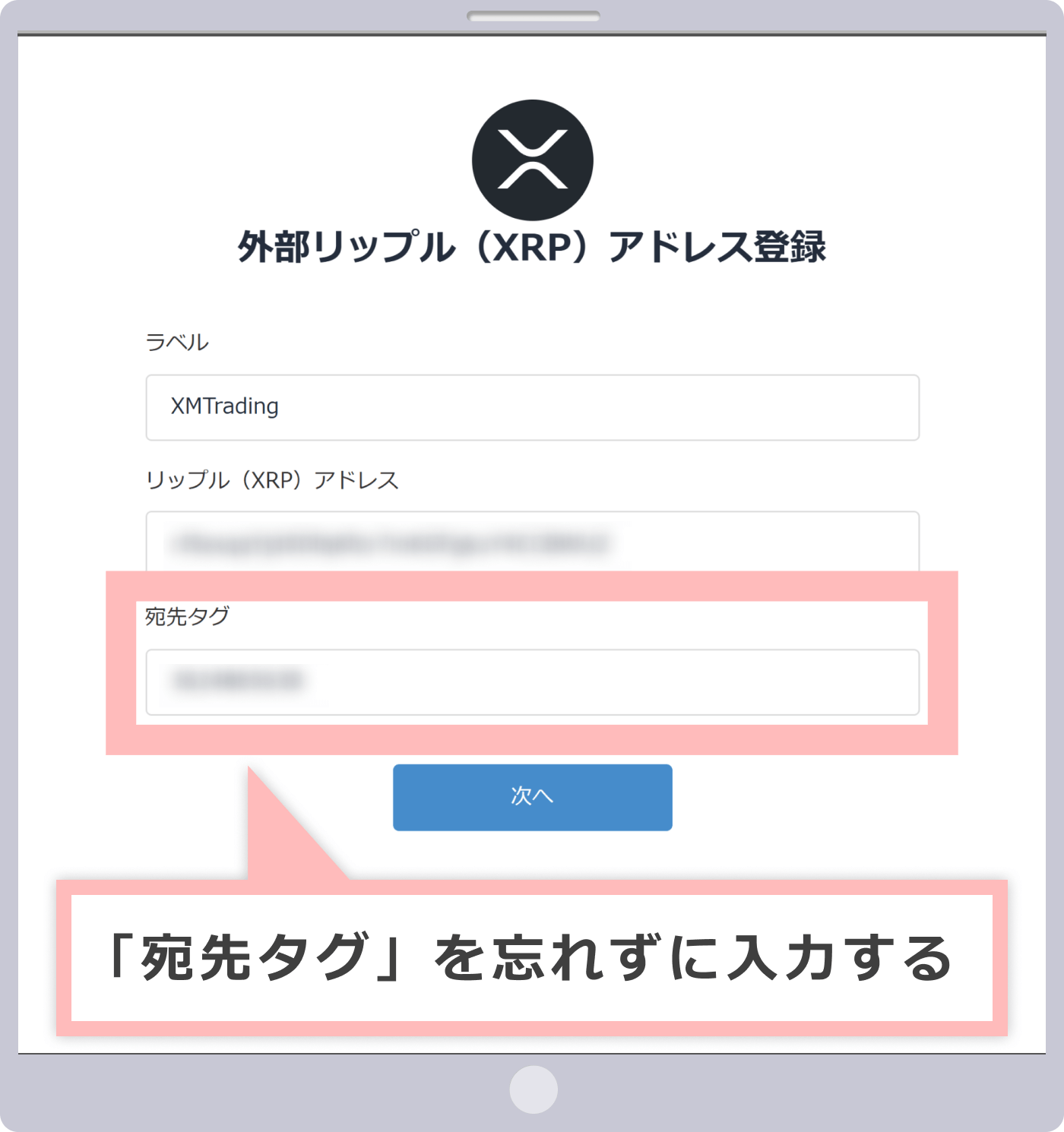
-
-
Steps: 7
Completing the payment process
Once the remittance procedure from the cryptocurrency exchange or cryptocurrency wallet is complete, when “Payment completed” is displayed, the cryptocurrency payment procedure is complete. Click “Back to merchant” and you will automatically be returned to the XM website.
Once the remittance procedure from the cryptocurrency exchange or cryptocurrency wallet is complete, the cryptocurrency payment procedure will be complete when “Payment completed” is displayed. Tap “Back to merchant” to automatically return to the XM website.
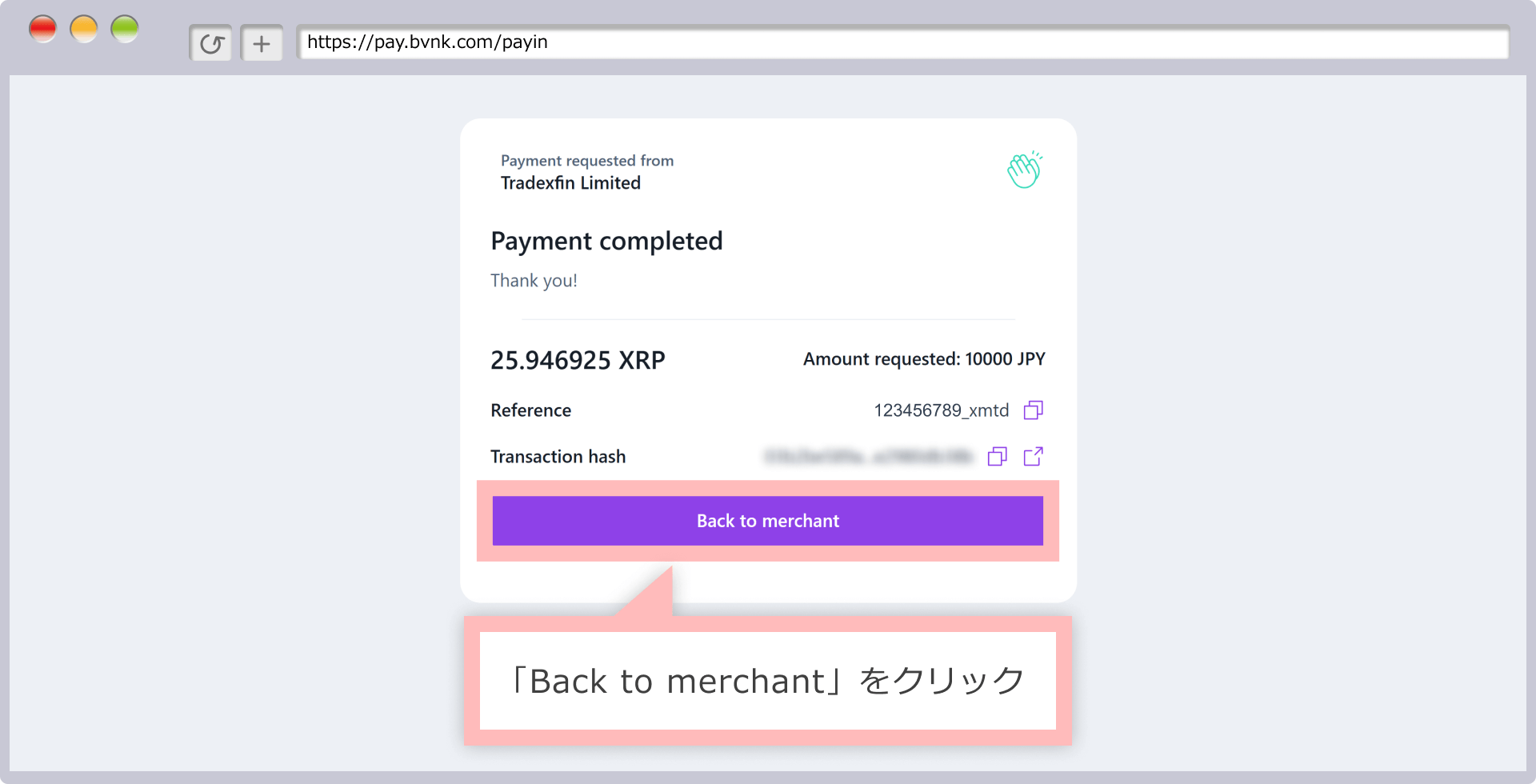
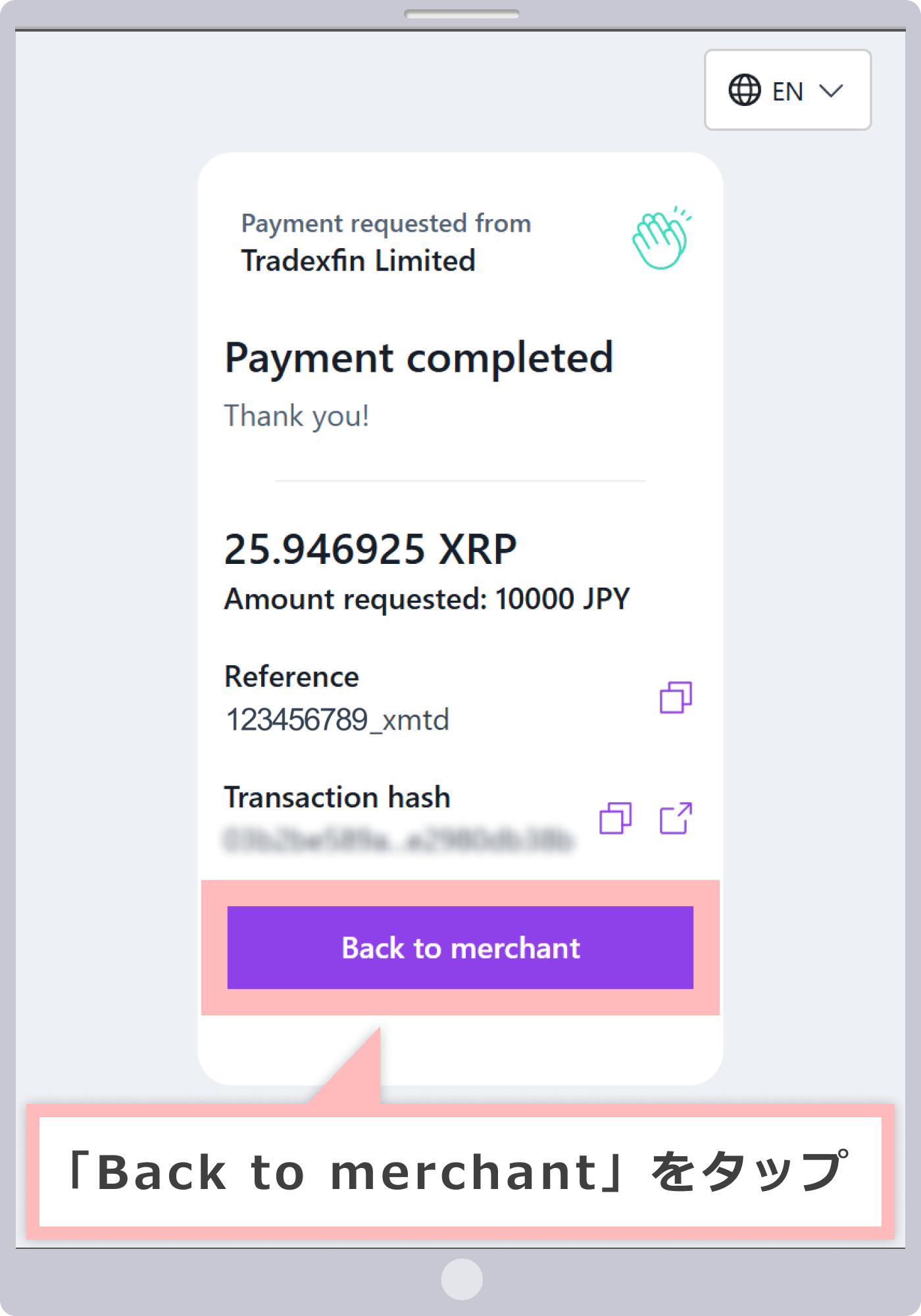
-
After the deposit procedure, the balance will be added to your XMTrading trading account within a few minutes to an hour, and you will receive a notification from XM confirming that the balance has been added. Please confirm that the deposit amount has been added to your trading account balance.
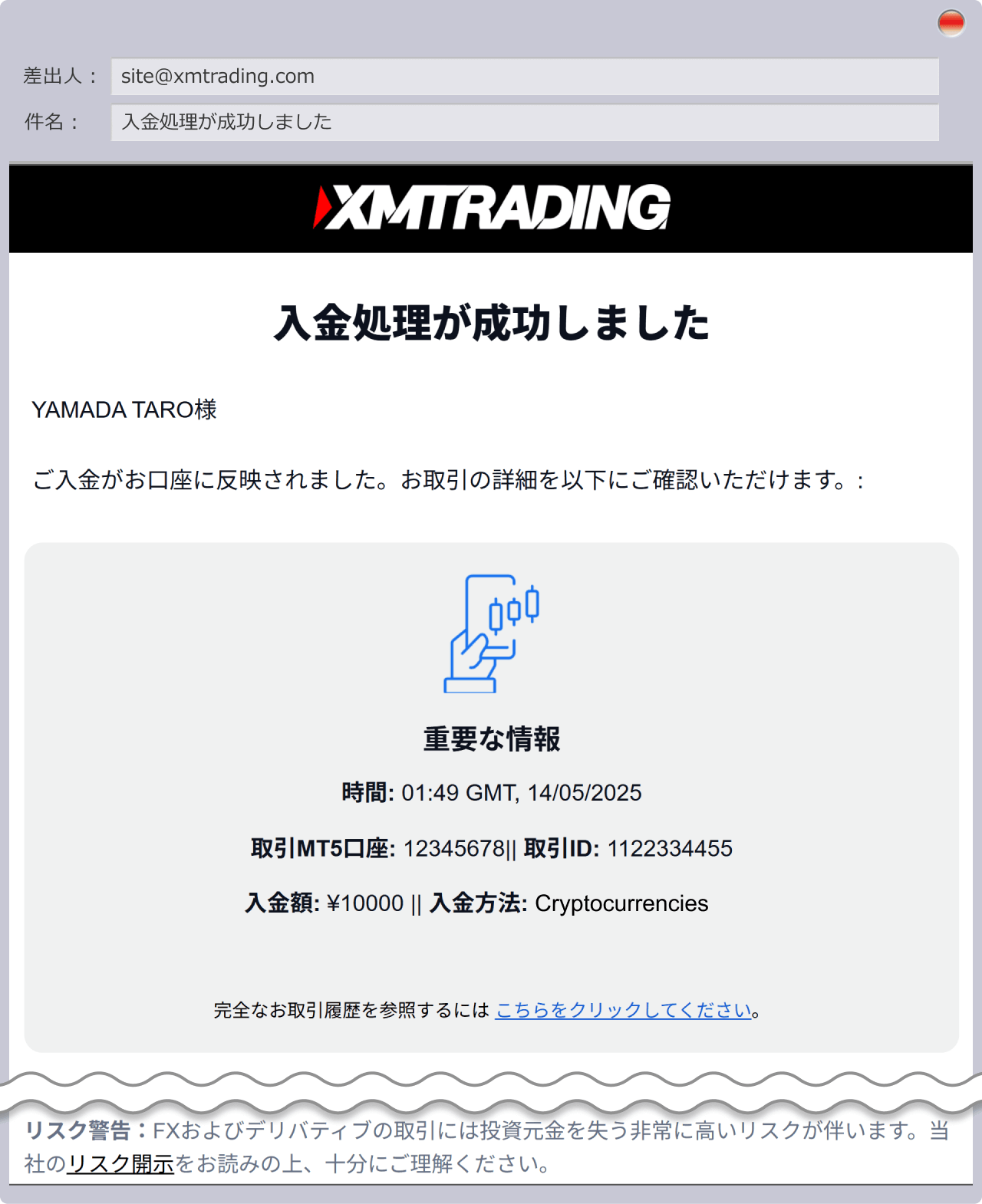
-
When sending money, please make sure to send it from a cryptocurrency exchange account or cryptocurrency wallet in your own name.
-
Remittance addresses are dedicated to each virtual currency and cannot be used to remit to other virtual currencies.
-
Please note that if you send money to a blockchain other than the recipient’s address, such as from a BEP-20 or HRC-20 address to an ERC-20 address, you may lose your funds.
-
A remittance address can only be used once. Please note that a new remittance address will be created each time you deposit cryptocurrency.
-
There is no fee for depositing funds into XM, but each cryptocurrency exchange or cryptocurrency wallet may charge a transfer fee.
[Video version] How to deposit using virtual currency (crypto assets)
You can also access the member page from the XM smartphone app!
The XM smartphone app is an XM-exclusive mobile app that can be used by anyone who has opened an account with XM. In addition to trading, you can also make deposits and withdrawals, manage your account, and access the member page all within a single app. For detailed instructions on how to deposit funds from the XM app, please see the links below, which include easy-to-understand diagrams for both the iOS and Android versions.
Currently, the iOS version of the XMTrading app cannot be installed.
XM Cryptocurrency (crypto asset) deposit-related questions (FAQ)
-
Can I deposit Ripple (XRP) to XM?
Yes, XM allows you to deposit with Ripple (XRP). When depositing with Ripple, a “destination tag” will be created in addition to the remittance address. Please note that if you forget to register the “destination tag” or enter it incorrectly, the remitted Ripple may not be reflected in your trading account and may be lost.
read more
2025.02.20
-
Are there any fees when depositing cryptocurrency into XM?
No, XM does not charge any deposit fees when depositing cryptocurrencies (crypto assets). It is free and available 24 hours a day, 365 days a year. However, please note that any fees (transaction fees and mining fees) incurred by each cryptocurrency exchange or cryptocurrency wallet associated with remittances will be borne by the customer.
read more
2025.02.20
-
Where can I get the remittance address required to deposit cryptocurrency into XM?
At XM, the remittance address required for depositing virtual currency (crypto assets) can be obtained from the XM member page. After logging in to the XM member page, select “Cryptocurrencies” from the deposit/withdrawal screen, enter your deposit information, and proceed. The remittance address and QR code will then be displayed.
read more
2025.02.20
-
After depositing cryptocurrency at XM, how long does it take for the funds to be reflected in my account?
When you deposit virtual currency (crypto assets) into XM, the funds will be reflected in your XM trading account within a few minutes to an hour. Once the deposit amount has been reflected in your trading account, you will receive an email with the subject “Deposit processing successful” to your registered email address, so please check that the deposit amount has been added to your trading account balance.
read more
2025.02.20
-
What are the minimum and maximum deposit amounts when depositing cryptocurrency into XM?
When depositing cryptocurrency (crypto assets) into XM, the minimum deposit amount per transaction is 10,000 yen, and the maximum deposit amount is 1.5 million yen. In addition, the monthly deposit limit for cryptocurrency deposits is 30,000 USD (or the currency equivalent). Please note that the amount that can be withdrawn to cryptocurrency is limited to the deposit amount.
read more
2025.02.20